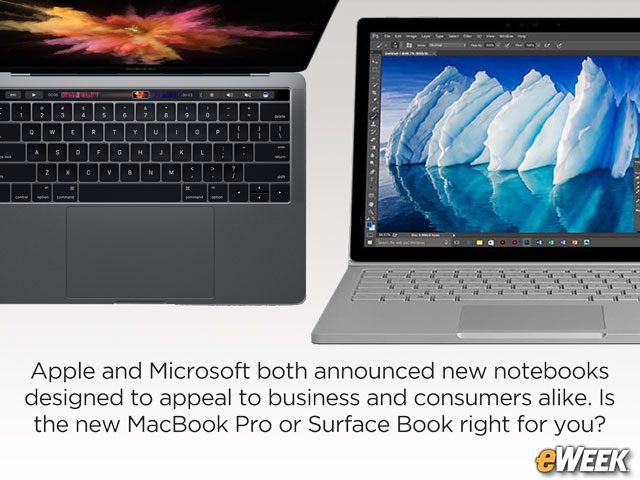eWEEK content and product recommendations are editorially independent. We may make money when you click on links to our partners. Learn More.
1Comparing Microsoft’s New Surface Book to Apple’s MacBook Pro
2Let’s See How the Screen Sizes Measure Up
One of the first things to consider before buying a MacBook Pro or Surface Book is screen size. The MacBook Pro ships in both 13-inch and 15-inch varieties. The Surface Book with Performance Base has a 13.5-inch screen. Anyone looking for a larger screen will need to choose Apple’s option. Both computers, though, feature outstanding display clarity and quality.
3Check Out the Processor Options
On performance, Microsoft’s Surface Book with Performance Base has a slight edge. The device ships with a sixth-generation Intel Core i7 processor and support for a higher-end graphics chip in the Nvidia GeForce GTX 965M. Depending on the version customers pick, the lower-end MacBook Pro models come with an Intel Core i5 chip, while bigger models have Intel Core i7 processors. On the graphics side, Apple offers up to an AMD Radeon 455. Both options top out at 16GB of RAM.
4The Surface Book Has a Touch Screen
If a touch screen is important, the Surface Book with Performance Base is the best option. Apple has decided against a touch screen in the MacBook Pro, saying it doesn’t fit well with a notebook. Microsoft, however, believes it’s a must-have. Customers ultimately will determine which company is right.
5The MacBook Pro Has the Touch Bar
While the MacBook Pro doesn’t have a touch screen, it does have what Apple calls the Touch Bar. The component is a multitouch strip that sits above the keyboard and gives users access to software controls. Apple has opened the Touch Bar to third-party developers to ensure apps come with the software functions users want. Depending on its developer support, the Touch Bar could be either a gimmick or the MacBook Pro’s secret weapon.
6Choose Between a Pure Notebook and a Hybrid PC
Customers ultimately will need to decide whether a hybrid is important to them when choosing between the two computers. Apple’s MacBook Pro is a standard notebook with a clamshell design. The Surface Book comes with a hinge that allows it to be used as both a notebook and a tablet. The difference is an important one that shouldn’t be overlooked.
7The Surface Book Supports a Stylus
Unlike the MacBook Pro, the Surface Book supports a stylus. Using the Microsoft Surface Pen, users can draw on the screen, sign documents and perform other creative actions. Since Apple’s computer doesn’t support a stylus or any touch input, for that matter, creative professionals might find a more suitable option in Microsoft’s computer.
8Big Battery Life Could Be a Decisive Factor
Apple promises 10 hours of battery life in the MacBook Pro, delivering solid mixed-use performance during the day. However, Microsoft is the clear winner here, offering up to 16 hours of battery life. While mileage may vary depending on how the computers are used, the Surface Book is the best option for anyone needing a bit more battery life to get through the day.
9Neither Model Is Over-Equipped With Ports
Neither the MacBook Pro nor the Surface Book with Performance Base is a real winner when it comes to port support. Apple’s MacBook Pro comes with four Thunderbolt 3 ports and a headphone jack. The Surface Book ships with two USB 3.0 ports, an SD Card reader, a headphone jack and a Mini DisplayPort. Which computer wins depends on the accessories owners want to plug into their machine.
10Software Compatibility Considerations
The Surface Book runs Windows 10 Pro, which is compatible with numerous applications of every description for consumers and business users. It also includes some important security enhancements. The MacBook Pro runs on macOS Sierra, which also works with a huge stock of existing applications. While Apple has done a fine job of adding more support for third-party applications, Windows is still the platform most developers design their apps for first.
11It All Comes Back to Pricing
Inevitably, some customers will choose their computer based on price. However, neither option is cheap. The Surface Book with Performance Base starts at $2,399 and goes up to $3,299 for the highest-end option. Apple’s Touch Bar-equipped MacBook Pro starts at $1,799 for the 13-inch model and tops out at $2,799 for the highest-end version. Customizations to the machine will push the price higher.