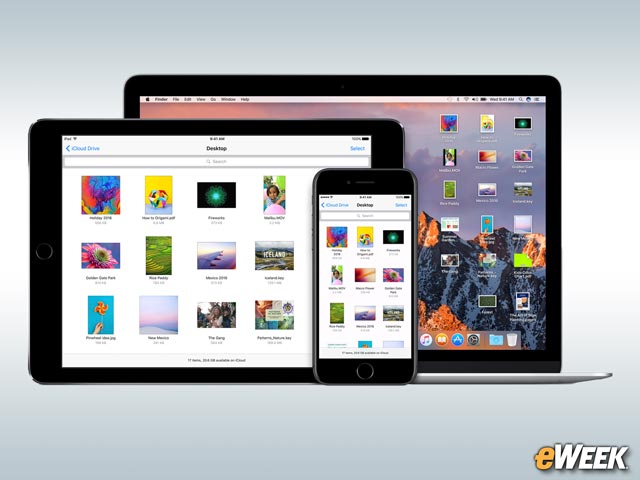eWEEK content and product recommendations are editorially independent. We may make money when you click on links to our partners. Learn More.
110 Most Valuable Features in Apple’s macOS Sierra
2Siri Makes macOS Sierra Easier to Use
Apple’s macOS Sierra features the company’s virtual personal assistant Siri at every turn. Users can ask Siri for news updates and the weather forecast or get into more sophisticated queries by asking the feature to send a message to a colleague or find files across the operating system. Siri makes using macOS much easier.
3Universal Clipboard Is Extremely Useful
Universal Clipboard could be one of the most appealing productivity features in Sierra. The tool allows users to copy and paste content and data from a Mac to an iOS-based device. Users also can transfer content from an iPhone or iPad to the Mac. The connection between iOS and macOS has become stronger—and it’s all because of Universal Clipboard.
4It Pairs Nicely With Apple Watch
Apple has found a way to make Sierra work well with Apple Watch. When users are wearing Apple’s smartwatch, they can open the MacBook and automatically unlock the operating system. The software verifies it’s the owner’s Apple Watch and, when complete, opens directly to the desktop, rather than requiring users to input a passcode. It’s a quick way to get working.
5Cross-Platform Storage With iCloud Drive
Apple’s Sierra comes with support for iCloud Drive, a cloud-based spot for users to access files on both Macs and iOS devices. Users simply store content from their iOS devices or Macs in iCloud Drive and can then open them from the application of their choosing. Users also can choose to store content in their Documents folder in iCloud Drive automatically to ensure they’re backed up online.
6Don’t Worry About Storage
Speaking of storage, as users get close to maxing out their Mac storage space, Sierra will automatically store rarely used files in iCloud. Those files then can be pulled down to the computer’s on-board storage whenever they’re needed. This allows users to save room for newer and more important files and folders.
7Improvements to iMessage Come to macOS Sierra
8Apple Pay Is a Valuable Addition
Apple Pay has come to macOS Sierra. When users are shopping online in the Safari browser and buy a product from a company that supports Apple Pay, they can choose to check out with the mobile payment technology. Upon choosing Apple Pay from the Mac’s Safari browser, users complete their purchase with Touch ID on the iPhone or by double-clicking the side button on Apple Watch. The purchase is then confirmed and no credit card information is ever input.
9Picture in Picture Is Another Time-Saver
Picture in Picture doesn’t get much attention, but for enterprise users looking to improve their productivity, it could be a handy feature. With Picture in Picture, users can display a video window from Safari or iTunes over the desktop or in full-screen view and resize it so they can keep working on something else. For instance, users can watch a football game on their Macs while typing a document in Word or surfing the Internet. It’s a nice way to do two things at once.
10A New Take on Apple’s Photos App
Sierra’s built-in Photos app has received a major upgrade. The app has a new feature called Memories that automatically categorizes images into moments and allows users to relive them in slide show form. Users also will find dramatically improved facial recognition. Best of all, the app’s search has been enhanced to enable users to find photos by the objects or scenery within them.
11It’s a Free Upgrade That Works on a Surprising Number of Macs
Apple’s macOS Sierra is available as a free download from the Mac App Store. The operating system can run on a surprisingly large number of Macs, including MacBooks and iMacs dating back to 2009 and MacBook Pros and MacBook Airs that launched in 2010. Those who own a Mac Mini or Mac Pro purchased between mid-2010 and now also can run Sierra.