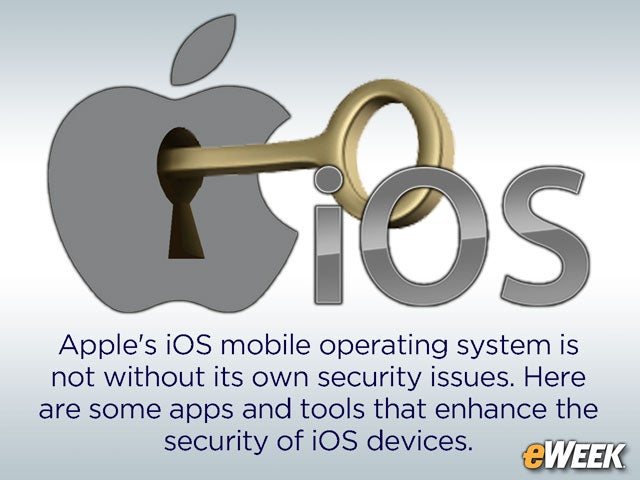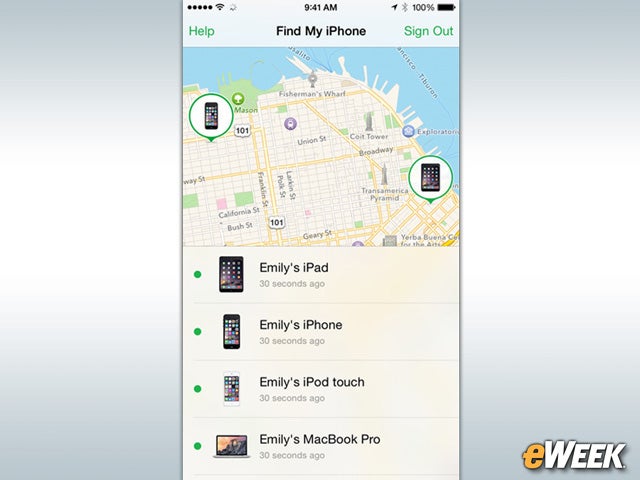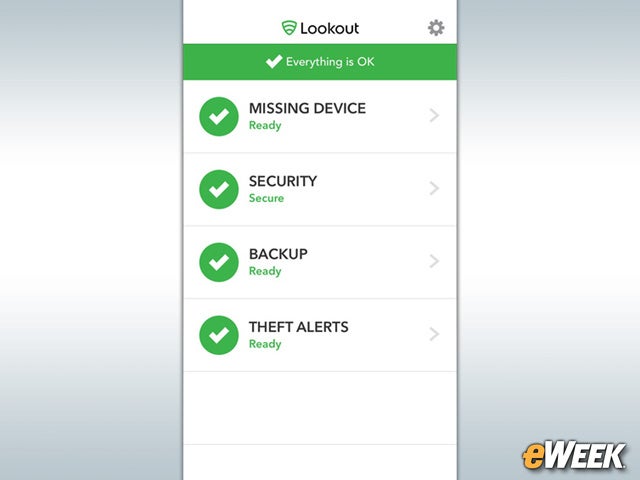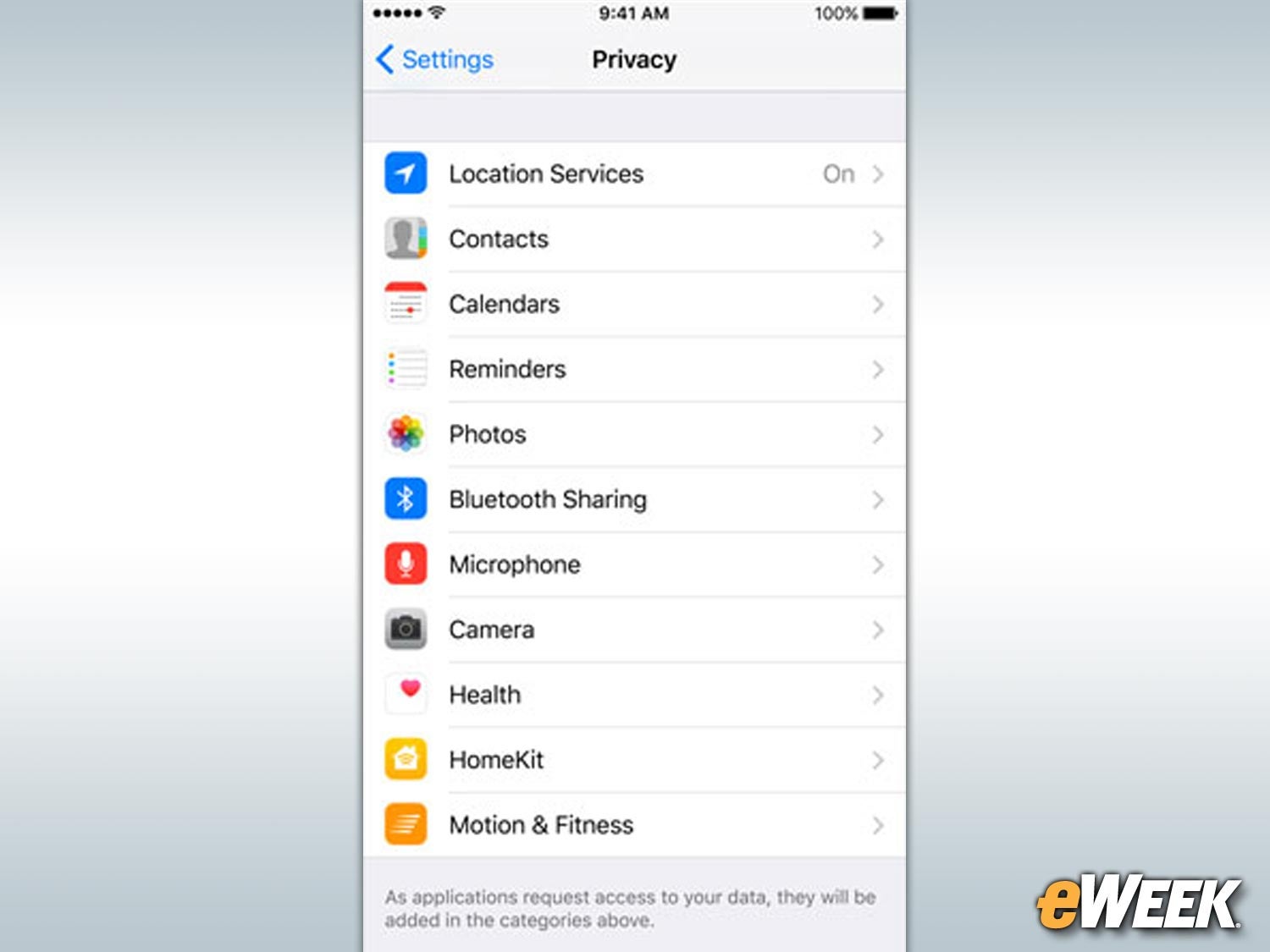eWEEK content and product recommendations are editorially independent. We may make money when you click on links to our partners. Learn More.
110 Ways to Boost Security on iOS Mobile Devices
2Use Apple’s Enhanced Activation Lock Code
One of the best ways to get the best security in iOS is to download the latest version, iOS 9. Once you have done that, immediately go to the Touch ID and Passcode settings to set a new passcode. Traditionally, Apple has required users input four-digit pass codes. Now, though, the company allows for six digits, which will make it harder for hackers to break into the iOS device. Those currently using four digits should switch to six to make it more difficult to steal data or to break into a stolen phone.
3Don’t Forget the Importance of Touch ID
Touch ID is a critical feature that should not be overlooked when evaluating Apple products. The feature is a fingerprint sensor that helps Apple device owners do everything from access the Home screen to make a purchase. Most importantly from a security perspective, it makes it much harder for would-be hackers or phone thieves to break in.
4Don’t Trust Apps That Are Too Good to Be True
One of the biggest issues with the InstaAgent flaw was that the feature seemed too good to be true. While the app’s developer apologized for the issue, any time an app asks for credentials, it’s typically not a good idea to hand them over no matter how appealing that app is. Phone access credentials should be disclosed only in extraordinary circumstances.
5SurfEasy VPN Helps You Go Private
Those looking for extra privacy should seek out the SurfEasy VPN app in Apple’s App Store. The free app from Opera Software provides a fully functional virtual private network (VPN) that masks users’ IP address, enables users to browse the Web anonymously, blocks ad tracking and bypasses firewalls. Anyone who’s concerned about constantly being tracked on the Web will like SurfEasy.
6LastPass Will Keep Your Credentials Secure
LastPass offers one of the better password generators and secure vaults on the market. The free app allows users to input everything from their user credentials to card information into a single spot. The app also includes a random password generator to reduce the chances of credentials being stolen. LastPass works across devices, and credentials are automatically input into sites so users don’t need to remember long passwords.
7Keep Find My iPhone Handy to Track Lost, Stolen Phones
8Lookout for Full Security Needs
Lookout offers a full security suite for those who want the features offered by multiple individual apps combined in one package. The free app provides full phone location information and enables users to automatically back up key information, such as contacts. Lookout has a siren function that sounds an alarm to help locate a lost device that the owner thinks might be nearby.
9Set Up Regular Data Backups
Surprisingly, there are some iOS users who don’t regularly back up their data to iCloud. While some of those folks don’t like the idea of backing up all their data to Apple’s cloud, it’s always smart to implement some kind of data backup procedure. Turning on iCloud backup means being able to quickly restore an existing iOS environment to a new device. Having that kind of flexibility is extremely valuable.
10Webroot Bolsters Mobile Browser Security
Webroot offers a free security app designed to protect users while browsing in iOS. The app is essentially an alternative browser for iOS that adds extra features, including blacklisting and whitelisting, as well as the ability to identify and block malicious sites. Webroot SecureWeb also determines whether search results are safe or not. The app is still in its infancy, but it may be worth trying out.
11McAfee Augments Device Security Features
McAfee Mobile Security is another full-featured application designed to provide everything from security to backup features. The service has a privacy vault component where users can store sensitive information. In addition, the app can password-protect photos, see who has accessed the device by snapping a photo with the front-facing camera whenever someone attempts to access the vault, and more. McAfee Mobile Security delivers one of the fullest experiences of any services in this roundup.