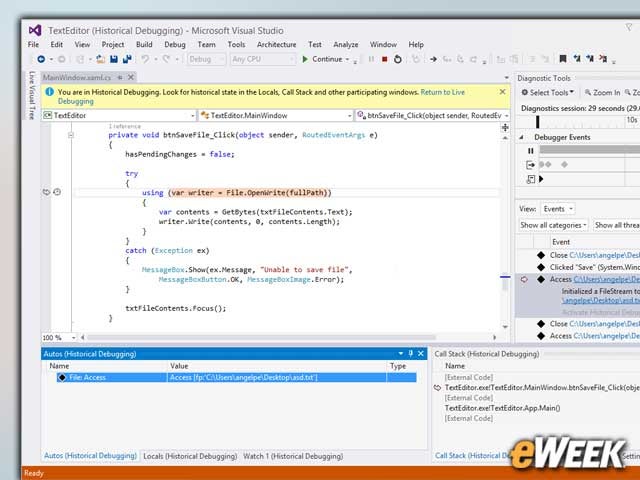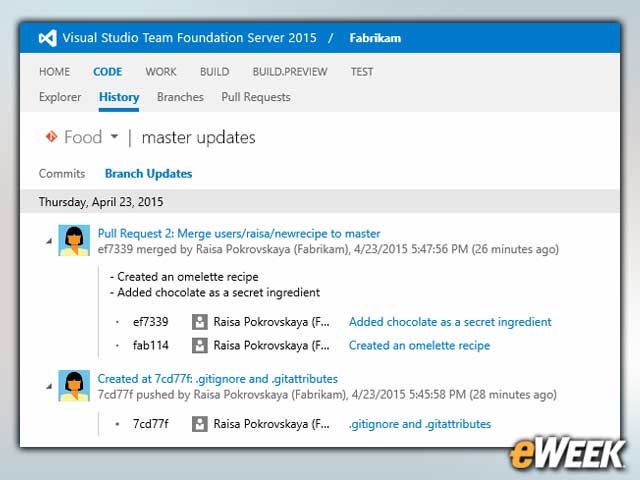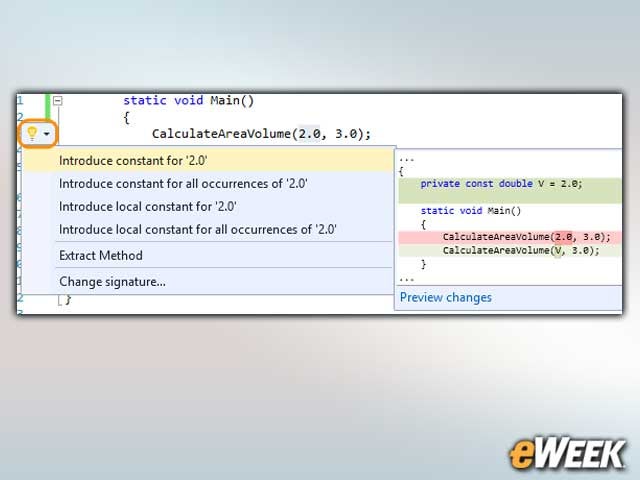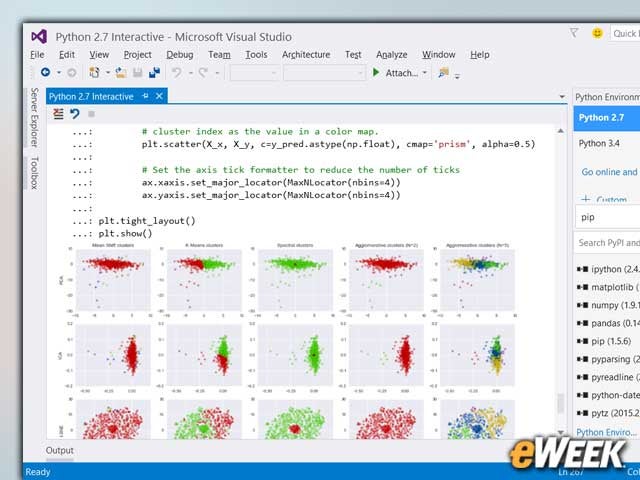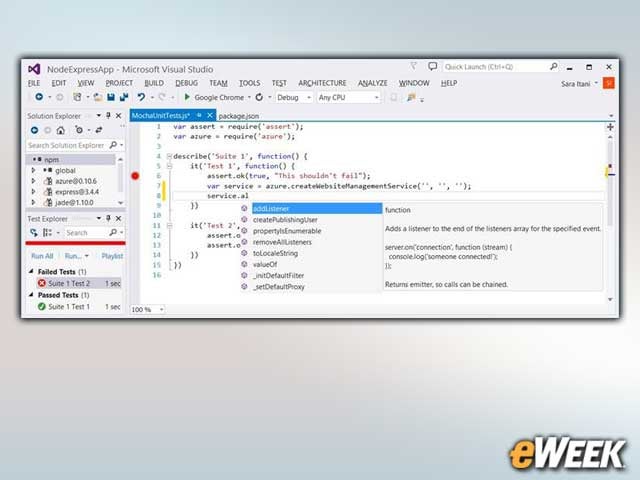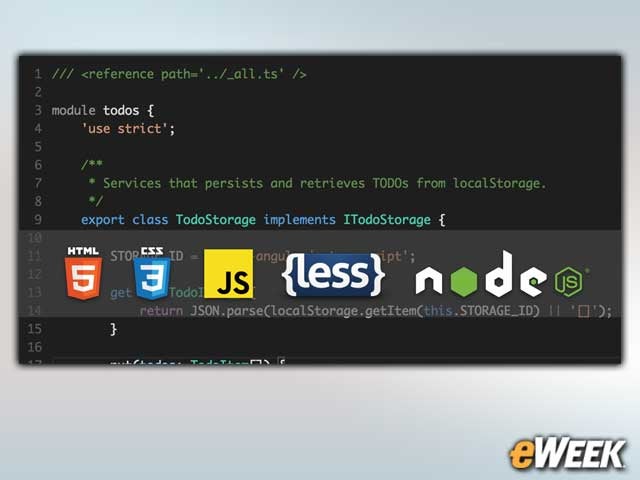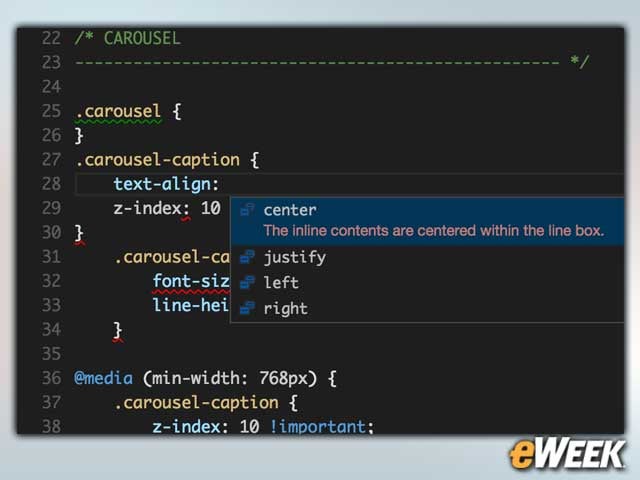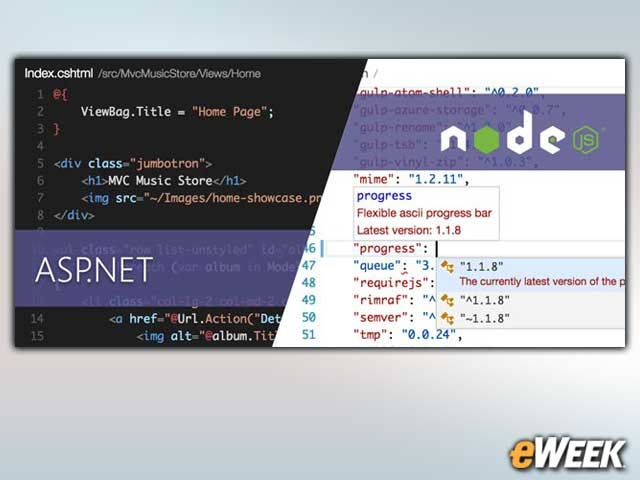eWEEK content and product recommendations are editorially independent. We may make money when you click on links to our partners. Learn More.
115 Ways Visual Studio 2015 Enhances App Development
2Visual Studio 2015 Unifies Debugging, Profiling
3Visual Studio Online and Team Foundation Server
Visual Studio Online delivers cloud-based collaboration services for teams to share code, track work and ship high-quality solutions. Team Foundation Server 2015 gives on-premises customers many of the same innovations that are being continuously delivered in Visual Studio Online for agile team collaboration and DevOps.
4Apps Can Run on Any Windows 10 Device
5Light Bulbs Suggest Fixes to Code
6Python Tools Help Develop Python Apps
7Node.js Tools
Node.js Tools for Visual Studio (NTVS) is a free, open-source extension that turns Visual Studio into a Node.js IDE. Developers can use the full power of Visual Studio to develop and deploy Node.js solutions with a broad range of features: IntelliSense, advanced debugging and profiling, npm integration, unit testing, interactive window, source control, cloud deployment and more.
8Visual Studio 2015 Brings Build Support
Whatever tools or programming languages a developer prefers, Microsoft’s Team Foundation Build (TFBuild) 2015 will build their apps for their platforms. Developers can build for Windows, iOS, Android, Java or Linux using the same domain-specific languages (DSL) they use every day on their dev machine.
9Application Insights Tracks Apps
Application Insights helps developers detect issues, diagnose crashes and track usage in their mobile and Web apps on Azure, Internet Information Services (IIS) and Java 2 Platform, Enterprise Edition (J2EE). Application Insights is an extensible analytics solution that monitors the performance and usage of live applications. It works with both Web and stand-alone applications on a wide variety of platforms, including iOS, Android, Windows, .NET and J2EE.
10Visual Studio Code: Language Support
Visual Studio Code supports more than 30 languages, with syntax highlighting, bracket matching and more. Languages include JavaScript, C#, C++, PHP, Java, HTML, R, CSS, SQL, Markdown (including Markdown preview), TypeScript, LESS, SASS, JSON, XML and Python, as well as many other common file formats. VS Code also understands ES6 syntax elements and semantics.
11Visual Studio Code: Code-Focused Editing
12Visual Studio Code: Code Understanding
13Visual Studio Code: Debugging
Developers can diagnose issues with their application with integrated debugging tools for Node.js, TypeScript and JavaScript. They can set breakpoints in their code, break on exceptions, watch variables, step through their code or navigate up the call stack, as well as attach to local running processes.
14Visual Studio Code: Git Version Control
Developers can embrace modern workflows with the power and flexibility of Git. They also see changed files and diffs, and make commits right from within the editor, and connect with the entire Git universe by pulling and pushing code to any remote—GitHub, Azure Web Apps, Visual Studio Online and more.
15Visual Studio Code: Customizable UI
16Visual Studio Code: ASP.NET 5 and Node.js Support
Visual Studio Code supports the development workflow for ASP.NET 5 and Node.js applications. It also supports IntelliSense, debugging and more across all supported operating systems. And it supports many popular frameworks such as D3, JQuery, Express, Angular, grunt and gulp.