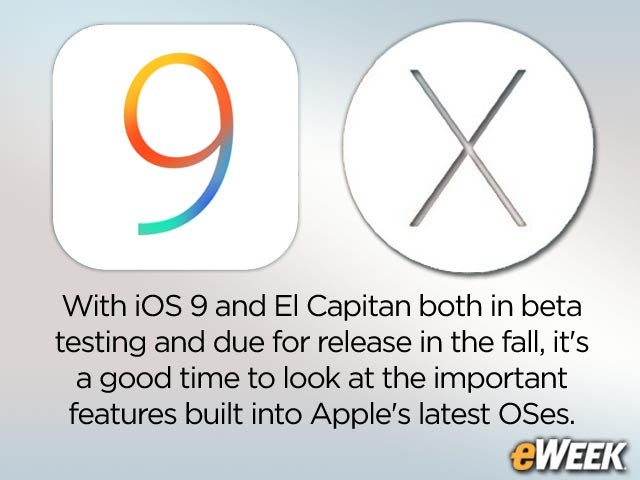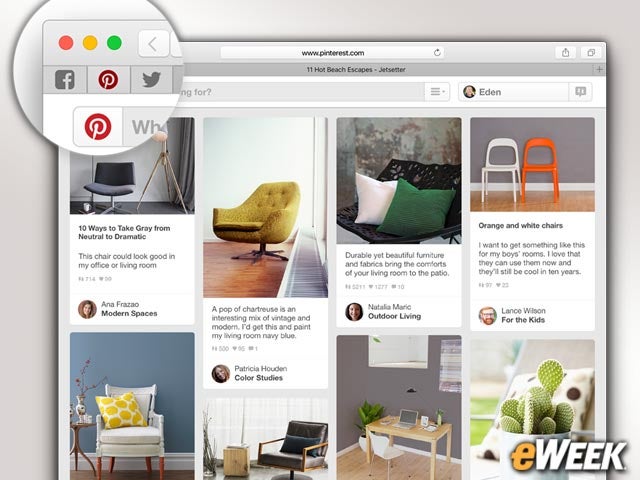eWEEK content and product recommendations are editorially independent. We may make money when you click on links to our partners. Learn More.
110 Best Features in iOS 9, OS X El Capitan Beta Test Releases
2iOS 9 Includes News Update, Music Apps
Apple has announced some new applications for iOS 9 that beta users will want to get acquainted with. For one, the company has added a News app that will make it easier to access content people like and get the latest updates as they become available. In addition, iOS 9 comes bundled with Apple Music, the company’s new streaming-music service. Both look to be promising additions to Apple’s current slate of apps.
3The New Split View in El Capitan Will Come in Handy
Apple has found a way to vastly improve the way OS X handles viewing two applications at once with Split View. Once users open two windows, El Capitan automatically partitions them on the screen so users can look at them at the same time without fiddling with their placement. Split View is a major win for productivity-seekers.
4iOS 9 Provides a Better Take on Multitasking
Multitasking is handled a bit better in iOS 9. The operating system now makes it easier for users to see all of the applications that are open and running in the background and quickly switch to them from the platform. Apple’s multitasking has been a bit stale over the last few years, but it’s getting a much-needed facelift this time around.
5OS X El Capitan Includes a More Usable Mission Control
Mission Control has received a much-needed facelift in El Capitan. Now, when users go to their Mission Control, they’ll see windows with content aligned in a grid and approximately where they could expect to find them on the screen. Mission Control has previously been a mess of windows that left users searching for content. El Capitan fixes that issue.
6iOS 9 Will Perform Better Across the Board
Apple has said that iOS 9 will deliver better performance on several fronts. For one, the operating system will boost battery life by an hour on current devices and, according to Apple, will also be far smaller in size, allowing users to store more of their own content on built-in storage. Apple has also improved its developer framework so apps can more effectively take advantage of the processing power under the hood of its iOS devices.
7Mail Boosts Productivity in El Capitan
Mail isn’t the most enterprise-friendly application in the world, but in El Capitan, it’s getting closer to being useful for businesses. The application now has improved full-screen support and support for swipe gestures, so users can easily delete messages, keep them for later and more. In addition, it has full integration with Contacts and Calendar, so users can quickly add content from their emails directly to those apps.
8iOS 9 Will Have a New Transit Mapping Feature for Big Cities
Apple Maps in iOS 9 will add a new transit feature that will allow users to get real-time information on everything from buses to subways. In big cities, especially, this feature will come in handy when folks are looking to find the right subway option to get uptown or need to hitch a ride on a bus to get to an important destination. Look for transit to be heavily used in big cities.
9Safari Is Easier to Use and Faster in El Capitan
Apple has touted the speed with which Safari can load pages, saying that it uses the operating system’s resources more effectively. Better yet, the Safari browser now works with AirPlay, and sites that a user visits often can be “pinned” to the tabs bar for easy access. The new features aren’t major, but they’re useful.
10The iPad Experience Is Much Improved in iOS 9
Apple has made significant inroads in making iOS 9 more appealing to iPad owners. The company’s chief addition is better handling of the available screen real estate, enabling iPad users to have two windows open at the same time. The operating system also adapts its keyboard with the iPad, expanding it to include more buttons. iPad users should be quite happy with what they find in iOS 9.
11There Is an Improved Notes App in OS X El Capitan
The Notes app hasn’t always received much attention, but it’s been considerably improved in El Capitan. Users can now turn a list into a checklist and add everything from photos to videos to map locations to a note. With help from iCloud, all of the notes—and everything attached to them—are saved across all devices. The Notes update may come in handy for those who don’t typically use third-party apps to stay on track.