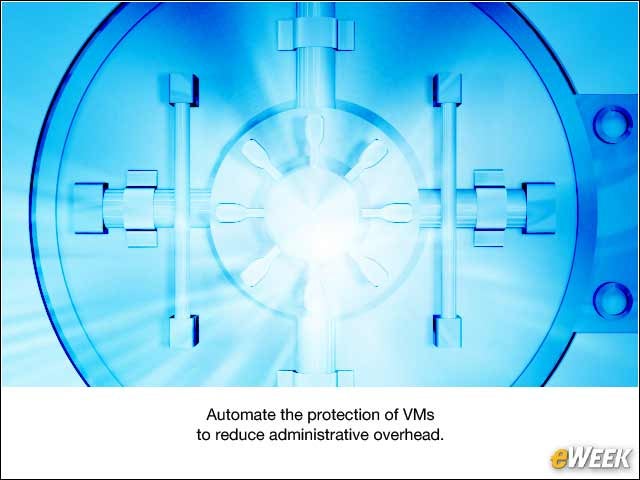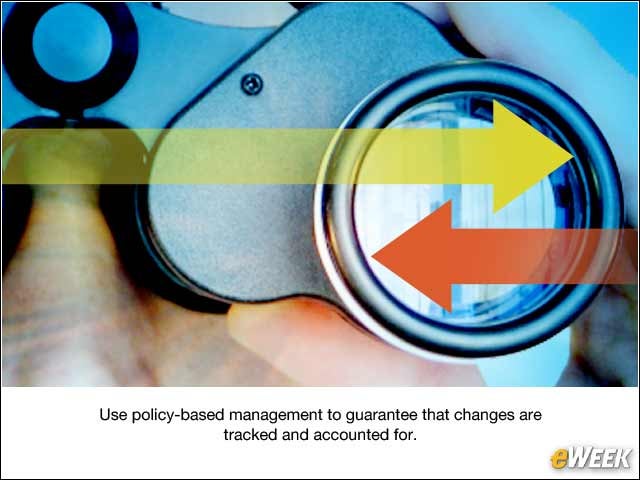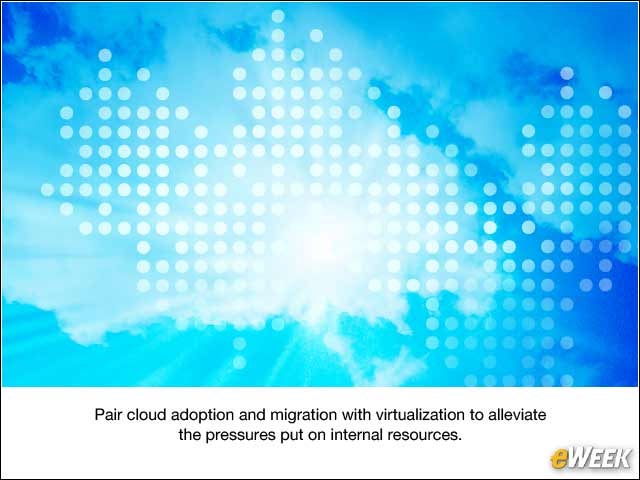eWEEK content and product recommendations are editorially independent. We may make money when you click on links to our partners. Learn More.
2Reduce VM Sprawl
According to analysis from Gartner, Forrester and others, 30 to 40 percent of VMs can end up being unused after a period of time, and 10 percent of those orphaned VMs can have a major impact on costs. Implementing a strategy to archive unused VMs ensures businesses maintain control of virtual resources and frees up computing and storage resources. A good archiving solution will ensure that archived VMs are still visible in tools such as VMware vCenter and can be recovered on demand.
3Automate VM Protection
Using policy-based automatic protection of virtual machines reduces administrative overhead when protecting large environments. As organizations work to introduce private cloud features such as self-service provisioning portals, it will be critical to remove the burden from IT administrators by automating the discovery and protection of newly created machines.
4Deploy a Scalable Solution
Today there is a growing use of the public cloud as enterprises become more comfortable with the reliability and security of public clouds from big providers, such as Amazon Web Services and Rackspace. The ability to protect VMs while growing seamlessly from initial deployment to cloud-based infrastructure is important. Enterprises should consider deploying tools that assist with workload portability to enable them to quickly and easily migrate workloads to different types of infrastructure to achieve cost savings and meet SLAs.
5Accelerate Recovery
A virtual machine data protection strategy is only as good as the recovery time for virtual machine data. Virtual server protection strategies need to ensure that you can rapidly recover any type of data residing across the environment to meet service levels. This usually means that a one-size-fits-all data protection methodology won’t work. Organizations should plan to use agentless VM backup, such as streaming vSphere vStorage API for Data Protection (VADP), for most workloads, complemented by hardware snapshots for high I/O or high change-rate applications, and even agents in guests for workloads that require greater application consistency.
6Simplify Disaster Recovery
The encapsulation and portability inherent in virtualized infrastructures can be a powerful way to simplify disaster recovery operations and accelerate recovery. Extending virtualization to mission-critical workloads or adding tools that can perform on-the-fly P2V migrations for recovery into virtual infrastructure will enable a much more agile disaster recovery scenario for these applications without breaking the bank.
7Plan Out Application Strategy
This may seem like an obvious one, but planning out your virtualization and cloud application strategy ahead of time is important in effectively managing mission-critical applications. With applications being moved to different virtual machines and potentially the cloud, defining how you will support mission-critical apps along with other business apps can help determine the policies you put in place.
8Use Policies to Track Changing Dynamics
9Develop a Smart Virtualization and Cloud Strategy
Virtualization reduces complexity for end users and allows IT resources to be used more efficiently, but it’s only part of the puzzle. Pairing cloud adoption and migration with virtualization allows enterprises to move critical applications such as SharePoint, Oracle or SAP to a public cloud and alleviate the pressures put on internal resources.
10You Don’t Need to Virtualize Everything
11Test OpenStack and KVM (Kernel-based Virtual Machine)
More and more large enterprises are trying out methods to shed the licensing costs of virtualization software in favor of next-generation private cloud technologies, like KVM and OpenStack. These technologies probably aren’t ready for most production environments today, but it makes sense to start familiarizing yourself with them so you can discern when the time is right to start considering them more seriously.