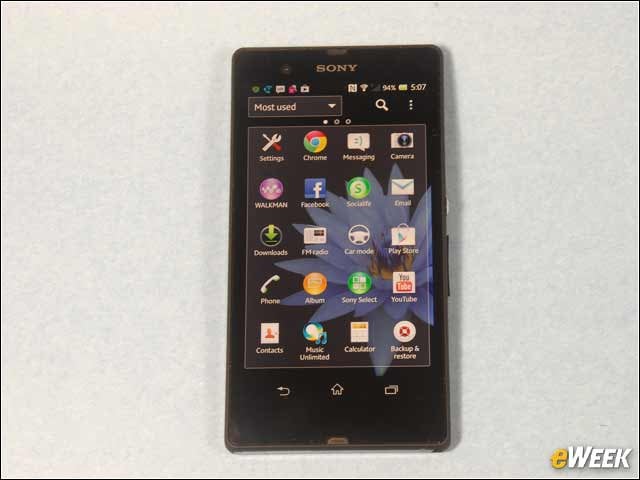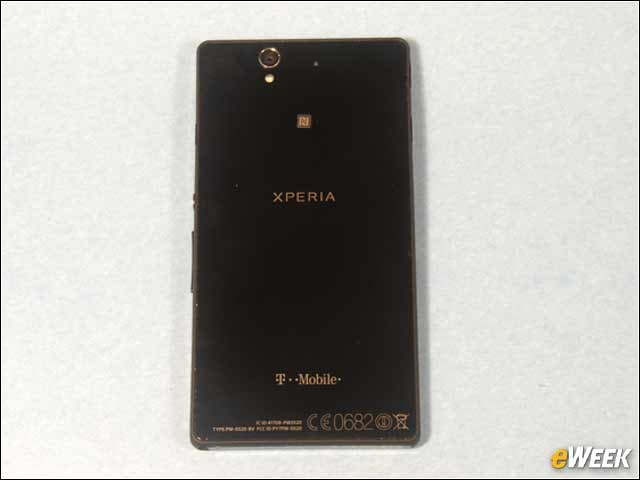eWEEK content and product recommendations are editorially independent. We may make money when you click on links to our partners. Learn More.
2Yes It Does Have a Pretty Face
The Sony Xperia Z has a typical Android opening screen that displays the primary icons along with the search bar and notifications. Instead of a generic camera icon, the Xperia uses an icon showing a Sony point-and-shoot camera. The 2-megapixel front camera is above the screen, just to the left of the Sony logo.
3Change the Order of Application Icons
You can tell the phone how you want the apps to appear by selecting that they be displayed in the order of most used, alphabetical order, an order you choose or in order of the most recently installed. I found this to be a drastic improvement over the seemingly random icon arrangement on many other smartphones.
4Xperia Sports a 13-Megapixel Camera
The back of the Xperia features the 13-megapixel camera and an LED flash. The camera is higher resolution that you typically find on a phone these days. There’s also an NFC logo so you know where to find the NFC (near-field communications) antenna, such as when you want to use it at Starbucks to buy your double-shot latte. The tiny circle above the NFC antenna is a second microphone for noise-canceling.
5My Flaps Are Sealed
On the right side of the phone is a slot—shown on the far left of the photo—for the wrist strap. Next to that is the speaker port. In the middle of the right side of the phone is the volume-zoom bar, and next to that is the silver-colored power-sleep button. I popped open the cover flap for the micro SIM slot. That cover flap helps keep water out of the phone.
6Grand Opening of Xperia Cover Flaps
7Pop Top Conceals Headset Connector
8No Watery Grave for This Phone
9There’s a Phone in the Bucket
Just to show you that this phone really does work underwater, here’s the Xperia with the home screen showing on the bottom of a bucket of water. This is handy when you spill something on the phone. You can just hold it under the faucet and wash it off. If you look closely, you can see that the WiFi is still working underwater, too.