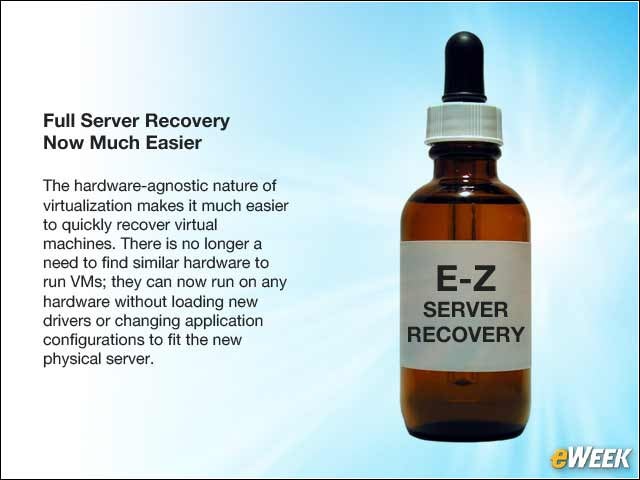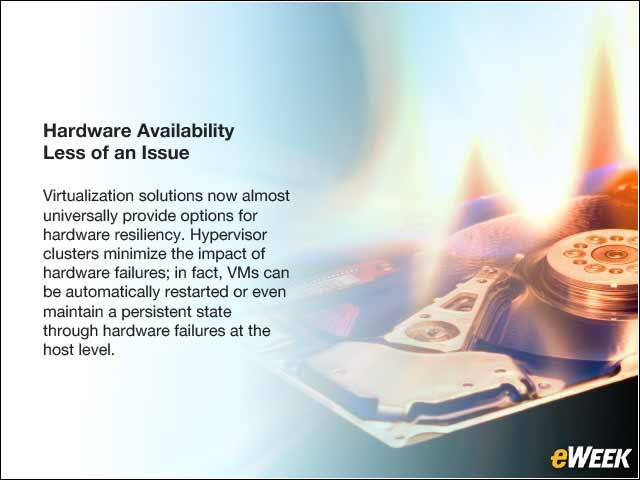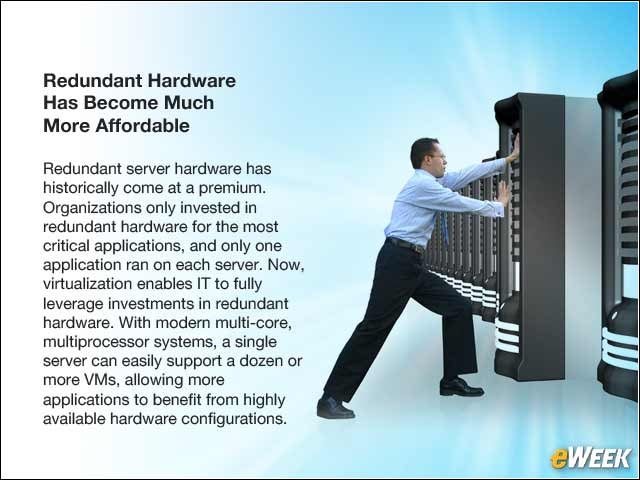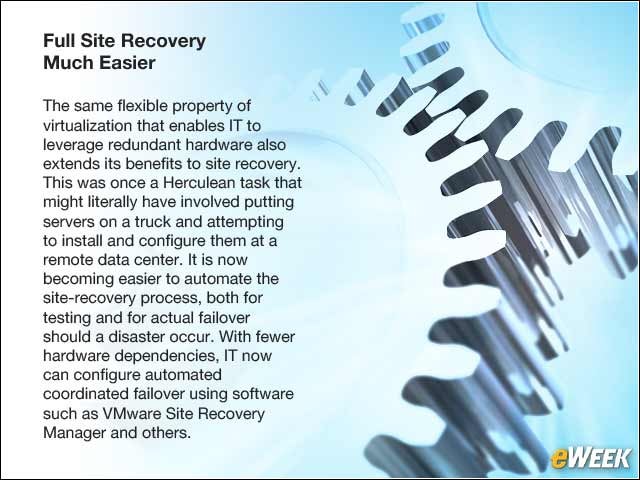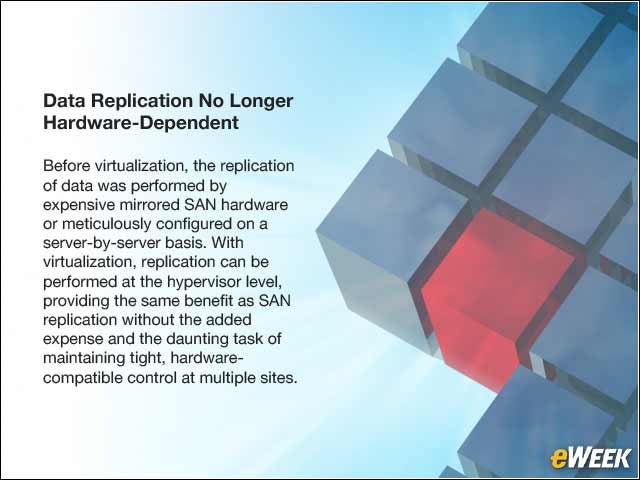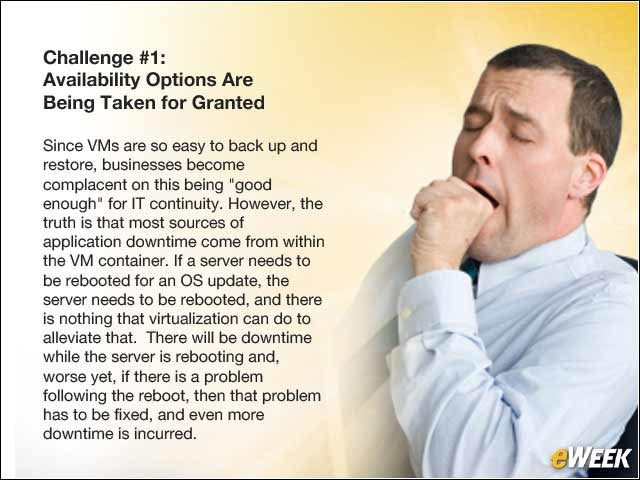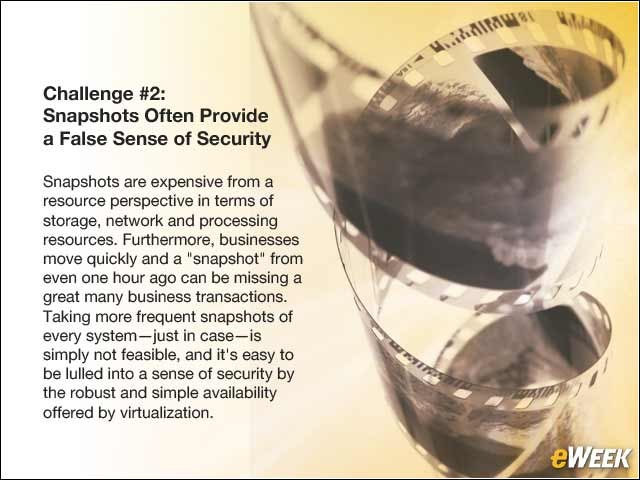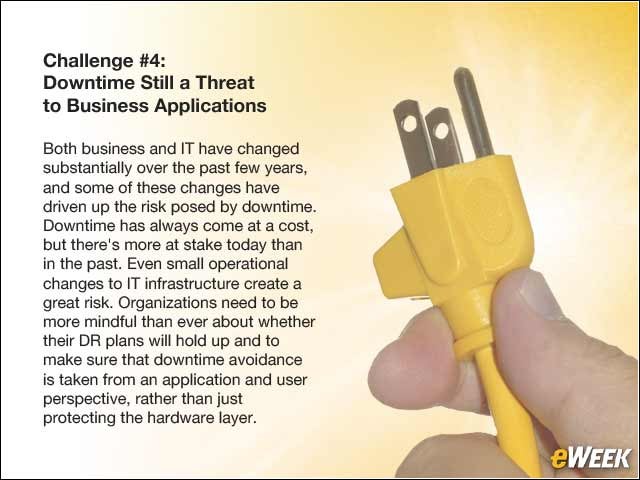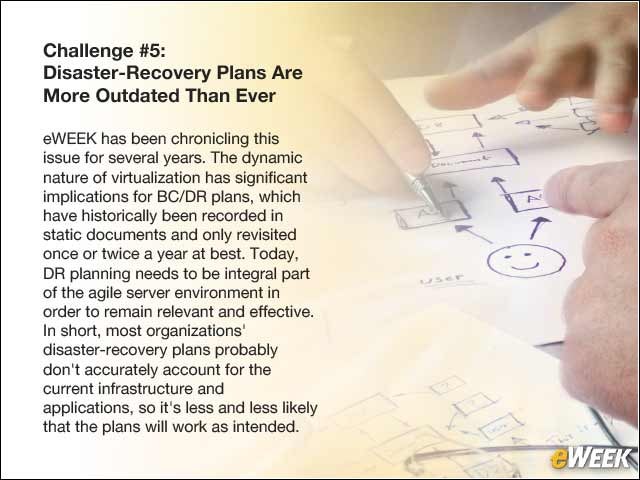eWEEK content and product recommendations are editorially independent. We may make money when you click on links to our partners. Learn More.
2Basic Protection Easier to Obtain
Traditional physical computers have become virtual machine containers—they are essentially files on a disk and fully abstracted from the physical hardware layer. Because we are no longer dealing with complex things like complete volumes, system states and boot sectors, it’s much easier to get basic protection for these virtual machines.
3Full Server Backups Now Much Easier
There are many vendors and many methods out there for moving these VMs around, offering some level of protection—whether you’re just backing up images or replicating those to another site. Things like replication and data deduplication on disk are all commonplace today, as well as the advent of block-level differentials (BLDs), which allow you to forgo backing up the entire image every time and will only copy the blocks that have changed since the last backup.
4Server Backups Can Be in Broad Strokes
Traditional backup systems have a one-to-one relationship with servers. With virtualization, single backup jobs now give basic protection for a larger number of servers. Today, most of the critical information now resides conveniently inside a file on the hypervisor host system, meaning that backing up one disk volume on a hypervisor host can address many VMs at once.
5Full Server Recovery Now Much Easier
6Hardware Availability Less of an Issue
7Redundant Hardware Has Become Much More Affordable
Redundant server hardware has historically come at a premium. Organizations only invested in redundant hardware for the most critical applications, and only one application ran on each server. Now, virtualization enables IT to fully leverage investments in redundant hardware. With modern multi-core, multiprocessor systems, a single server can easily support a dozen or more VMs, allowing more applications to benefit from highly available hardware configurations.
8Full Site Recovery Much Easier
The same flexible property of virtualization that enables IT to leverage redundant hardware also extends its benefits to site recovery. This was once a Herculean task that might literally have involved putting servers on a truck and attempting to install and configure them at a remote data center. It is now becoming easier to automate the site-recovery process, both for testing and for actual failover should a disaster occur. With fewer hardware dependencies, IT now can configure automated coordinated failover using software such as VMware Site Recovery Manager and others.
9Data Replication No Longer Hardware-Dependent
Before virtualization, the replication of data was performed by expensive mirrored SAN hardware or meticulously configured on a server-by-server basis. With virtualization, replication can be performed at the hypervisor level, providing the same benefit as SAN replication without the added expense and the daunting task of maintaining tight, hardware-compatible control at multiple sites.
10Server Environments Can Grow Rapidly
11Easier to Make Changes, Deploy New Apps
12Challenge #1: Availability Options Are Being Taken for Granted
Since VMs are so easy to back up and restore, businesses become complacent on this being “good enough” for IT continuity. However, the truth is that most sources of application downtime come from within the VM container. If a server needs to be rebooted for an OS update, the server needs to be rebooted, and there is nothing that virtualization can do to alleviate that. There will be downtime while the server is rebooting and, worse yet, if there is a problem following the reboot, then that problem has to be fixed, and even more downtime is incurred.
13Challenge #2: Snapshots Often Provide a False Sense of Security
Snapshots are expensive from a resource perspective in terms of storage, network and processing resources. Furthermore, businesses move quickly and a “snapshot” from even one hour ago can be missing a great many business transactions. Taking more frequent snapshots of every system—just in case—is simply not feasible, and it’s easy to be lulled into a sense of security by the robust and simple availability offered by virtualization.
14Challenge #3: Physical Servers Falling Behind in Protection
As businesses focus on new virtualization backup technologies, availability planning has increasingly focused on the virtualized servers. However, in many cases, legacy servers are still using legacy protection—often leading to a disjointed DR plan. Ironically, it’s often the more critical servers that are the last to move from physical to virtual platforms. There is a growing gap is protection strategies between legacy/physical servers and virtual servers.
15Challenge #4: Downtime Still a Threat to Business Applications
Both business and IT have changed substantially over the past few years, and some of these changes have driven up the risk posed by downtime. Downtime has always come at a cost, but there’s more at stake today than in the past. Even small operational changes to IT infrastructure create a great risk. Organizations need to be more mindful than ever about whether their DR plans will hold up and to make sure that downtime avoidance is taken from an application and user perspective, rather than just protecting the hardware layer.
16Challenge #5: Disaster-Recovery Plans Are More Outdated Than Ever
eWEEK has been chronicling this issue for several years. The dynamic nature of virtualization has significant implications for BC/DR plans, which have historically been recorded in static documents and only revisited once or twice a year at best. Today, DR planning needs to be integral part of the agile server environment in order to remain relevant and effective. In short, most organizations’ disaster-recovery plans probably don’t accurately account for the current infrastructure and applications, so it’s less and less likely that the plans will work as intended.