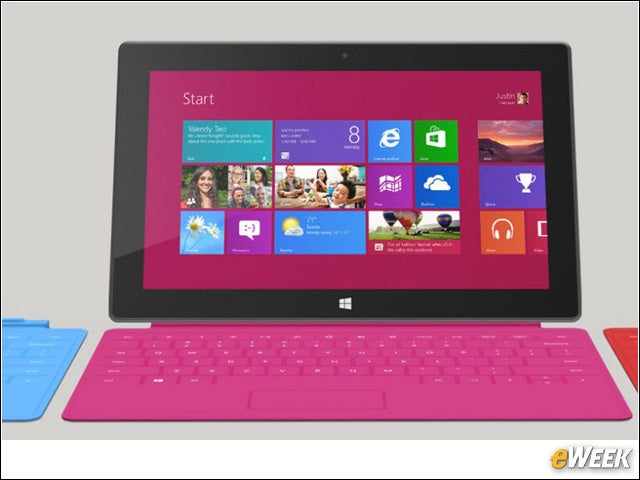eWEEK content and product recommendations are editorially independent. We may make money when you click on links to our partners. Learn More.
1Windows RT Is Hobbled
Windows RT is a hobbled alternative to the Windows 8 Pro running on the Surface Pro. Windows RT lacks much of the functionality found in Windows 8 Pro and is still very much a work in progress. Although Windows 8 hasn’t gotten off to the best start, it’s still better than Microsoft’s Windows RT alternative running in the Surface RT.
2App Support Is Subpar
The big issue for the Surface RT is that it doesn’t support business and productivity applications folks have been using for years. That’s due to the fact that Windows RT works on ARM-based architecture. The Surface Pro supports all Windows 7 and Windows 8 applications, making it a better choice for most customers, including enterprise users.
3The Price Makes Sense on the Surface Pro
4Better Security Features
The Surface RT comes with device encryption and built-in Windows Defender. While that’s nice to see, it’s worth pointing out that the Surface Pro boasts that security software plus AppLocker and Group Policy support, as well as BitLocker technology. For enterprise users, those extra security features are important.
5More Storage in the Pro
6Bring On the Stylus
7Productivity Would Be Higher
Looking at the entirety of the Surface Pro, it’s clear to see that employees would be more productive using that product rather than the Surface RT. Surface Pro has more app availability, better security and additional features, such as a stylus. Companies looking to improve productivity would do well to choose the Surface Pro.
8No Reasonable Advantage in the RT
It’s clear to see that the Surface RT lacks a single advantage over the Surface Pro. The devices have about the same internal components, are believed to deliver identical battery lives and are equally as mobile. Not even Windows RT’s inclusion of Office Home and Student 2013 is enough to top the Surface Pro, which can run many other Office applications.
9A Better Display
10Additional Connectivity
Although both the Surface Pro and Surface RT have many of the same ports, the former adds an important one: Mini DisplayPort. With that port available, users can quickly connect the tablet to a television or larger monitor to put what’s on the screen in front of a larger group. One other important consideration: Surface RT supports USB 2.0, while Surface Pro comes with a USB 3.0 port.