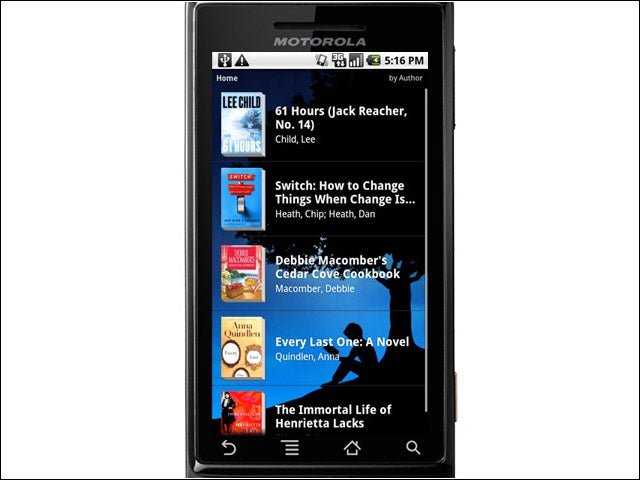eWEEK content and product recommendations are editorially independent. We may make money when you click on links to our partners. Learn More.
2Google Goggles
Google Goggles, which is available for free in the Android Market, is a must-have for any Droid X owner. The service allows users to perform visual searches from their phones. So, rather than inputting text into a search field, Goggles asks users to take a picture of something they want to find. The app then analyzes the photo and delivers Google Search results based on that image. It works quite well in most cases, but it should be noted that it’s still a work in progress.
3Startup Auditor
Startup Auditor could be one of the most useful applications for those folks who want the most control over their operating system. The app, which costs just $0.99, allows users to enable and disable other applications. It also determines which programs will start when the phone is booted. And considering Android is subject to some security problems, Startup Auditor might be nice for those who only want to run respective applications at any given time. Think of it as an MSConfig-like tool for Android OS.
4Bluetooth File Transfer
Anyone who has several Bluetooth-equipped devices in the home will want to immediately download Bluetooth File Transfer. By accessing Android’s Bluetooth radio, the app allows users to access any Bluetooth-enabled product around the smartphone. From there, they can browse files on those devices, manage them from the Android device, and even transfer content to and from the smartphone. The app works with several different devices, and users can quickly switch between those products in the program. It’s an extremely nice program to have handy. Even better, it’s free.
5Android VNC Viewer
Corporate users who want more functionality from an Android-based device might want to consider Android VNC Viewer. The app allows users to view their computer’s desktop from their smartphone. And thanks to its GPL open-source license, the program is available for free to those who want to try it out. According to the app’s developer, Android VNC Viewer connects to several servers, including RealVNC, X11VNC and Apple Remote Desktop. It’s something to consider for more advanced users.
6Mobile Fax
Mobile Fax is one of the simpler apps in this roundup, but it’s arguably one of the most useful. The app basically turns users’ smartphone into a fax machine, allowing them to send documents from an Android-based device directly to the recipient’s fax machine. Even better, the app allows users to take a picture of a document they want to send, “scan” it in to the phone and send that out as a faxed page. The full version of Mobile Fax lets users send up to nine pages from their smartphones each day.
7Adobe Reader
Considering most folks who use an Android-based device will likely receive e-mail, having access to Adobe Reader could be extremely important. Realizing that, users should download the free Adobe Reader app available in the Android Market. As most might expect, the app lets smartphone owners view PDF files from their devices. The app won’t let users modify PDFs, but they can pan around the image, zoom in on different places and more. It’s not necessarily the most full-featured app in the Android Market, but those who want a solid PDF viewer will find it with Adobe Reader.
8Shazam
Considering Motorola is marketing the Droid X as an entertainment product, the list of apps that users should download on the first day of owning the smartphone should include some entertainment apps. That’s where Shazam comes in. The app, which was originally released on the iPhone, helps users find out what songs are playing on the radio. Whenever a song is playing, users need only boot up Shazam, put the device close to speakers, and wait as it determines what the name of the song is. After finding it, users can then download the song through the Amazon MP3 store. The app can be downloaded for free.
9Amazon MP3 Store
Since Google’s Android OS doesn’t run iTunes, owners of the Droid X or any other Android-based smartphone need to find a solution. In most cases, they opt for the Amazon MP3 Store, which is available in the Android Market for free. The app works just as iTunes does in the iPhone, allowing users to browse the company’s extensive library for tracks. Users can buy songs and albums from within the app and save them on the unit’s storage for playback on the smartphone’s media player. Like iTunes, users can also sync all the tracks they buy on their computers.
10Facebook for Android
With more than 500 million active users, Facebook has taken the Web by storm. Realizing that, it’s probably in the best interests of any Droid X owner to download the official Facebook for Android app as soon as they break their smartphone out of the box. Like the iPhone app available in Apple’s App Store, Facebook for Android allows users to view their news feed, check in on friends, update their status and more. Users can also upload photos and share links. It’s a full-featured application that puts the power of Facebook into a simple app. It’s available for free.
11Kindle for Android
After waiting far too long for the app to make its way to Google’s Android OS, consumers can finally get their hands on Amazon’s Kindle application. The program, which is available for free in the Android Market, allows users to browse Amazon’s more than 600,000 titles to see books they might want to read. Upon picking the title they want, they can read the book directly from the smartphone. And thanks to the Droid X’s 4.3-inch display, most consumers should find quite a bit to like from the experience of reading ebooks on the smartphone.