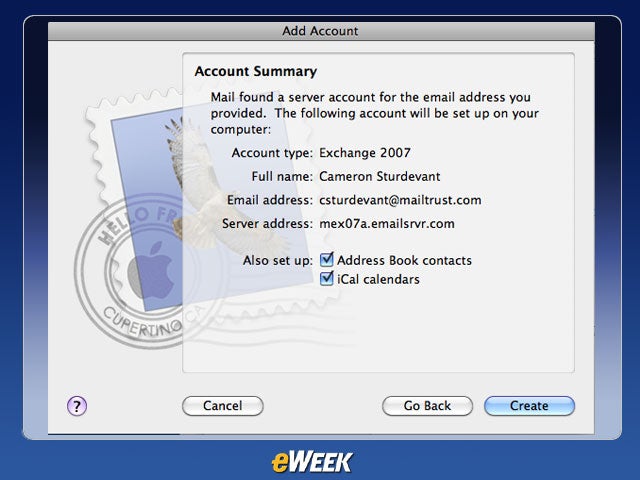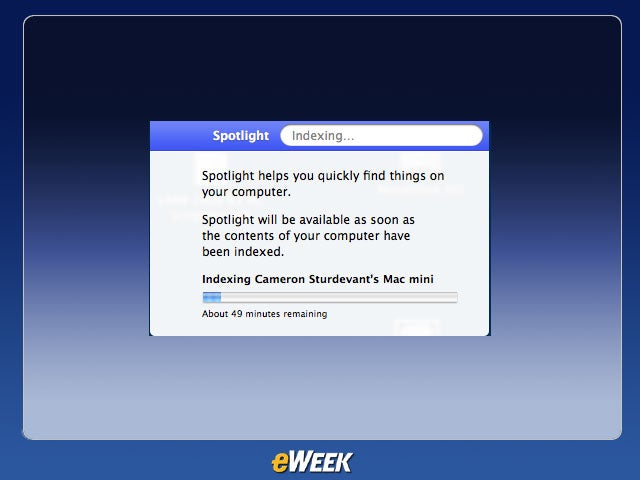eWEEK content and product recommendations are editorially independent. We may make money when you click on links to our partners. Learn More.
1Apple ‘Snow Leopard’ Improvements Will Aid Mac OS X Business Users
The ‘Snow Leopard’ evolution of the Apple Mac OS X operating system speeds up common tasks such as startup, offers a redesigned Finder and removes unnecessary software by changing the way in which printer drivers are installed. For IT managers who oversee Apple in the enterprise, here is a look at what’s new and enhanced for Mac business users.
2No Title
3No Title
4No Title
5No Title
Printer Drivers Get SmartMobile workers can still be productive with the automatic printer driver update feature and Snow Leopard’s ability to locate and use nearby printers. The smaller Snow Leopard footprint is due in no small part to the fact that that OS does not copy all print drivers to the hard drive.
6No Title
Support for Microsoft ExchangeSnow Leopard has built-in support for Microsoft Exchange Server 2007 SP1 rollup 4. If enabled on Exchange Server, e-mail accounts can be autodiscovered. Configuration is also supported over VPN connections, including support for Cisoc IPSec. Here, you see my mail client autoconfiguring with a test account at managed e-mail provider Rackspace.
7No Title
9No Title
10No Title
11No Title
12No Title
13No Title
Unknown applicationThe RealPlayer Downloader turned into an unrecognized application in the Dock after my upgrade to Snow Leopard.