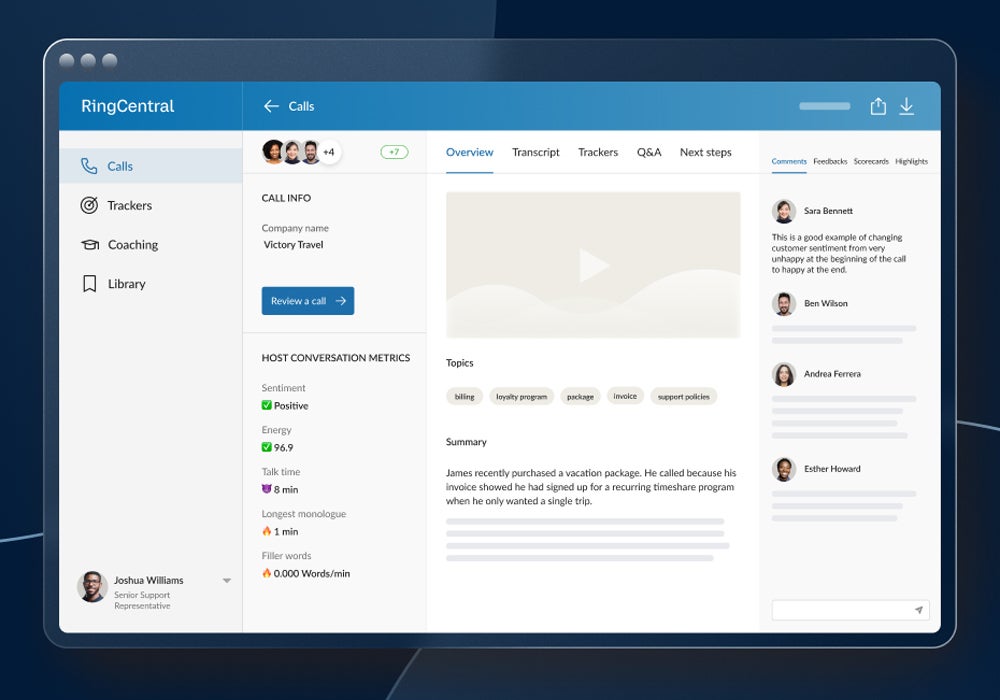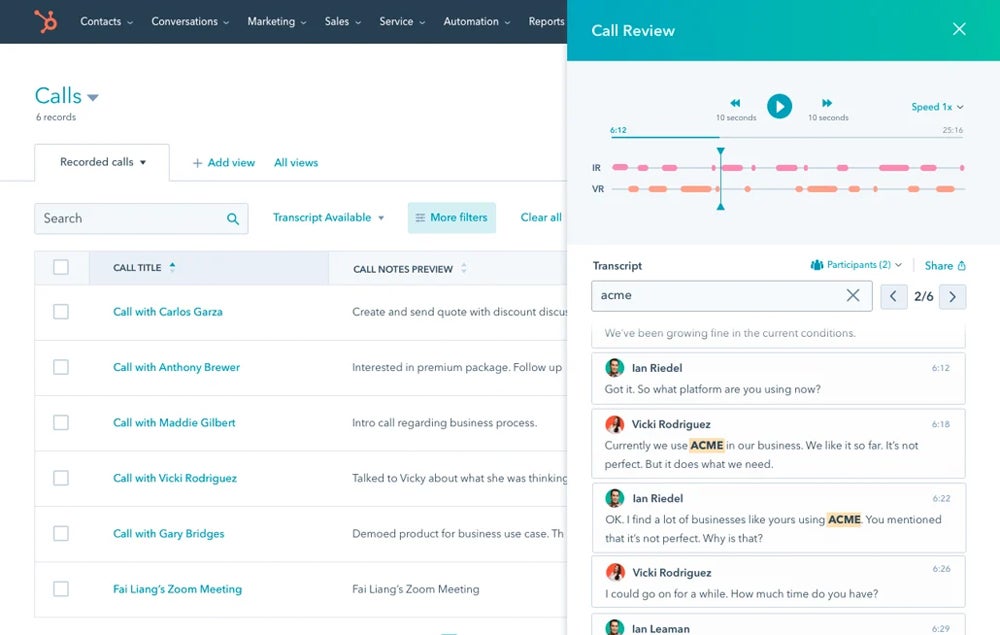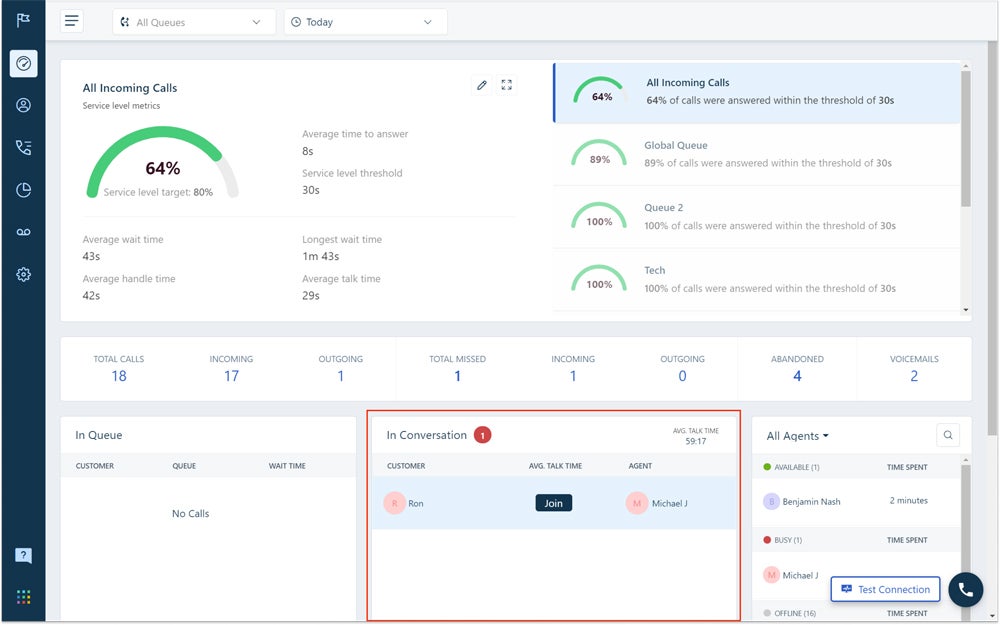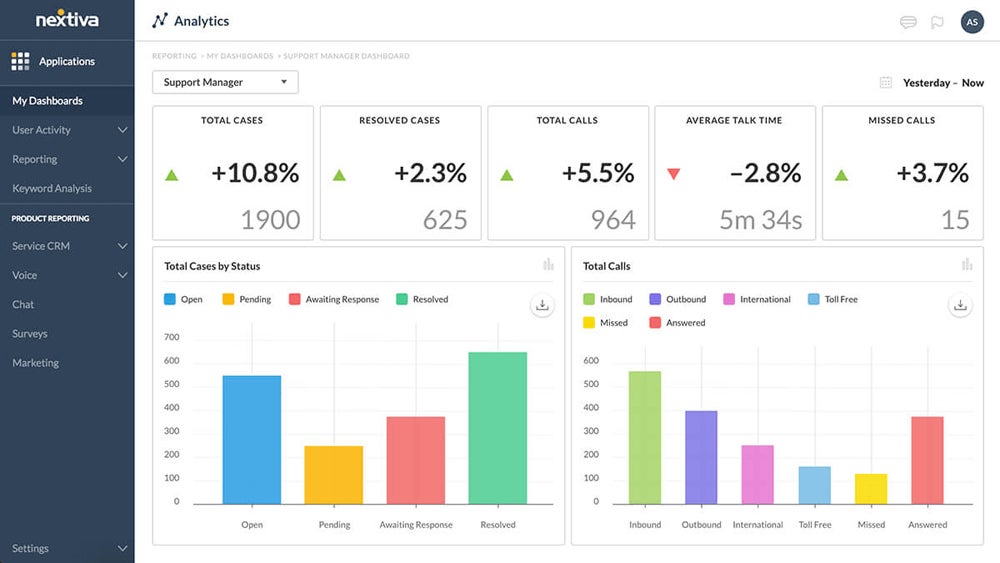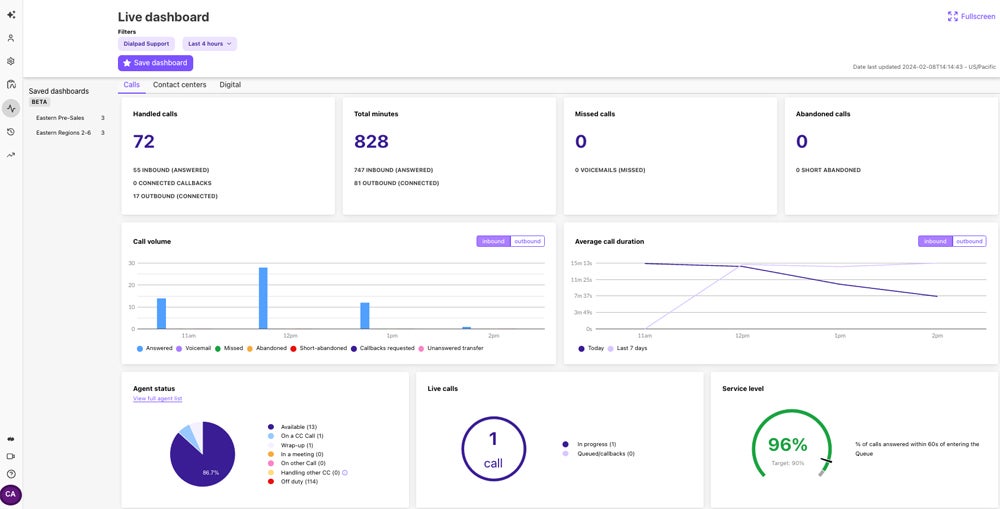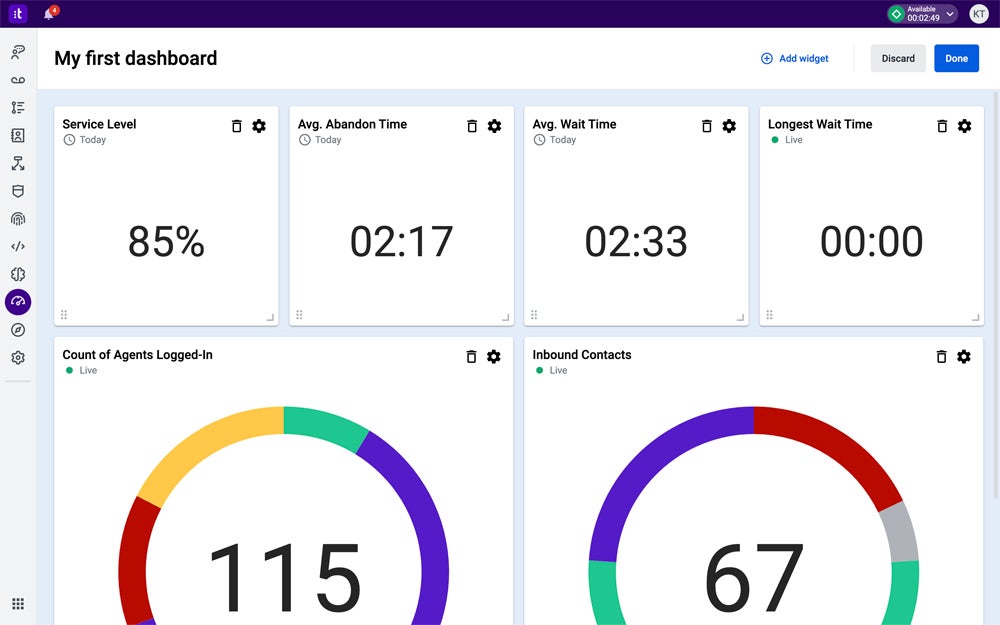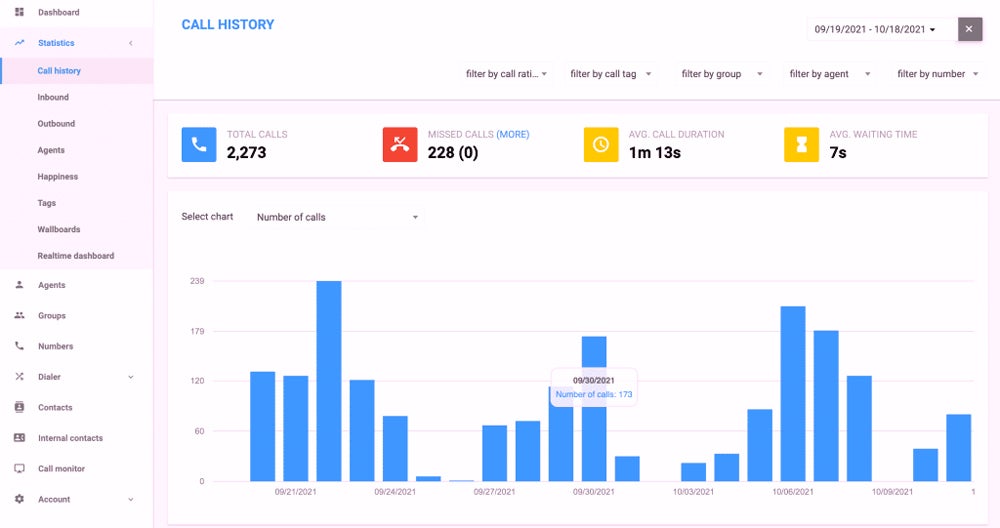AI call center software uses artificial intelligence (AI) and machine learning (ML) to help you enhance customer experiences, improve agent efficiency, and reduce operational costs. They can automate routine tasks and make it possible to offer 24/7 support and personalize customer interactions to optimize operations, boost customer satisfaction, and drive revenue growth. We evaluated the most popular AI call center software solutions on the market to see how they compare on key areas such as features, pricing, and third-party integrations. Here are our picks for the best AI call center software of 2025:
- RingCX: Best Overall
- HubSpot: Best for Sales and Marketing Teams
- Freshcaller: Best for Omnichannel Support
- Nextiva: Best for Large Contact Centers
- Dialpad: Best for Remote Teams
- Talkdesk: Best for Customer Service Automation
- CloudTalk: Best for Call Monitoring
Featured Partners: Call Center Software
Best AI Call Center Software Comparison
The table below gives you an overview of how each AI call center software solution compares in terms of core features, free trial duration, and monthly pricing so you quickly assess their strengths and weaknesses, making it easier to choose the best fit for your business needs.
| Automatic Call Distribution (ACD) | Interactive Voice Response (IVR) | AI-Powered Chatbot | Free Trial Duration | Monthly Pricing | |
|---|---|---|---|---|---|
| RingCX | ✔ | ✔ | ✔ | 14 days | Starts at $65 per user |
| HubSpot | ✘ | ✔ | ✔ | 14 days | Starts at $90 per user |
| Freshcaller | ✔ | ✔ | ✔ | 14 days | *Free tier
Starts at $18 per user (plus pay per minute) |
| Nextiva | ✔ | ✔ | ✔ | No free trial | Starts at $129 per user |
| Dialpad | ✔ | ✔ | ✔ | 14 days | Starts at $27 per user |
| Talkdesk | ✔ | ✔ | ✔ | No free trial | Starts at $85 per user |
| CloudTalk | ✔ | ✔ | ✘ | 14 days | Starts at $34 per user |
TABLE OF CONTENTS
RingCX
Best Overall
Overall Rating: 4.6/5
- Core Features: 5/5
- Cost: 3.5/5
- Integrations: 4.5/5
- Customer Support: 4.7/5
- Ease of Use: 5/5
RingCX, developed by RingCentral, is cloud-native AI call center software with built-in workforce engagement, omnichannel reporting and analytics, and AI-generated summaries and transcripts. RingCX takes the number one spot in our list because it offers a comprehensive and user-friendly platform for businesses of all sizes.
The platform offers features for seamless customer journeys across multiple channels and AI-driven agent assistance, integrates with popular customer relationship management (CRM) systems, and brings advanced analytics and reporting capabilities. It also comes with real-time transcription and automated call insights.
While RingCX is an excellent choice, this AI call center software is fairly new—it just launched in November 2023. If you’re looking for a more established alternative, Freshcaller is a good option.
Product Design
The RingCX interface has a clean, modern aesthetic with a sidebar for easy navigation between communication modes. It presents detailed call analytics and predictive contact suggestions based on the conversation’s context. Collectively, these elements contribute to an efficient and smooth user experience.
Product Development
Launched in November 2023, RingCX unifies voice, video, and digital channels into a single pane of glass to significantly increase customer satisfaction. Boasting a client base of more than 160 customers—including Fortune 1,000 companies—RingCX has demonstrated its market leadership. The release of its latest version in March 2024 further cements the company’s commitment to continuous innovation and customer-centric development.
Why We Picked RingCX
We picked RingCX for its advanced AI-driven features, easy deployment, and strong commitment to security and compliance, which includes GDPR and HIPAA adherence. Its wide range of third-party integrations and analytics capabilities can help you deliver superior customer service and make strategic business decisions.
Pros and Cons
| Pros | Cons |
|---|---|
| Clear pricing | Carrier issues with some phone numbers |
| Easy to deploy | Fairly new, still launching features |
| Unlimited international calls | No free trial |
Pricing
- Starts at $65 per user, per month
Learn more on RingCentral’s pricing page.
Features
- AI-based workforce engagement
- Quality management and conversation analytics
- AI-generated transcripts
- Intelligent virtual agents
- 99.999 percent uptime
HubSpot Sales Hub
Best for Sales and Marketing Teams
Overall Rating: 4.3/5
- Core Features: 4.3/5
- Cost: 3.5/5
- Integrations: 5/5
- Customer Support: 4.4/5
- Ease of Use: 5/5
HubSpot Sales Hub combines AI-powered chatbots, predictive analytics, and an interactive voice response (IVR) system to streamline sales and marketing processes. It automates tasks, tracks customer interactions, and provides insights into sales performance.
Sales and marketing teams particularly benefit from the platform due to its AI-powered customer profiling, contextualized prospecting workspaces, and lead management. Additionally, sentiment analysis and conversation intelligence help understand customer impressions, leading to improved services.
Despite its advanced capabilities, HubSpot’s report customization is limited. If you need AI call center software with extensive custom report creation features, consider Dialpad.
Product Design
HubSpot Sales Hub’s interface has a clean and well-organized layout that clearly labels different sections for easy access. It uses interactive elements, like audio playback controls and clickable timestamps, to let you explore the data, enhancing the user experience. It maintains design consistency across the platform, promoting ease of learning for new features.
Product Development
HubSpot Sales introduced new features that allow users to personalize sales outreach with sophisticated sequences using AI, A/B testing, and advanced permissions. This update means that you can now use AI to experiment with different outreach strategies and choose the one that yields the best results. It represents HubSpot’s commitment to continuously upgrading their platform with advanced technologies to meet changing customer needs.
Why We Picked HubSpot Sales Hub
We recommend HubSpot Sales Hub due to its sophisticated set of features that rely on AI to support sales performance. It refines sales automation and has a tight integration with the HubSpot Service Hub, supporting smooth transitions from prospect to customer. In addition, its AI-powered insights give personalized recommendations to sales reps, predicting deal closures and suggesting optimal outreach times, too. With this AI-driven approach, your sales teams can work smarter and prioritize leads more efficiently.
Pros and Cons
| Pros | Cons |
|---|---|
| Clear pricing | Limited customizability for reports |
| AI customer profiling | Lacks built-in automatic call distribution feature |
| Conversation intelligence | No free version |
Pricing
- Sales Hub Professional: $90 per user, per month
- Sales Hub Enterprise: $150 per user, per month
Learn more on HubSpot Sales Hub’s pricing page.
Features
- AI insights
- AI agents for generating emails, blog ideas, and content
- ChatSpot, which combines ChatGPT features with HubSpot Smart CRM
- Conversational intelligence
- Call analytics
Freshcaller
Best for Omnichannel Support
Overall Rating: 4.1/5
- Core Features: 5/5
- Cost: 3.6/5
- Integrations: 3/5
- Customer Support: 3.3/5
- Ease of Use: 5/5
Freshworks’ Freshcaller is a call center software that powers voice bots and chatbots with AI, offering 24/7 customer support and reducing the workload of human agents. It also has advanced ticketing and intelligent routing capabilities to ensure that customer queries are handled promptly and accurately.
This AI call center software brings a continuous customer experience across different channels, including voice, email, and chat. The comprehensive omnichannel support makes sure that your customers can reach out for support through their preferred channel, elevating customer satisfaction.
However, Freshcaller offers limited third-party integrations compared to its competitors. If you require a wider range of integration, HubSpot Sales Hub is an excellent option to consider.
Product Design
Freshcaller has a user-centric interface that presents a wealth of information in a structured and easy-to-understand manner. It uses graphs and color-coded status indicators to support at-a-glance understanding. In addition, its logical layout makes navigation through different sections easier.
Product Development
Freshworks and Amazon Web Services (AWS) have entered a strategic collaboration to expand Freshworks’ AI-boosted Software-as-a-Service (SaaS) offerings on AWS. This will provide AWS customers with new ways to use Freshworks’ solutions and foster better customer and employee experiences.
Why We Picked Freshcaller
Freshcaller made it to our selection for its short learning curve, AI-driven capabilities, and seamless integration with other Freshworks products like Freshdesk and Freshchat. This tight integration with related products allows you to build a connected ecosystem for your business. Also, Freshcaller is the only AI call center solution we evaluated that has a free tier, making it a suitable choice if you have a startup or small business and looking to enhance your operations.
Pros and Cons
| Pros | Cons |
|---|---|
| Clear pricing and free tier | Limited third-party integrations |
| Highly customizable | Slow response times from customer support |
| Free version | Reporting functionalities are lacking compared to competitors |
Pricing
- Free Plan
- Growth Plan: $18 per user, per month (plus pay per minute)
- Pro Plan: $47 per user, per month (plus pay per minute)
- Enterprise Plan: $83 per user, per month (plus pay per minute)
Learn more on the Freshcaller’s pricing page.
Features
- AI-powered voice bots
- Intelligent chatbots
- Unified agent workspace
- Advanced ticketing
Nextiva
Best for Large Contact Centers
Overall Rating: 4.2/5
- Core Features: 4.9/5
- Cost: 2.5/5
- Integrations: 4.5/5
- Customer Support: 4.3/5
- Ease of Use: 3.8/5
Nextiva’s AI call center software brings an end-to-end solution for large enterprises. It offers a unified interface for customer service management, featuring AI chatbots, multi-channel support, advanced IVR, and predictive analytics. This highly-scalable platform can manage high volumes of customer interactions on multiple channels, presenting valuable insights through AI-driven analytics. By automating routine tasks, Nextiva’s AI capabilities allow human agents to concentrate on more complicated queries, which is necessary for businesses with vast customer bases.
With that said, Nextiva’s security features are not as robust as those of its competitors. For a more secure solution, RingCX is a viable alternative, offering data encryption, secure voice technology, and advanced user authentication mechanisms to ensure the integrity of your customer interactions.
Product Design
Nextiva has a clutter-free and professional user interface with a neutral color scheme that is easy on the eyes. It has a well-organized layout, displaying a clear view of important information related to various communication services. This design effectively uses space to present a significant amount of information while avoiding confusion. Its use of different colors for varying categories within the bar graphs also helps in distinguishing between them at a glance.
Product Development
Nextiva has acquired Thrio, a contact center software company, to bolster its customer experience (CX) portfolio. This signifies Nextiva’s mission to democratize CX technology for businesses of all sizes. Nextiva customers will immediately gain access to Thrio’s AI-powered software solutions. This acquisition underscores Nextiva’s strategic emphasis on building the space of connected conversations.
Why We Picked Nextiva
Although Nextiva doesn’t offer a free trial, we’ve chosen it as one of the best AI call center software solutions because its in-depth features contribute to providing exceptional customer experiences. Its AI features, including chatbots and an IVR system, facilitate rapid and precise responses, minimizing wait times and elevating service quality.
Pros and Cons
| Pros | Cons |
|---|---|
| Clear pricing | No free trial |
| Unified reporting across channels | Security features are not as robust as competitors’ |
| Excellent customer service quality | No free version |
Pricing
- Essential: $129 per user, per month
- Professional: $159 per user, per month
- Premium: $199 per user, per month
Learn more on Nextiva’s pricing page.
Features
- Auto-transcription
- Automated outbound campaigns
- Auto-dialer
- AI voice and chatbot
- Workforce optimization
- 99.999 percent uptime
Dialpad
Best for Remote Teams
Overall Rating: 4.6/5
- Core Features: 4.9/5
- Cost: 3.5/5
- Integrations: 5/5
- Customer Support: 4/5
- Ease of Use: 5/5
Dialpad brings AI chatbots, sentiment analysis, real-time monitoring, and an omnichannel contact center together in its AI call center software. This solution takes customer service to the next level through real-time assistance, automated playbooks, and AI Recaps.
Dialpad’s mobility feature lets employees make and receive business calls from anywhere, ensuring continuous communication and making the software suitable for remote teams. It also supports multiple office locations and ring groups. Dialpad’s integrations with major business tools such as Google Workspace and Microsoft Teams also promote collaboration among distributed teams.
Some users encounter lagging issues with Dialpad. If you prioritize stability and minimal disruption, opt for Nextiva instead. It boasts an impressive 99.999 percent uptime, ensuring reliable performance.
Product Design
The Dialpad interface is designed with user-friendliness at its core, employing a minimalist and intuitive layout devoid of unnecessary decorative elements. This keeps the focus on the data itself and removes distractions—making the interface easier to navigate. Its color scheme promotes visual clarity and helps you quickly differentiate between sections and data points.
Product Development
Dialpad and T-Mobile have partnered to launch AI Recaps, a feature that provides precise, actionable insights from conversational data. AI Recaps cuts down note-taking time and correctly identifies next steps from calls and meetings. This partnership also includes Dialpad joining T-Mobile’s 5G Network Slicing Beta for better video calling quality. This collaboration highlights Dialpad’s goal of making AI a tangible reality for businesses.
Why We Picked Dialpad
We recommend Dialpad because of its topnotch AI capabilities, which include real-time transcription, sentiment analysis, and automated scorecards. On top of that, Dialpad’s AI Agent Assist brings tailored support to agents, decreasing after-call work and accelerating handling times, further streamlining operations. Together, these AI functionalities boost the effectiveness of customer interactions, making Dialpad a great pick for businesses seeking to improve customer service operations.
Pros and Cons
| Pros | Cons |
|---|---|
| Clear pricing | Occasional errors in transcriptions |
| Accelerates call handling times | Lagging issues |
| Broad range of third-party integrations | No free version |
Pricing
- Standard: $27 per user, per month
- Pro: $35 per user, per month
Learn more on Dialpad’s pricing page.
Features
- Blended AI contact center platform
- All-in-one workspace
- AI Agent Assist
- Live, AI-enabled coaching
- Enterprise-grade security
Talkdesk
Best for Customer Service Automation
Overall Rating: 4.2/5
- Core Features: 4.9/5
- Cost: 2.5/5
- Integrations: 4.5/5
- Customer Support: 3.3/5
- Ease of Use: 5/5
Talkdesk is AI call center software with AI-powered self-service, intelligent routing, and real-time analytics. Its advanced IVR with natural language understanding allows you to navigate services without a hitch, while AI chatbots handle inquiries with accuracy, minimizing the need for live agent intervention.
Talkdesk has a suite of built-in features that make it optimal for customer service automation. The Automation Designer is a no-code tool that simplifies designing automated business processes. Autopilot can generate contextual and conversational responses, while the Automation Builder expedites the deployment of self-service use cases. These features support the process of developing automated workflows, optimizing business processes, and equipping customers to resolve issues on their own. As a result, agent workloads and operational costs are lowered.
On the downside, Talkdesk lacks a free trial option and has been criticized for slow customer support. RingCX is a good substitute for Talkdesk because it has a 14-day free trial, giving you the freedom to explore the software before committing, and high-quality customer support for prompt assistance when needed.
Product Design
Talkdesk has a simple interface that is both aesthetically pleasing and functional. It has a color scheme with calming shades, which not only adds visual appeal but also aids in the clear display of information. Intuitive widgets enable quick data assessment, while customization options, such as adding or discarding widgets, let you adjust the dashboard to your preferences.
Product Development
Talkdesk recently introduced Navigator, a new generative AI (GenAI) tool for boosting the customer experience by addressing the limitations of traditional IVR systems. Navigator uses GenAI for context-aware interactions across digital and voice channels for a continuous conversational experience. It simplifies the management of customer inquiries, understands requests in natural language, and delivers personalized responses, preventing call abandonment.
Why We Picked Talkdesk
We included Talkdesk on our list because of its real-time call transcriptions, instant answers, and smart recommendations to agents, which save valuable time and effort. In addition, its Autopilot feature offers round-the-clock self-service options to customers, easing the burden on your agents.
Pros and Cons
| Pros | Cons |
|---|---|
| Clear pricing | No free trial |
| No-code tools for system configuration | Delayed response from customer support |
| Automation builder | No free version |
Pricing
- CX Cloud Digital Essentials: $85 per user, per month
- CX Cloud Essentials: $85 per user, per month
- CX Cloud Elevate: $115 per user, per month
- CX Cloud Elite: $145 per user, per month
Learn more on Talkdesk’s pricing page.
Features
- Talkdesk Autopilot for self-service
- Talkdesk Interaction Analytics for understanding customer intent
- Personalized AI assistant
- Workforce management
- No-code configuration tools
CloudTalk
Best for Call Monitoring
Overall Rating: 4.2/5
- Core Features: 4.5/5
- Cost: 3.5/5
- Integrations: 4.3/5
- Customer Support: 3.8/5
- Ease of Use: 5/5
CloudTalk’s AI call center software has specialized features for call monitoring, enabling supervisors to oversee agent performance and give timely support. These features include Call Barging, Call Whispering, and Wallboards.
Call Barging lets you join an ongoing call and offer assistance or feedback to agents in real-time to help solve customer issues right away. Call Whispering allows you to provide subtle support to agents without interrupting the conversation. Real-time metrics on the Wallboards show instant visibility into call center performance, including call volume, wait times, and agent productivity. These features help supervisors develop agent skills, minimize errors, and shorten wait times, making CloudTalk’s AI call center software a fitting choice for businesses seeking to have better customer interactions.
Having limited third-party integrations is one of CloudTalk’s weaknesses. Try Dialpad if you’re looking for AI call center software with broad third-party integrations.
Product Design
The CloudTalk interface has a clean and straightforward layout with a color palette that exudes professionalism and eliminates visual clutter. Prioritizing functionality, it incorporates interactive elements that let you hover over the graph to reveal specific data points. This interactivity fosters meaningful data engagement in a meaningful way. Above the chart, quick statistics are prominently displayed in vibrant colors for easy identification. Additionally, you have the flexibility to filter information based on your preferences, so you can control your user experience without feeling overwhelmed by excessive options.
Product Development
CloudTalk’s $28 million Series B funding marks its milestone in redefining business communication with AI-powered voice solutions. The investment, led by KPN Ventures and Lead Ventures, underscores the demand for innovative communication tools. This funding will drive AI-driven call summarization and sentiment analysis, improving call quality and CRM integration.
Why We Picked CloudTalk
We selected CloudTalk because of its extensive features that support effective management of high call volumes and the insights it brings into customer behavior. Aside from that, this AI call center platform has instant onboarding, allowing for fast setup and deployment. CloudTalk also shortens the learning curve for agents and enables them to focus on providing positive customer experiences.
Pros and Cons
| Pros | Cons |
|---|---|
| Clear pricing | Limited third-party integrations |
| Data-driven coaching | Difficult integration |
| Quick customer service resolution | No free version |
Pricing
- Starter: $34 per user, per month
- Essential: $39 per user, per month
- Expert: $69 per user, per month
Learn more on CloudTalk’s pricing page.
Features
- Call center analytics
- Data-driven coaching
- Topic extraction
- Automatic summaries and tags
- Transcript keyword search
5 Key Features of AI Call Center Software
AI call center software can help you with a wide range of tasks, but to be effective it must be able to meet five key needs to manage spikes in customer call volumes, handle call routing, and deliver consistent customer service.
Automatic Call Distribution (ACD)
Automatic call distribution (ACD) is a telephony feature that intelligently routes incoming calls to the most suitable agent or department based on predefined criteria like agent skills, availability, and customer needs. It makes sure that your customers are promptly connected to the right resource, reducing wait times and boosting customer satisfaction. Efficient call routing also optimizes agent workloads and increases first-call resolution rates.
Interactive Voice Response (IVR)
Interactive voice response (IVR) is an automated system that interacts with callers, collects information, and directs calls to the appropriate recipient using voice or keypad inputs. This feature aids in handling high call volumes, lowering operational costs, and giving 24/7 customer support. By enabling customers to resolve queries independently, IVR elevates the customer experience.
Natural Language Processing (NLP)
AI call center software must have natural language processing (NLP) technology to help the system understand, interpret, and respond to human language in a natural, conversational manner. NLP supports advanced features, such as chatbots, voice assistants, and sentiment analysis, leading to more personalized customer interactions. By accurately comprehending customer intent and context, NLP takes the overall communication quality to new heights.
Call Recording and Monitoring
AI call center solutions facilitate the documentation and real-time observation of customer interactions through call recording and monitoring features. These capabilities are needed for quality assurance, compliance, training, and performance evaluation. You can review recorded calls to maintain compliance with company policies and regulatory requirements, while live monitoring lets you give agent feedback and support. Call recording and monitoring allows you to uphold high service standards and find areas for improvement.
Analytics and Reporting
Analytics and reporting capabilities involve gathering, analyzing, and presenting data related to call center operations. Reports offer insights into key performance indicators (KPIs) like call volume, average handling time, customer satisfaction, and agent performance. Advanced analytics, on the other hand, help detect trends, inform data-driven decisions, and develop strategies to upgrade your service quality.
How We Evaluated AI Call Center Software
We conducted an in-depth evaluation of several AI call center software solutions to identify the top tools currently available in the market. To ensure objectivity, we scored each software’s performance in five categories: core features, costs, integrations, customer support, and ease of use. We determined the final scores by totaling the points earned by each software in these categories.
Core Features | 40 Percent
For this criteria, we evaluated if the software has built-in standard features like ACD, IVR, NLP, call recording and monitoring, and analytics and reporting. These features work together to enable the AI call center software to manage and analyze customer interactions, ensure seamless communication, and maintain efficient issue resolution.
Criteria Winners: RingCX and Freshcaller
Costs | 20 Percent
To calculate scores for this category, we considered the availability and duration of free trial options, free tiers, and pricing transparency. Understanding the upfront costs is imperative because it helps you make informed decisions about your AI call center software investment. The availability of free trial gives you the chance to explore the software for a limited amount of time, while a free version enables small businesses to use the tool without breaking the bank.
Criteria Winner: Freshcaller
Integrations | 20 Percent
To establish fair scores for integrations, we considered native third-party integrations for relevant tools, like communication platforms, email systems, helpdesk software, workforce management (WFM) solutions, business intelligence tools, and security and compliance platforms. Direct and seamless integrations with these third-party solutions make sure that your selected AI call center software will work well with your existing software and workflows.
Criteria Winners: HubSpot Sales Hub and Dialpad
Customer Support | 10 Percent
Scores for this category were determined by factors such as the AI companies having 24×7 customer support available through email, phone, and chat. We also considered complete, updated documentation and active user communities. The availability of 24×7 customer support helps build trust–you know that you can always count on the support team to be responsive and available, any time.
Criteria Winner: RingCX
Ease Of Use | 10 Percent
To find out the Ease Of Use scores, we conducted thorough research across multiple independent sources. We assessed each software’s setup and user interface, considering both beginner and experienced users to establish a comprehensive evaluation of its simplicity and user-friendliness. Ease of use is significant because it enables you to quickly adapt to the software, reducing training time. Additionally, a simple setup can help minimize downtime.
Criteria Winners: RingCX, HubSpot, Freshcaller, Dialpad, Talkdesk, and CloudTalk
Frequently Asked Questions (FAQs)
What are the Most Common AI Customer Service Tools?
AI customer service tools are software solutions that use AI technologies to automate customer service interactions. These tools can handle multiple conversations simultaneously and extend 24/7 support without compromising on speed or quality. Some examples of AI customer service tools are:
- Chatbots: Automated conversational interfaces that use NLP to understand and respond to customer inquiries, lightening up the workload for human customer support agents.
- Voice Bots: AI-powered virtual assistants that interact with customers through voice commands, offering hands-free support for a better customer experience overall.
- Intelligent Ticketing Systems: AI-driven systems that automatically categorize, prioritize, and assign customer support requests, simplifying the ticketing process for timely issue resolution.
- Sentiment Analysis: AI-powered tools that analyze customer feedback and sentiment so you can uncover areas of improvement, track customer satisfaction, and make smarter, data-driven business decisions.
What is The Future of AI in Call Centers?
In the future, AI will continue to augment customer interactions in the call center industry through predictive analytics and hyper-personalization. Through data analysis, AI can anticipate customer needs and provide personalized assistance. Plus, the emergence of conversational chatbots will dramatically decrease labor costs by automating routine tasks, freeing up human agents to focus on complex matters that require empathy and nuanced understanding. Using AI to complement human expertise ensures round-the-clock customer-centric support.
Bottom Line: AI Call Center Software Shapes Customer Experiences
AI call center software solutions are making substantial contributions to contact centers by fine-tuning customer interactions. Incorporating AI technologies into your business processes improves customer experiences, leading to increased customer satisfaction and, ultimately, revenue growth.
We developed this guide to assist you in choosing the best call center software for your business. It is designed to walk you through the factors to consider, features to seek, and add meaningful insight into what reliable AI call center software should offer. When selecting the right software, consider the nature of your business, the size of your company, and your budget limitations. Take advantage of free trial and free software to understand how different solutions perform and determine what works well with your existing software and processes.
AI technology is being widely adopted in different sectors, not just in the call center industry. Read our article on the top AI solutions to gain insights into the AI software solutions you can consider for your business.