Text analysis tools are software applications that extract meaningful information and insights from textual data. These tools employ various techniques, from natural language processing (NLP) and artificial intelligence to process and interpret text in a structured and systematic manner.
The primary purpose of text analysis tools is to automate the analysis of large volumes of text, uncover patterns, sentiments, and relationships within the data, and derive valuable insights for decision-making, research, or other purpose.
Best Text Analysis Software Comparison
| Best for | Sentiment analysis | Key capability | Multi-Lingua | Starting pricing | |
|---|---|---|---|---|---|
| SAS Visual Text Analytics | Corpus analysis | Yes |
| Yes | Custom quotes |
| Amazon Comprehend | Text analysis tool for pre-trained models | Yes |
| Yes | $0.0001 per unit |
| Google Cloud Natural Language API | Training custom machine learning model | Yes |
| Yes | $0.25 per unit |
| Chattermill | Customer sentiment analysis | Yes |
| Yes | Custom quotes |
| Thematic | Analyzing customers feedback | Yes |
| No – Uses Google translate to detect language and translate to English | $2,000 per month, billed annually |
| RapidMiner | Data scientist | Yes |
| Yes | $11.56 per hour |
| Monkeylearn | Creating custom text analysis models | Yes |
| Yes | $299 per month |
| WordStat | Processing a large amount of unstructured information | Yes |
| Yes | $2,900 per year |
| Lexalytics | Text analytics libraries and Cloud API | Yes |
| Yes | Custom quotes |
| Keatext | Analyzing unstructured data from numerous sources | Yes |
| Yes | $550 per month |
| Microsoft Azure Text Analytics | Key phrase extraction | Yes |
| Yes | $0.25 |
Also see: Best Artificial Intelligence Software
TABLE OF CONTENTS

SAS Visual Text Analytics: Best Text Analysis Tool for Corpus Analysis
SAS Visual Text Analytics is a suite of text analytics solutions from SAS aimed at providing users with the ability to rapidly analyze large volumes of unstructured text data to uncover emerging trends, spot opportunities for action, and unlock the value of unstructured text data. It combines natural language processing, machine learning and linguistic rules to derive insights from text-based content.
With the help of this software, users can sift through growing volumes of text data to identify main ideas or topics, extract key terms, analyze sentiment, and identify correlations between words.
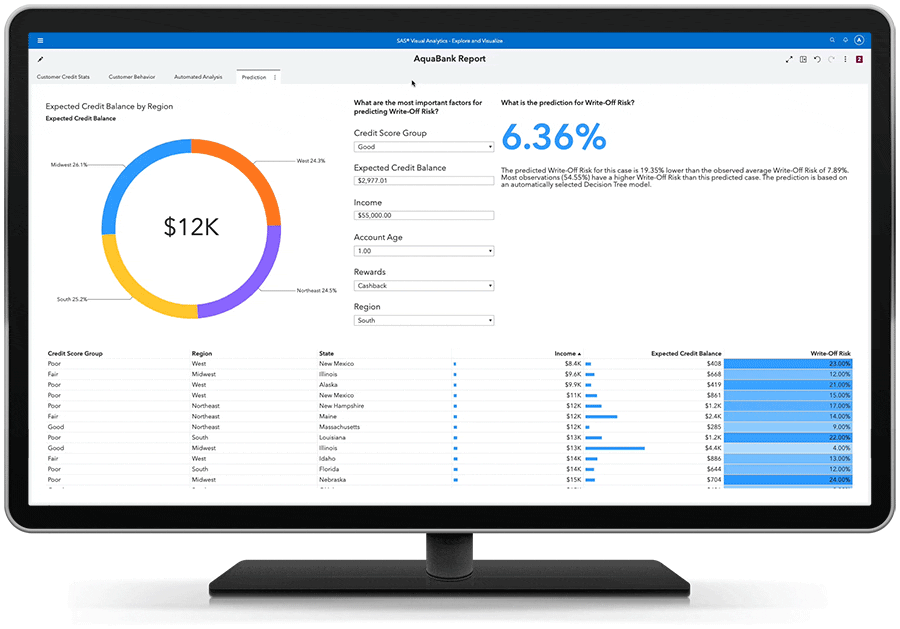
Key features
- Data access, preparation and quality.
- BERT-based classification.
- Trend and sentiment analysis.
- Corpus analysis.
- Automatic rule generation.
- Information extraction.
- Hybrid modeling approaches.
- Data visualization.
- Lemmatization associates words with their base forms.
Pros
- Native support for 33 languages, including Farsi, Finnish, French, German, Arabic, Chinese, English and more.
- Uses rules-based linguistic methods to extract key concepts.
- Offers interactive visualizations that allow users to explore and understand the results of their text analysis.
- Helps users create insights from unstructured data.
- Drag and drop capability.
Cons
- Limited customization capability.
- Some users say it has limitations with multilingual texts and languages with smaller training corpus.
- Some reported that it has limited documentation and is challenging to create custom scenarios.
Pricing
SAS doesn’t advertise its rates on its website. Interested buyers can contact the company sales team for quotes. You can also try the tool for free for 14 days to explore its capabilities before buying it.
Also see: 100+ Top AI Companies

Amazon Comprehend: Best Text Analysis Tool for Pre-Trained Models
Amazon Comprehend is an AI-powered NLP service that enables users to extract key phrases, entities, sentiment, and language from a text document. It helps businesses analyze large volumes of text data and gain insights into customer feedback, product reviews, and other unstructured data.
It can classify documents, articles, or customer feedback into predefined categories or custom categories that you define. This is useful for sentiment analysis, topic categorization, or spam filtering tasks. Amazon Comprehend’s Language Detection API can automatically detect text written in over 100 languages and returns the main language with a confidence score to prove that a language is dominant.
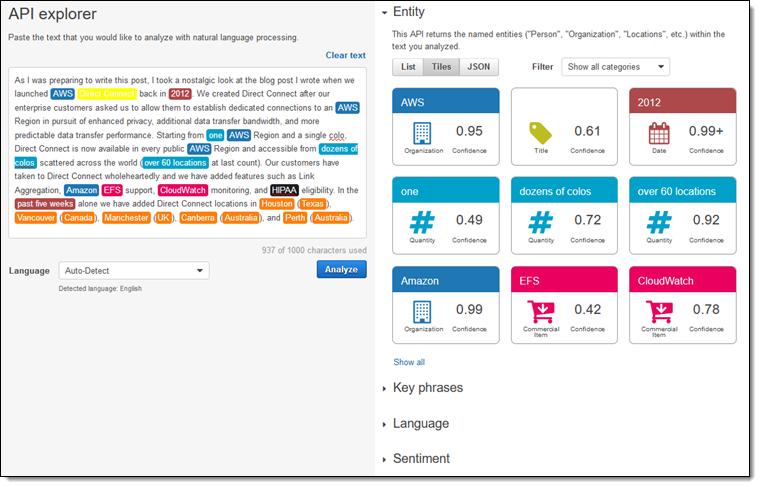
Key features
- Custom entity recognition.
- Sentiment analysis.
- Syntax analysis.
- Custom classification.
- Keyphrase extraction.
- PII identification and redaction.
- Targeted sentiment.
- Language detection.
- Events detection.
- Topic modeling.
Pros
- Multilingual support – it can perform text analysis on German, English, Spanish, Italian, Portuguese, French, Japanese, Korean, Hindi, Arabic, Chinese (simplified), and Chinese (traditional) text.
- Seamless integration with AWS-hosted services.
- Support batch and real-time analysis.
- It has a free tier.
Cons
- Amazon Comprehend charges per unit. It may get expensive quickly when dealing with large data sets.
- Some users reported that it has limited accuracy when working with large data sets.
Pricing
Amazon Comprehend charges users per unit (Figure C) based on your desired feature. They also offer a free tier for up to 50K units of text, which is five million characters per API per month. Eligible APIs for the free tier include key phrase extraction, sentiment, targeted sentiment, entity recognition, language detection, event detection, syntax analysis, detect PII, and contains PII.
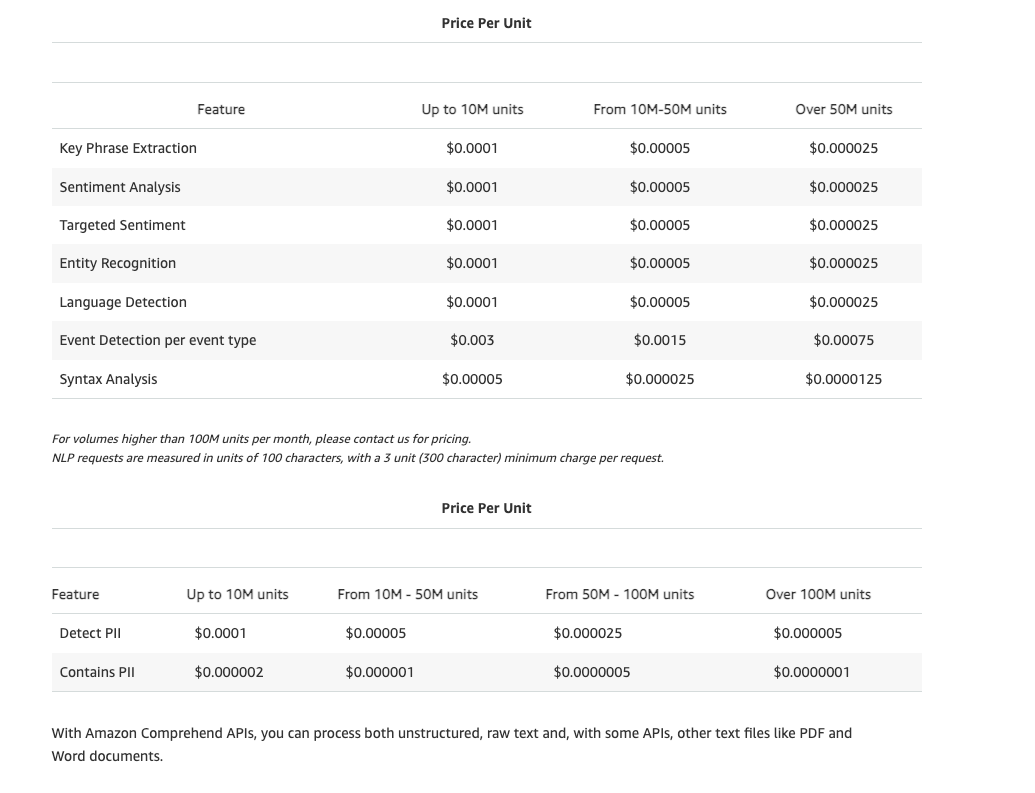
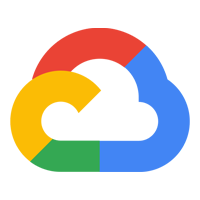
Google Cloud Natural Language API: Best Text Analysis Software for Training Custom Machine Learning Models
Google Cloud Natural Language is an AI-powered service that provides advanced natural language processing analysis tools. It can be used to analyze text and reveal its structure and meaning. Using machine learning, it can recognize entities, identify the sentiment of text, as well as extract syntax information, such as part-of-speech tagging and dependency parsing.
Google offers three natural language solutions that work with your text data:
- AutoML Natural Language: Train custom machine learning models with your own text data to classify content.
- Natural Language API: Execute pre-defined natural languages processing operations such as sentiment analysis and entity extraction.
- Healthcare Natural Language AI: Analyze healthcare documents using numerous medical NLP tools such as medical entity extraction.
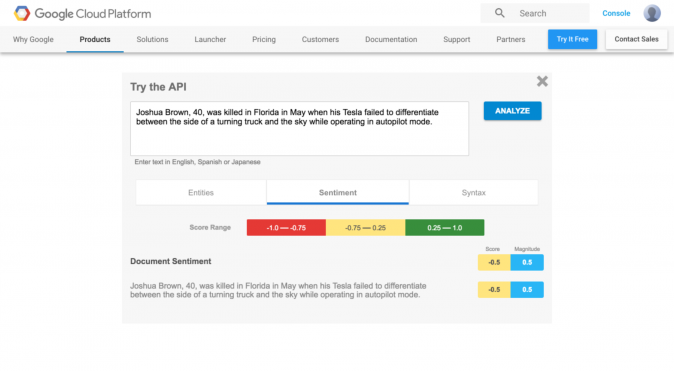
Key features
- Sentiment analysis.
- Syntax analysis.
- Entity analysis.
- Entity sentiment analysis.
- Multi-language.
- Integrated REST API.
- Content classification.
Pros
- It can classify documents into 700+ predefined categories.
- It can analyze text in various languages, including English, Spanish, Japanese, Chinese (simplified and traditional), French, German, Italian, Korean, Portuguese, and Russian.
- It supports up to 5,000 classification labels, 1 million documents, and a 10 MB document size.
Cons
- Users reported that the tool is expensive.
- Complex for new users to understand.
Pricing
Google’s Natural Language API charges is based on the features you use. They bill you monthly per API feature used and units consumed by that feature. The image (Figure E) below breaks down the Google Natural Language API pricing model.
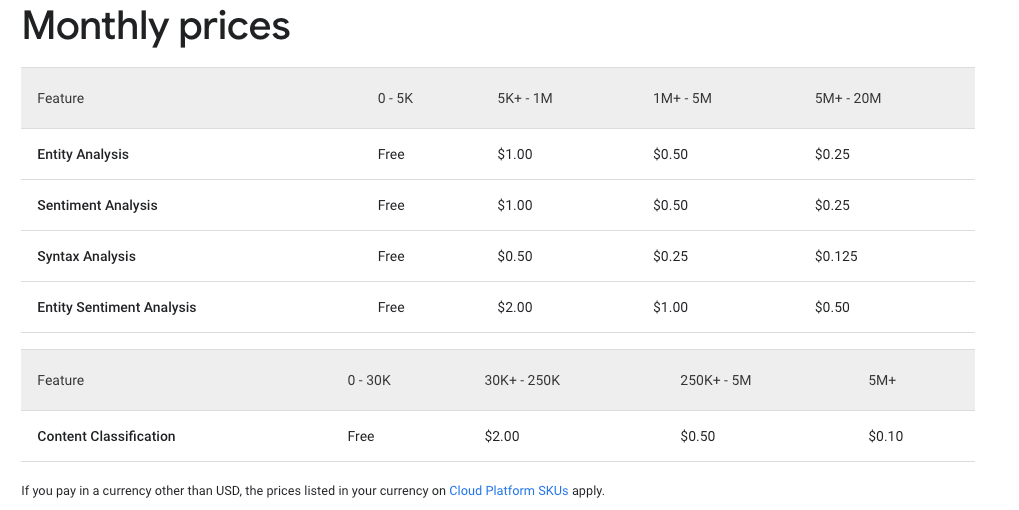

Chattermill: Best Text Analysis Tool for Customer Sentiment Analysis
Chattermill is a London-based unified customer feedback analytics software specializing in customer experience and text analytics solutions. It uses artificial intelligence and natural language processing to analyze customer feedback and extract valuable insights from unstructured data sources such as customer reviews, surveys, and social media conversations.
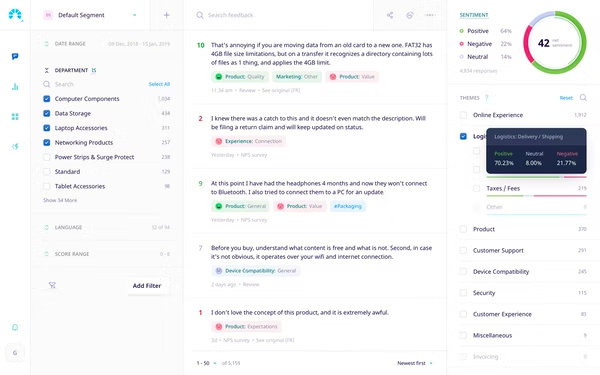
Key features
- Native integrations with 50+ different sources of customer feedback and support data.
- Automated alerts and notifications.
- Unifies customer across channels.
- Automatically categorize feedbacks.
- Integrates with existing tools and processes.
Pros
- Multi-language – Arabic, German, English, French, Italian, Portuguese, Russian, Spanish, Swedish, and Chinese (Simplified).
- Excellent customer support.
- It has a user-friendly interface.
- Feedback analysis.
Cons
- It sometimes incorrectly categorizes reviews.
- Lacks transparent pricing.
- Limited report customization.
Pricing
Chattermill doesn’t advertise its rates on its website. Interested buyers must submit their business email via Chattermill’s pricing request form on the company’s website. A company representative will reach out through the provided email to discuss your business needs and generate a custom quote for you afterward.
Also see: Generative AI Examples
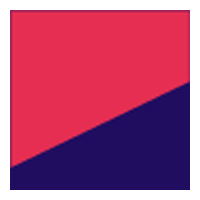
Thematic: Best Text Analysis Tool For Analyzing Customers’ Feedback
Thematic helps businesses analyze customer feedback and extract actionable insights from it. The software uses AI and NLP techniques to categorize and analyze large volumes of customer data, such as surveys, reviews, social media comments, and more.
It aims to simplify the process of analyzing customer feedback and provide valuable insights that can be used to enhance products, services, and overall customer satisfaction.
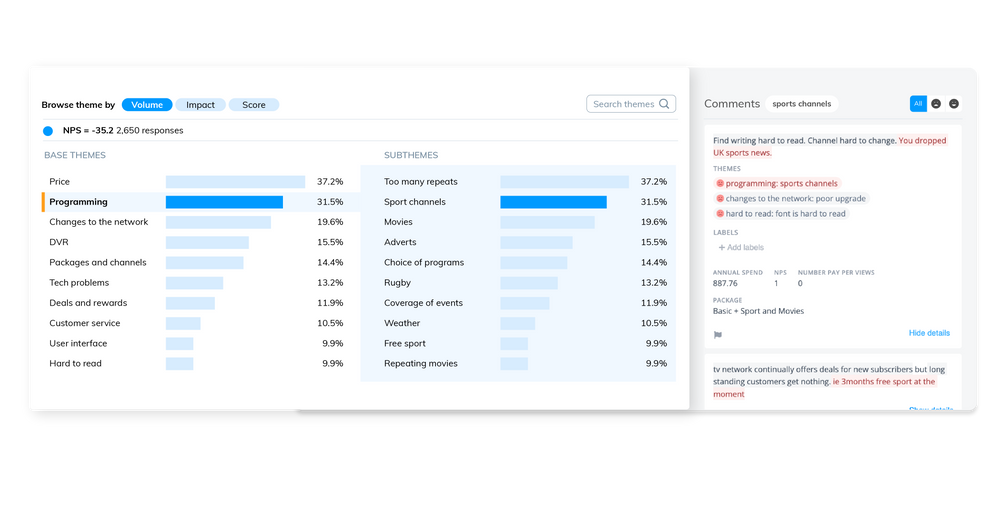
Key features
- Analysis and reporting.
- Includes various datasets such as NPS, CSAT, reviews, and tickets.
- Text and sentiment analytics.
- Feedback comment organizer.
- Waterfall chart explaining trends.
Pros
- Users praise their customer support – they say it’s efficient and helpful.
- Transparent pricing.
- Customizable dashboards.
Cons
- Limited integration capability.
- Complex initial setup.
Pricing
Thematic offers three pricing plans:
- Starter: It costs $2,000 per month, billed annually. This plan supports up to two datasets, three users with full access and 25,000 comment volume per year.
- Teams: It costs $3,750 per month, billed annually. This plan supports up to four datasets, eight users with full access and 50,000 comment volume per year.
- Enterprise: Custom pricing. This plan supports up to eight datasets, 15 users with full access and 100,000 comment volume per year.

RapidMiner: Best Text Analysis Software for Data Scientists
RapidMiner is a data science platform that provides various tools and functionalities for data analysis, including text analysis. It provides a comprehensive set of text-mining functionalities ranging from language detection and sentiment analysis to entity extraction, categorization, and natural language processing.
RapidMiner allows you to perform text analysis tasks like text preprocessing, which involves cleaning and preparing the text data for further analysis. It may include removing punctuation, removing stop words, and stemming or lemmatizing words.
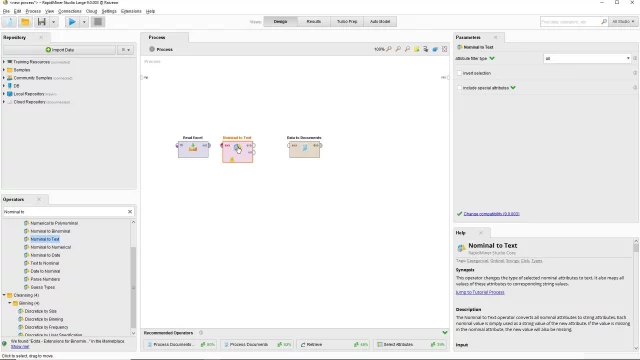
Key features
- Sentiment analysis.
- Data visualizations.
- Supported data sources include cloud services, Hadoop/Spark, email, Excel, documents, databases, and social media.
- Topic extraction.
- Document classification.
- Social media modeling.
Pros
- Extensive integration option.
- Easy-to-use and intuitive user interface.
- Advanced machine learning algorithms and natural language processing.
Cons
- Affordability can be an issue for certain users.
- Learning curve, especially if the user is unfamiliar with machine learning or NLP.
Pricing
RapidMiner doesn’t advertise rates on its website. Contact their sales team for personalized quotes. Publicly available data about RapidMiner AI Hub from Altair (RapidMiner reseller) shows the vendor charge based on a pay-as-you-go model starting from $11.56 per hour.

MonkeyLearn: Best Text Analysis Tools for Creating Custom Text Analysis Models
MonkeyLearn is a cloud-based machine learning platform that enables businesses to analyze large volumes of text data such as customer feedback, reviews, social media interactions, chat conversations, and surveys. It provides APIs to automate the extraction of features from text data and build AI models that can recognize and classify text data according to your specific needs.
MonkeyLearn offers various text analysis capabilities, including sentiment analysis, keyword extraction, intent classification, language detection, topic modeling, and entity extraction.
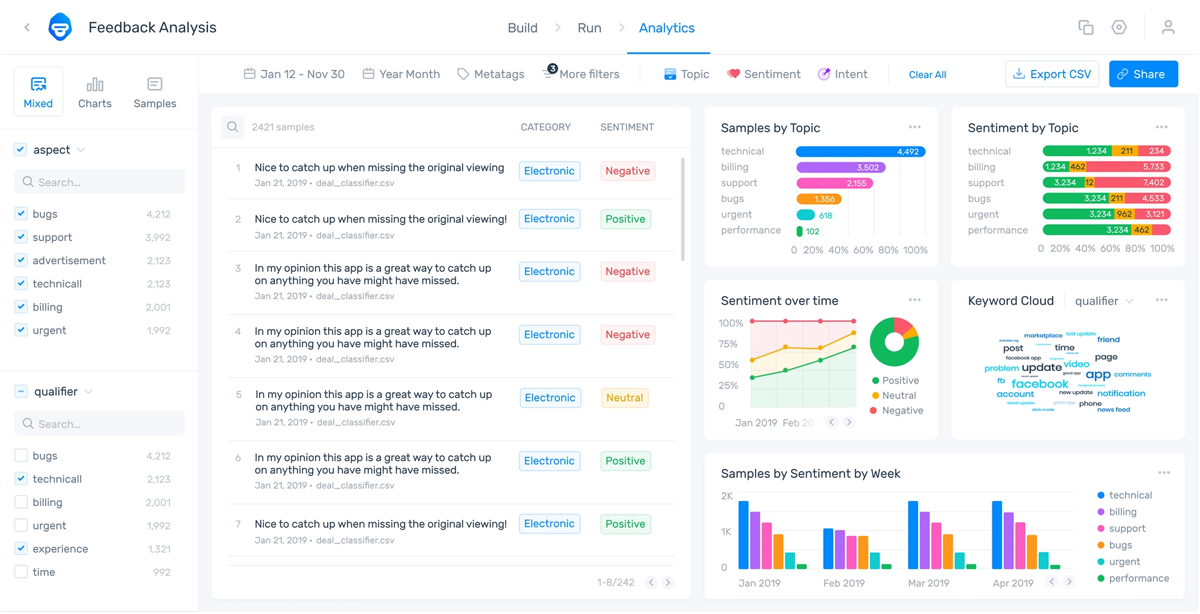
Key features
- Enable users to create custom text analysis models.
- Data visualizations.
- Pre-built and custom machine learning models.
- Offers text analytics with business templates.
- Offers low-code, no-code text analytics.
Pros
- Ease of use and setup.
- MonkeyLearn provides API access and integrations with popular platforms like Excel, Google Sheets, Zapier, RapidMiner, and Zendesk.
- Highly-customizable.
- Extensive documentation.
Cons
- Support channel is limited to email for the Team plan.
- For organizations with extensive text analysis needs, the costs can add up.
- Limited integration with third-party services.
Pricing
MoneyLearn provides a 14-day free trial so you can try the tool before making a financial commitment. They offer two pricing plans.
- Team: It costs $299 monthly for up to 10K queries, three models and three seats. It also integrates with API, CSV, Zapier, and Google Sheets.
- Business: Custom pricing. You have to request for quote for this plan.
On a related topic: What is Generative AI?

WordStat: Best Text Analysis Tool for Processing Large Amounts of Unstructured Information
WordStat is a software tool designed for text analysis and statistical exploration of textual data. It integrates with SimStat, a statistical analysis tool, and QDA Miner, a qualitative data analysis. WordStat is commonly used in computational linguistics, social sciences, market research, and other domains where analyzing large amounts of textual information is necessary.
It allows users to process and analyze text documents to identify patterns, relationships, and key features within the data. It offers a wide range of text mining and text analysis techniques, including content analysis, sentiment analysis, text categorization, clustering, and more.
With WordStat, you can export text analysis results to common industry files formats such as Excel, SPSS, ASCII, HTML, XML, and MS Word, as well as statistical analysis tools such as SPSS and STATA and to graphs such as PNG, BMP, and JPEG.
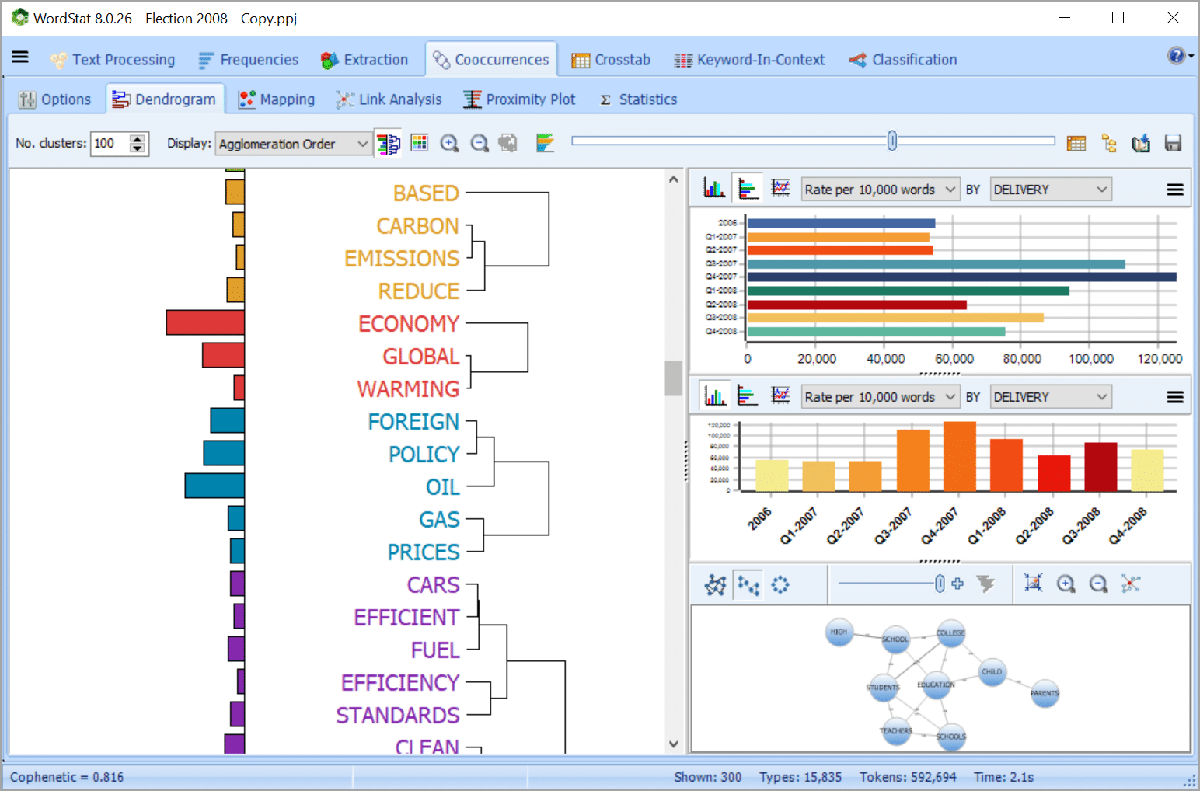
Key features
- It can process up to 25 million words per minute.
- Explore mode for extracting meaning from large amount of data.
- Allow you to import information from various sources, including Word, Excel, HTML, XML, SPSS, Stata, NVivo, PDFs, and images.
- Users can also import from social media, emails, web survey platforms, and reference management tools.
- Allows users to reorder, add, delete, edit, and recode variables.
Pros
- It allows you to extract the most frequent words, phrases, and expressions.
- Transform unstructured text into interactive maps (GIS mapping).
- Extensive data import sources.
- Analysis of still images.
Cons
- It takes time to learn the tool.
- The vendor’s website could be modified to be more user-friendly.
Pricing
The amount you will pay for this tool depends on your chosen package.
- ProSuite: It costs $3,650 annually or $8,220 for three years. This package combines Provalis research text analytics tools such as WordStat, WordStat for Stata, and SimStat.
- WordStat: It costs $2,900 annually or $6,530 for three years.
- WordStat for Stata: It costs $2,900 annually or $6,530 for three years. This plan is designed for Stata users running under Windows.
Also see: Generative AI Companies: Top 12 Leaders

Lexalytics: Best Text Analysis Tool for Text Analytics Libraries and Cloud API
Lexalytics is a natural language processing (NLP) and text analytics platform. Its purpose is to allow companies to extract actionable insights from large amounts of unstructured text. It is used in sentiment analysis, content categorization, and content summarization applications. The platform integrates with existing cloud, on-premises, and hybrid environments to support customized NLP workflows.
Lexalytics offers three text analysis tools: Salience (on-premise NLP), Semantria (Cloud NLP), and Spotlight (Storage & Visualization).
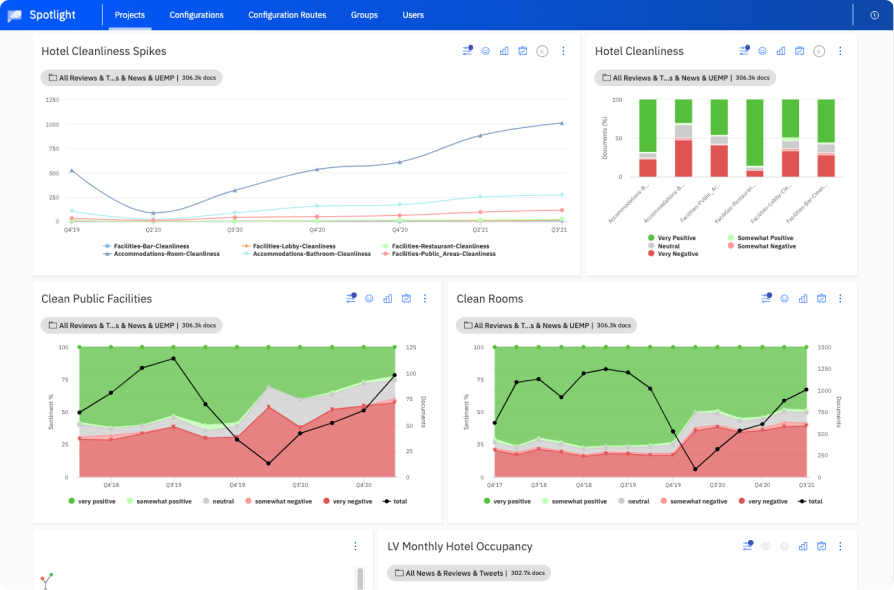
Key features
- Sentiment analysis.
- Entity extraction.
- Information categorization.
- Intention detection.
- It also features summarization, tokenization, part-of-speech tagging, and language recognition.
Pros
- Support 30 languages, including Korean, English (North America), Espanol (Spanish) and Arabic.
- Deployable on-premise, private, hybrid, and public cloud infrastructure.
- Offers pre-built industry configurations to improve sentiment accuracy, topic detection, and categorization.
Cons
- Reporting capability can be improved.
- Limited data export options.
Pricing
Lexalytics doesn’t advertise its rates online. Interested buyers must request a demo to learn about the platform and discuss their needs with a Lexalytics representative. Custom quotes will be generated and sent to the individual afterward.

Keatext: Best Text Analysis Tool for Analyzing Unstructured Data from Numerous Sources
Keatext is a text analytics and customer feedback analysis software platform based on natural language processing. It helps businesses extract insights from large volumes of unstructured text data, such as customer feedback, reviews, surveys, and social media comments.
The platform uses advanced algorithms to categorize and summarize text, identify key themes, and measure sentiment polarity (positive, or negative) associated with specific topics. This helps companies identify customer sentiment, needs, and satisfaction levels and create targeted action plans to improve customer experience.
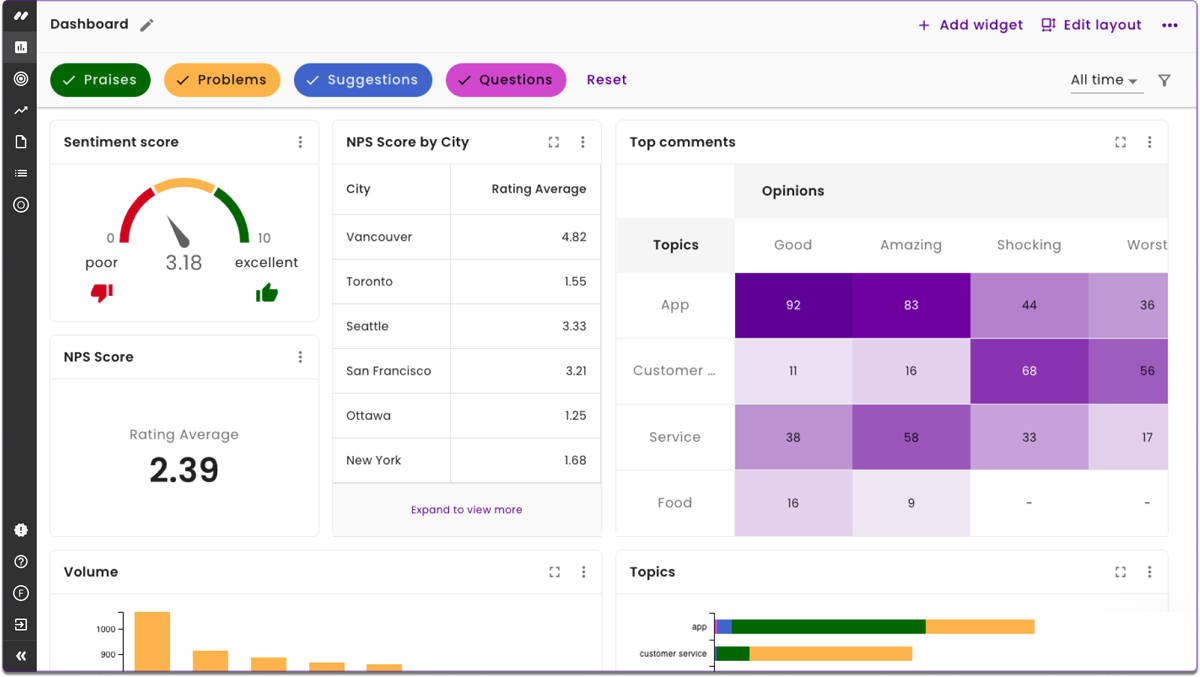
Key features
- Churn risk scoring.
- Multi-channel customer feedback collection.
- AI-powered recommendations.
- Customer experience dashboard.
- Customer journey mapping.
Pros
- Multi-language support, including French, Spanish, English, and Arabic.
- Intuitive interface.
- Transparent pricing.
Cons
- Keatext’s reporting capability can be improved.
Pricing
Keatext offers a 14-day free trial, giving you two weeks to explore the tool’s capabilities. They have three paid plans.
- Basic: $550 per month. It’s best for small teams researching limited reviews and surveys. It supports up to 10,000 records per month.
- Pro: $999 per month. It’s best for those conducting ongoing analysis and needs better control of their customer’s feedback. It supports up to 20,000 records per month.
- Enterprise: $1,650 per month. It’s best for organizations seeking enterprise-grade insights and analytics. It supports up to 20,000 records per month.
If you need an extra feature, subscribe to these add-ons:
- Data Acquisition: Starts from $250 per month.
- Data Connectors: Starts from $150 per month.
- Recommendations Dashboard: Starts from $499 per month.
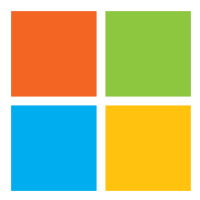
Microsoft Azure: Best Text Analysis Tool for Key Phrase Extraction
As part of Microsoft Azure Cognitive Service for Language and Text, Microsoft Azure Text Analytics is a cloud-based service that uses natural language processing to identify sentiment, key phrases, language, and other insights from unstructured text. It analyzes text-based documents in both English and other languages, and it can be used to understand customer sentiment, analyze key topics, and detect language within text datasets.
The service can be used in many applications, including customer service, marketing, and search.
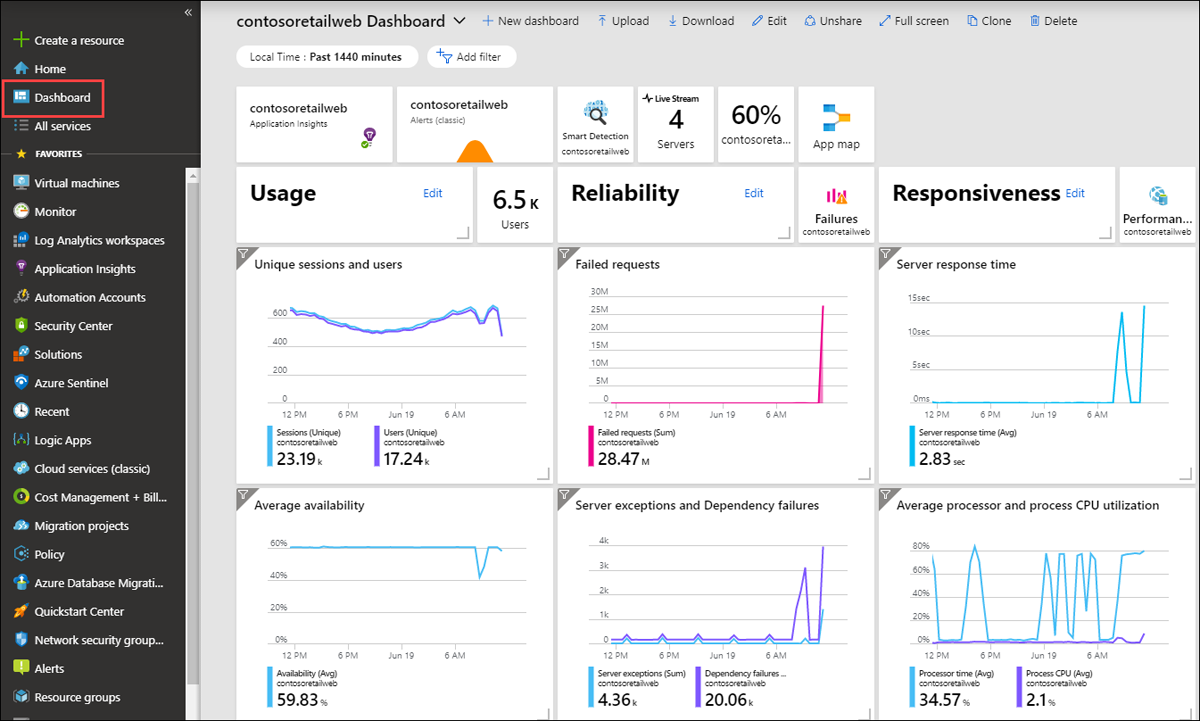
Key features
- Key phrase extraction.
- Broad entity recognition.
- Sentiment Analysis and opinion mining.
- Named entity recognition (NER).
- Identify the main points in unstructured text.
- Identify and categorize important concepts.
- Process medical text.
- Document summarization.
- Process unstructured medical data.
- Personally identifying (PII) and health (PHI) information detection.
Pros
- Automatically classify unstructured text and documents.
- Provides users with answers to questions from semi-structured and unstructured content such as URLs, FAQs, product manuals, blogs, and support documents.
Cons
- It may be cost-prohibitive for small businesses with large datasets.
Pricing
Microsoft Azure charges users based on the features they use. You may pay between $0.25 per to $25 per 1,000 text records. To learn more about this tool’s pricing, contact their sales team or check out their pricing page for more details.
Key Features to Look For in Text Analysis Software
When shopping for the best text analysis solutions, here are some key capabilities to look out for in your desired tool:
- Text preprocessing: The first step is to preprocess the text data by removing any irrelevant information and applying stem or lemmatization techniques to reduce words to their base or root form.
- Tokenization: In this step, the text is divided into individual tokens or words. Tokenization is necessary to break down the text into meaningful units that can be processed further.
- Part-of-Speech (POS) Tagging: POS tagging is the process of assigning grammatical tags to each word in a text based on its role and context.
- Named Entity Recognition (NER): NER involves identifying and classifying named entities such as names of people, organizations, locations, dates, and other essential entities within the text.
- Sentiment analysis: Sentiment analysis determines the emotional tone or sentiment expressed in a piece of text. It can classify text as positive, negative, or neutral.
- Topic modeling: Topic modeling is a technique used to discover underlying themes or topics within a collection of documents.
- Text classification: Text classification involves categorizing text documents into predefined categories or classes. It is commonly used for tasks like document categorization, spam detection, sentiment classification, and content recommendation.
- Text summarization: Text summarization aims to condense and capture a text document’s main points or essence.
How to Select the Best Text Analysis Tool
When selecting the best text analysis tool for your needs, there are several factors to consider.
- Consider your task requirements in terms of total text to data mine.
- Tool capabilities
- Check if the tools provide pre-trained models or if you need to train your models.
- Usability, customizability and scalability
- Language support
- Integration and compatibility
- Performance and accuracy
- Cost
Evaluating these factors will help you select the best text analysis tools that meet your specific requirements, offer the desired functionalities, and align with your technical environment and constraints. It’s also beneficial to try out different tools through trial versions or demos to assess their suitability before making a final decision.
Bottom Line: Text Analysis Tools
Text analysis provides you the necessary flexibility and agility to get as much feedback information as you can from customer feedback. Its functionality isn’t limited to the sales or marketing teams. The product team can use the analyzed feedback to develop better software, engineers can create better solutions, and the medical team can better understand their patient’s needs, among other benefits.
The text analysis tools we reviewed in this guide are top-rated – they standout among the hundreds of solutions in the market. Keep in mind that the best one for you depends on your needs, use cases, and preferences. We recommend that you choose the two to three that stand out for you, then try each of them to see which one most optimally meets your use case.
Also see: Top Generative AI Apps and Tools