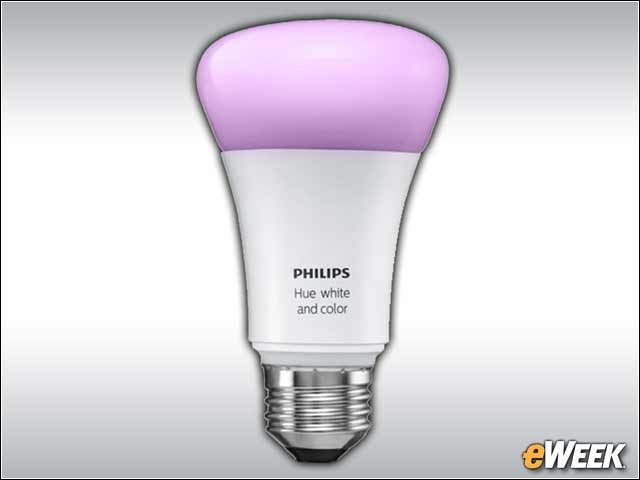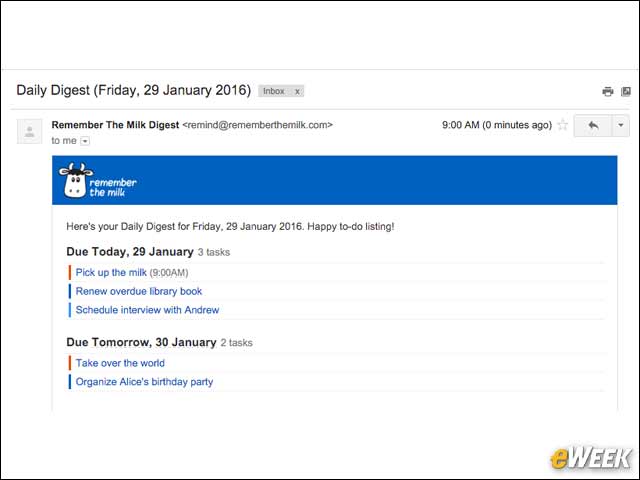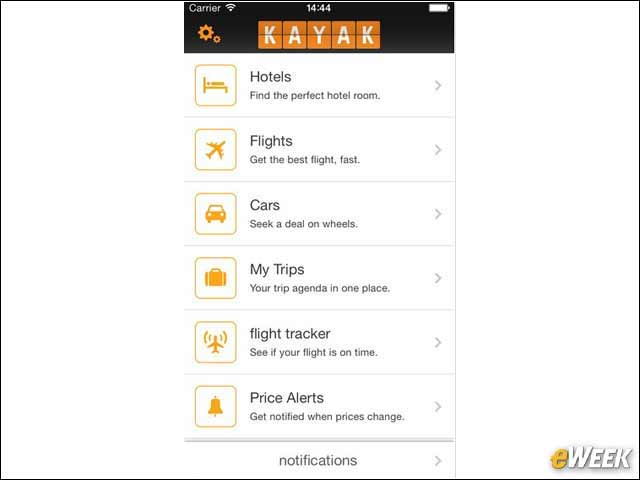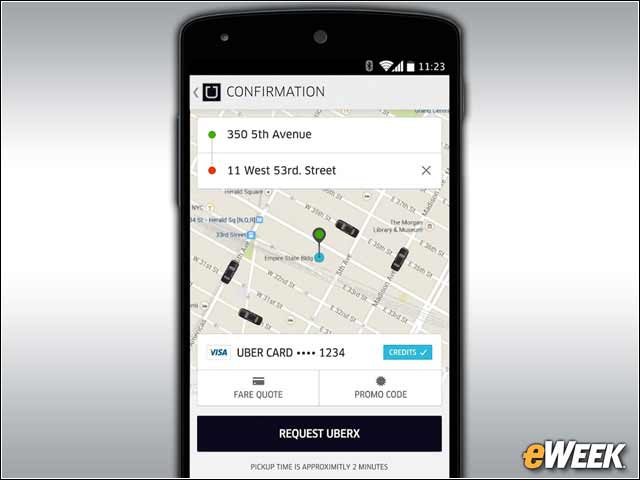eWEEK content and product recommendations are editorially independent. We may make money when you click on links to our partners. Learn More.
110 Add-On Skills to Teach Virtual Assistant Alexa on Amazon Echo
2Find My Phone Tracks Down Your Handset
Find My Phone helps users find their smartphones. The skill requires users to ask Alexa to locate where their phone is hiding. The Alexa skill then analyzes data from TrackR, a mobile app that can deliver location information and responds with where it is. Alexa can also ring the phone to help the owner find it.
3Control Lights with the Philips Hue Skill
Once the Philips Hue skill is enabled, users have the ability to control their lights with whatever vocal commands they wish. For instance, Alexa can be told to turn the lights on or off, or flick on a pre-defined “scene” in rooms throughout the house. The skill effectively gives users most of the features they’d find in the Philips Hue app, but allows them to issue commands with their voice rather than rely on the mobile software.
4Get a Secure Password
Random Password Generator is one of the simpler skills in this roundup, but it’s still quite useful. Users simply tell Alexa to ask Random Password Generator for a password with the number of characters they wish. Alexa then works with the skill to spit out a completely random and hard-to-crack password. Users can request passwords up to 100 characters in length.
5Work Time Tracker Counts the Hours
Work Time Tracker lets users ask Alexa to time how long they’ve been working. First, the skill requires users ask Alexa to start a timer. Then, when they’re done, they can tell Alexa to stop tracking their time. Alexa then can be asked to tally their total time across all the periods in which they’ve worked. It doesn’t come with timecard integration, however.
6Remember the Milk Is All About To-Do Lists
Remember the Milk is a simple to-do list app that has found its way to the Amazon Echo. With Alexa’s help, users can set to-dos and ask that the virtual assistant alert them to their task at a later time. For instance, users can request Alexa keep remind them of a meeting they’ll be attending at lunchtime next Thursday. Alexa will then wait until then and, at the right time, issue a reminder through the Echo. The Remember the Milk skill also lets users query Alexa to find out all the things they need to do that day.
7Get Travel Ideas from Kayak
Kayak’s Alexa skill comes with several features, including the ability for users to track flights, get prices on hotels and even share a budget with the service and ask what it would get them for a vacation. The feature is essentially a way for users to get travel information, check prices and plan a vacation, all from Amazon’s Echo.
8Get a Car with Uber
The Uber skill for Alexa and the Amazon Echo is one of the most popular. The feature lets users request a car at a particular location and time and even set which kind of car they’d prefer for their ride. The skill also comes with ride status information, the option to change a pickup location and multi-user account support. It works with several Uber programs, including UberX and UberBlack.
9Nest Lets You Control the Smart Home
With the Nest skill, thermostat controls are just a command away. Users can ask Alexa to turn down the thermostat a few degrees, find out what their temperature settings are throughout the house, and set a target temperature. Better yet, the skill can respond to subjective commands such as “Alexa, cool down the living room.” It’ll then set the air to cool and bring the temperature to a more comfortable level.
10Airport Security Wait Times Saves Users Time
No one likes to wait in line at the airport security check. That’s why Airport Security Wait Times might come in handy. The skill lets users find out how long security line wait times are at airports across the United States by using the Transportation Security Agency’s public API, which feeds that data to developers. Users can ask about an airport by city or by its three-letter code.
11Send a Post to Slack Channels
Chat Bot for Slack is a way to send messages to other Slack users in channels. Users first need to attach their Slack accounts to the skill, and thus. From there, they can ask Alexa to start the chat bot and post a message to the channel of their choosing. The command requires users to dictate the message and then choose the channel to which it should be published. Chat Bot for Slack doesn’t tell users what others are saying in the channel.