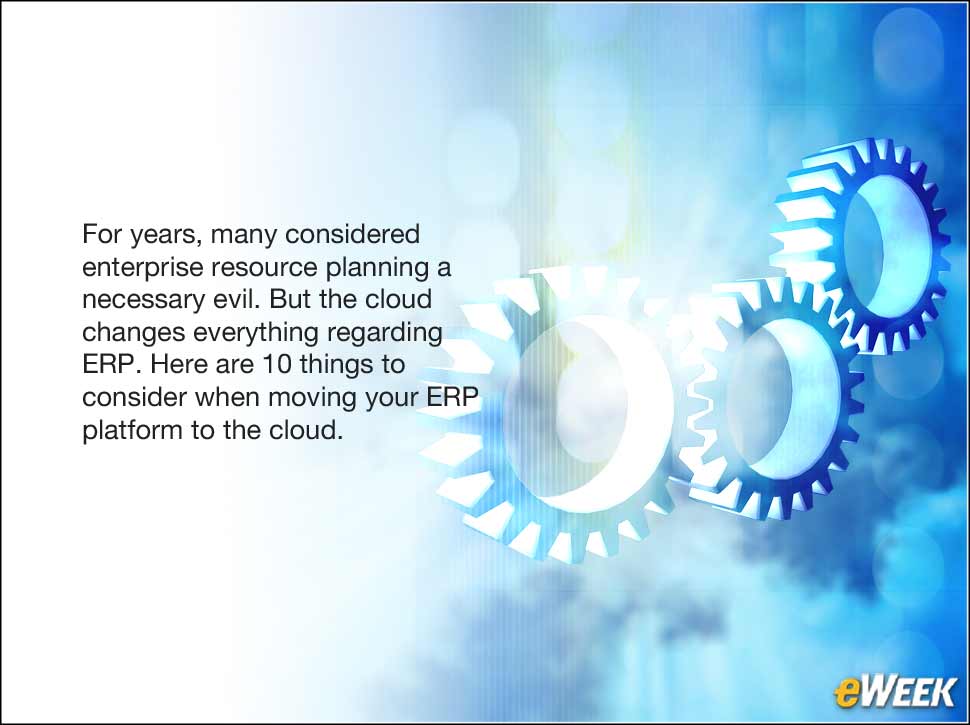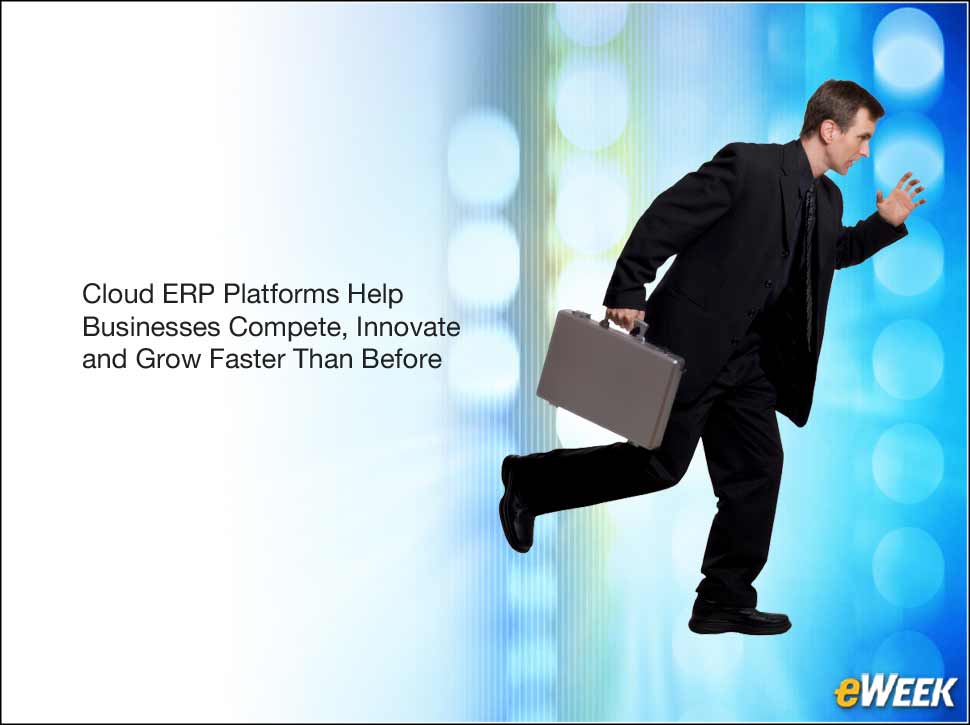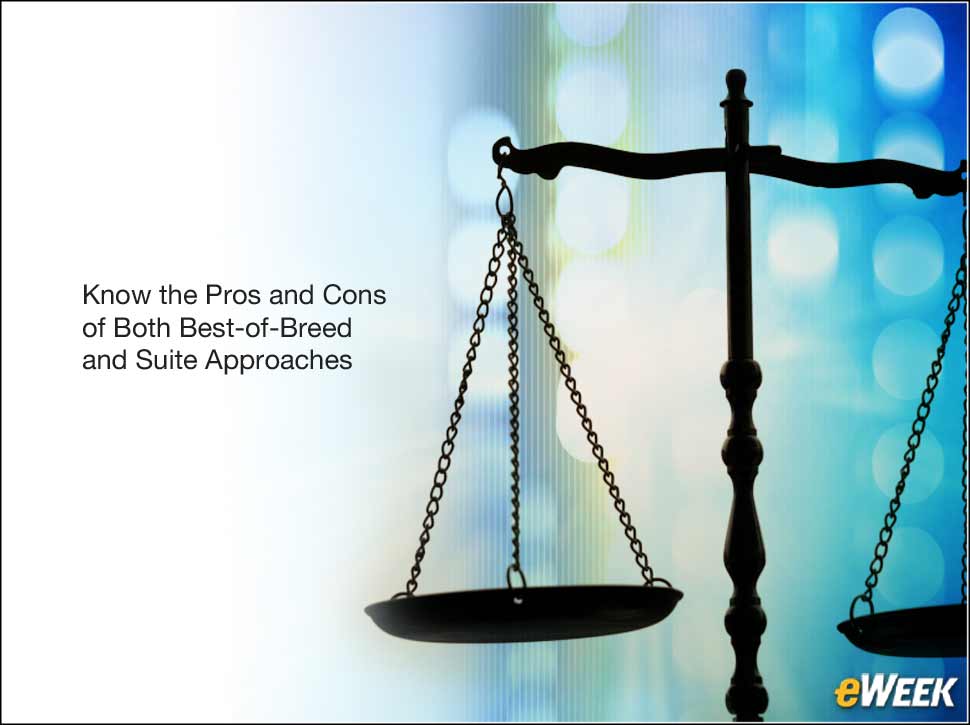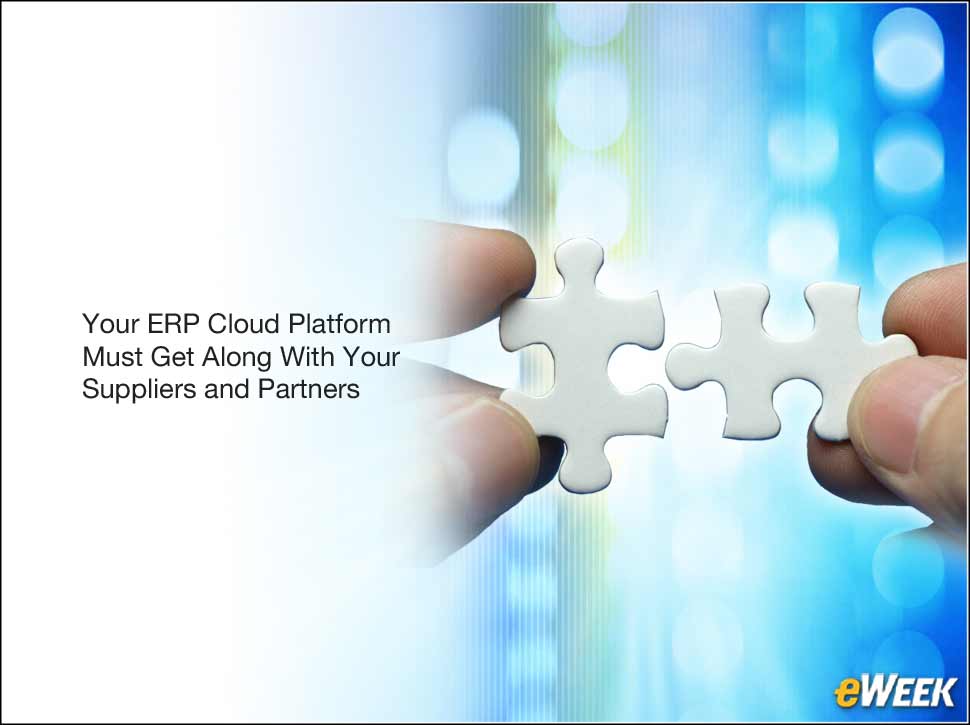eWEEK content and product recommendations are editorially independent. We may make money when you click on links to our partners. Learn More.
110 Things to Consider Before Moving Your ERP to the Cloud
Enterprise resource planning (ERP) projects gone bad were tales often told over a beer 15 or 20 years ago. But times have changed. Numerous cloud-based ERP services are now available that make upgrade costs, licensing fees and endless consultant fees a thing of the past. Gartner Research has reported that 47 percent of organizations are planning to move their ERP systems to the cloud within the next five years. Despite its bad rap, ERP is arguably the most important IT expenditure a company can make. It manages the vital functions of a business, including accounting, operations and manufacturing. In this eWEEK slide show, CEO Chuck Berger of Kenandy, an enterprise cloud services provider built on Salesforce, shares advice about what to consider if you’re in midst of an ERP overhaul.
2ERP Is No Longer Your Worst IT Nightmare
Make sure your executive team understands this point. It may sound unbelievable, but ERP in the cloud is a game changer, and there are plenty of options. In fact, Nucleus Research estimates cloud ERP customers experience a 43 percent faster payback than on-premises systems. Many cloud platforms are collaborative, flexible and user-intuitive. They can be implemented quickly and require little support.
3Counter the ‘Business as Usual Narrative’
Is your company ready to move to the 21st century? Sure, business as usual can continue, but roughly half of your competitors are currently implementing cloud ERP platforms to help them compete, innovate and grow faster than before. Sales teams can use cloud ERP to access real-time information about their customers without ever leaving their CRM system, versus the business-as-usual approach, which often requires at least six calls to different departments to hunt down details on product inventory, production timeline, shipping, cost estimate, etc. Competing will be tough when your sales team can’t turn around proposals fast enough due to a painfully slow ERP system.
4Conduct an Informal Survey
Who at your company loves the ERP system? Not many, no doubt. Find out what the primary pain points are among the core areas of your business, including accounting, sales and manufacturing. Does sales want a fast way to see inventory? Is accounting sick and tired of manual entry? Is everyone frustrated with the company’s software systems not talking to each other? Write down the main issues you want to solve so when you start talking to vendors, you clearly understand your priorities.
5Identify the Costs of Not Moving to the Cloud
Figure out what your company is not able to do right now because of legacy limitations. Often it is a missed business opportunity, such as not being able to expand fast enough into a new market or not delivering a product quickly enough. The fundamental pace of a business is greatly accelerated with cloud ERP, along with the freedom to innovate. Whiteboard sessions don’t have to come to a screeching halt anymore after someone flags the fact that the ERP system can’t handle your new business idea.
6Quantify ERP Upgrade Costs
Find out how much your company spends every year to upgrade the existing system to help determine a reasonable budget for a new cloud solution. The typical legacy ERP license contract has an upfront license fee, plus an annual maintenance fee, which is usually 25 percent to 30 percent of the original licensing fee (covers upgrades). In addition, there are the consulting fees for someone to manage and install all these patches and upgrades, and to install hardware upgrades when necessary. Cloud ERP, on the other hand, does not have an upfront fee, only a monthly fee, which includes free and automatic upgrades that are handled off-site by the cloud provider. Hardware upgrades? Not necessary. Consulting fees for upgrades? A thing of the past.
7Best of Breed vs. Suite?
This decision influences all of your future ERP decisions. Pros of a best-of-breed platform: Thousands of ISVs are supporting it and creating the latest business apps and software to run on this platform. If your business changes, the odds are you will still be supported by a vendor. Cons of best of breed: If and when things break, finding the issue can be challenging and finger-pointing may occur. Pros of the suite approach: You are tying your company to one vendor, so you know who is responsible if and when things go wrong. A suite system also reduces the amount of decision-making required in terms of software applications, but this also becomes a con, because your business software options are limited to one vendor.
8How Flexible Is the System—for Real?
Brief history lesson: Legacy ERP software was made in the ’90s, when computing power had serious limitations. So what did software developers do to get around these roadblocks? They crunched big computing tasks into numerous small tasks, which created a massive and complex data collection within the software. When updates or changes needed to be made, hard coding of each task was required, creating a booming business for software consultants at the time. Surprisingly, legacy ERP platforms continue to run on this dinosaur architecture today.
9Test-Drive User-Friendliness: Don’t Take Anyone’s Word for It
Think about your users. You might be a startup outgrowing QuickBooks, or at an enterprise ready to throw your legacy system out the window, or a subdivision of a global company looking to connect to headquarters via Salesforce instead of the on-premises ERP platform. Any way you look at it, companies are much more collaborative today, and instant access to data on cloud ERP systems democratizes the workplace. You need to make sure the platform you select is user-friendly to everyone in your company, not just accounting and operations. Do a test-drive and get someone from sales or HR to give you feedback on the potential interface.
10Does the Platform Get Along With Others?
Where is that PO? Has the product shipped? Does the distributor have enough supplies? These are all questions that used to require constant phone calls and emails, but now the internet of things is making these details automatic. Make sure you select a cloud ERP solution that can integrate logistic data from collaboration channels with suppliers and partners. Then you can put your internal discussions where all the data is and see status updates on inventory, distribution and accounting all in one place. Your customers will be happy that you have immediate access to information about their orders.
11Someone Needs to Own It: Identify a Project Team Lead
An ERP implementation requires input from numerous people from across the company, as well as a good deal of planning and organization in order to be accomplished successfully. Make sure you identify a project lead for the implementation who has a real stake in the success of the project; don’t tell the person it’s a small side project to do in their spare time. The team lead should schedule weekly meetings on the status of the project, and attendees from IT, finance and manufacturing should all be present at meetings. A team lead for a cloud ERP project is critical to ensuring that it is completed on time and meets the expectations of company employees.