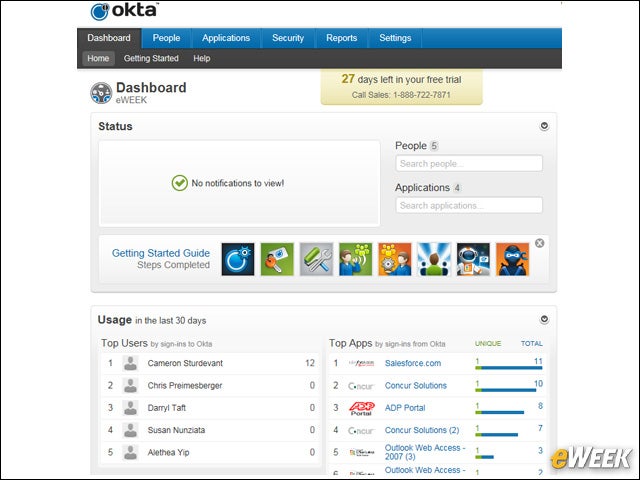eWEEK content and product recommendations are editorially independent. We may make money when you click on links to our partners. Learn More.
1End-User Welcome
2Applications
3Redirecting
4Chatter
5Administrator Dashboard
The administrator dashboard takes a rather fanciful approach, as seen in the playful icons in the center ribbon to ensuring that the product is fully utilized. The center activity ribbon shows that I’ve walked through all the setup steps. Other information, such as users and user activity, is shown in summary on the rest of the screen.
6People
7Applications
8More Applications
My suggestion is to make a list of SaaS applications that are used in your organization, sign up for the no-cost trial and then see how many of your apps are already supported. At this time, Okta seems very open to adding applications quickly, so check with the company if your app isn’t on the list.
9Security
Policies, authentication methods and administrators are all controlled from the security module.