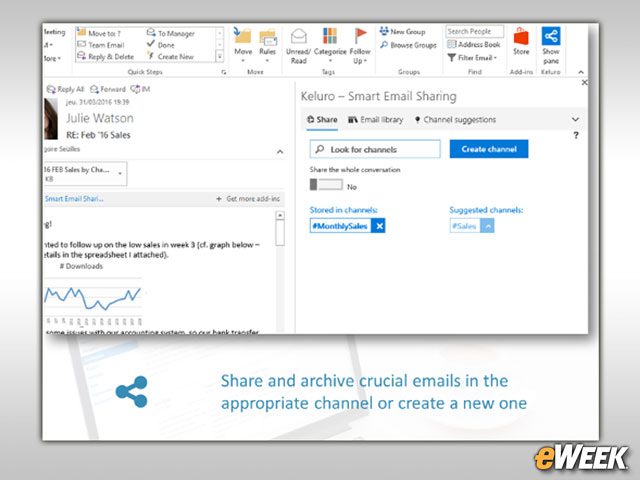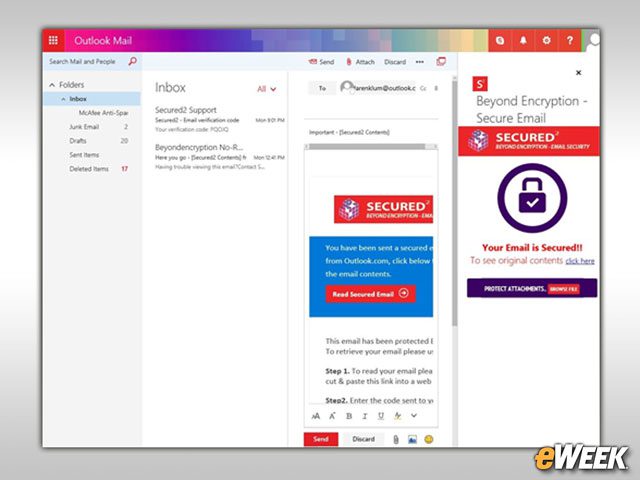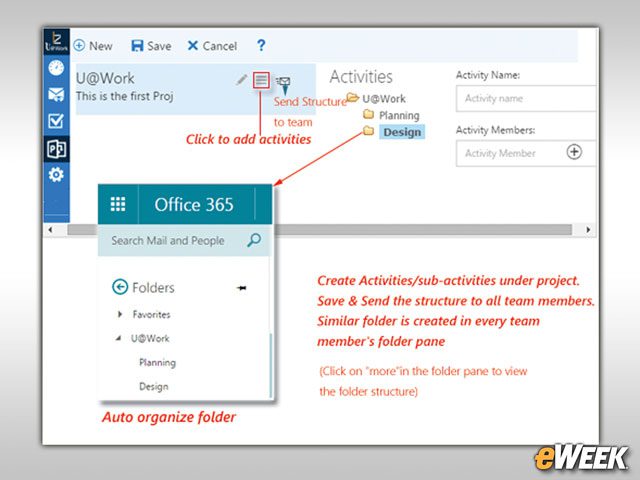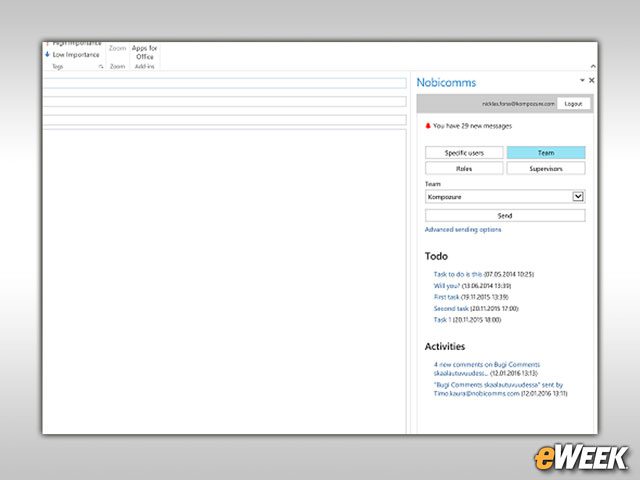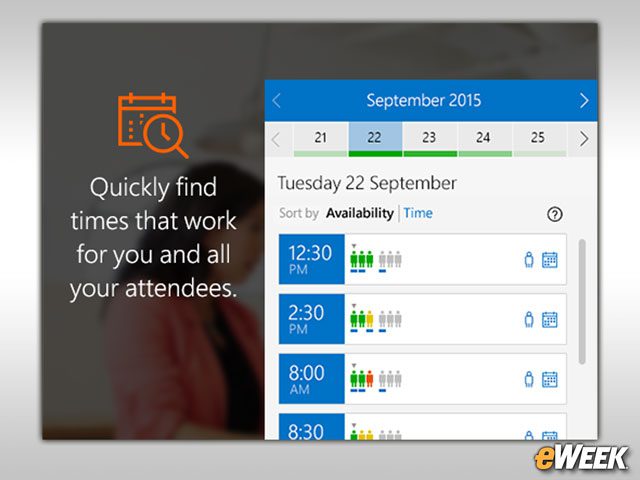eWEEK content and product recommendations are editorially independent. We may make money when you click on links to our partners. Learn More.
110 Office 365 Add-ins That Boost Functionality, Productivity
2Do a Little Email Tracking With Yesware
The Yesware email tracking add-in is a must-have for anyone who wants to see how users are dealing with messages. The free add-in tells users who opens messages and clicks on links. It also displays information on how often an email has been opened and when. It’s an especially useful analytics tool for salespeople. However, it’s important to note that the app is available as a free trial and then requires a Yesware subscription to keep using it.
3Message Filer Keeps Content Together
Message Filer is a $20 add-in that allows users to quickly file emails into dedicated folders. The app lets users flag and categorize content, as well as place them into pre-determined folders in “just a click or two.” There’s also a search function built into the app that helps users find emails and folders more quickly.
4An Easier Way to Share Emails With Keluro
Keluro is a free add-in that allows corporate employees to share emails with each other. The add-in creates channels that users can subscribe to. Once created, email can be shared within the channel so everyone who has subscribed to a channel can see all messages. Best of all, the add-in works across mobile devices, the desktop, and online so users will be able to see those shared messages anywhere.
5Secure Your Email With Beyond Encryption
Beyond Encryption is one of the pricier options in this bundle, costing $10.99 per month. However, the app could be a nice option for those concerned about security. Beyond Encryption works with both email messages and attachments and allows users to “shred” and encrypt content. According to the company, the feature ensures that only the sender and recipient will be able to view emails, effectively eliminating the possibility for others to see their content.
6Keep Control Over Document Distribution
DocSend for Outlook, another free add-in, could be a handy tool for those who want control over content after it’s sent. The app’s users can track who’s opening an email or attachment, as well as restrict access or make updates to documents after they’ve been sent. The add-in also includes an expiration date feature that stops a person from being allowed to access an emailed document after a certain period.
7U@Work Helps You Manage Projects
U@Work is a project-management platform delivered to the inbox. The app, which costs $2.49 per month, helps users “manage all project-related activities from the context of an Outlook email itself.” The app lets users from their inbox choose who should work on a project, set tasks and meeting times, determine which action items need to be completed, and more. There’s even a dashboard to view everything related to a project in a single pane.
8Nobicomms Is a Real-Time Collaboration Tool
The free Nobicomms add-in is all about collaboration and productivity, its creator says. On the collaboration front, the add-in lets users send or forward a message to others, who can then comment on the topic and either like or dislike it. In addition, users will find the ability to create surveys and tasks and see in real time when a recipient sees a message.
9FindTime Helps Users Find A Convenient Meeting Time
10Syncplicity Sends Secure Links
Syncplicity is a free add-in that requires users to have a separate Syncplicity account. However, for those who do, the app is a useful way for users to share files via Outlook by sending secure links instead of the actual files. The recipient can then head to the link and download the file. According to Syncplicity, files can be password-protected and have file-level rights management. The IT side can even set an expiration date on the link so it isn’t accessible in perpetuity.
11Approve Invoices Quickly With Process It Approval
Another free app, Process It Approval is designed for companies that want to quickly review invoices. From within Outlook, accounts payable personnel can quickly see a list of invoices that need approval, find line-item details and even get a scanned copy of the original. Once approved, the invoices can then be paid. However, the add-in only works on Windows and requires Internet Explorer 11 or later, so Mac users are out of luck on this one.