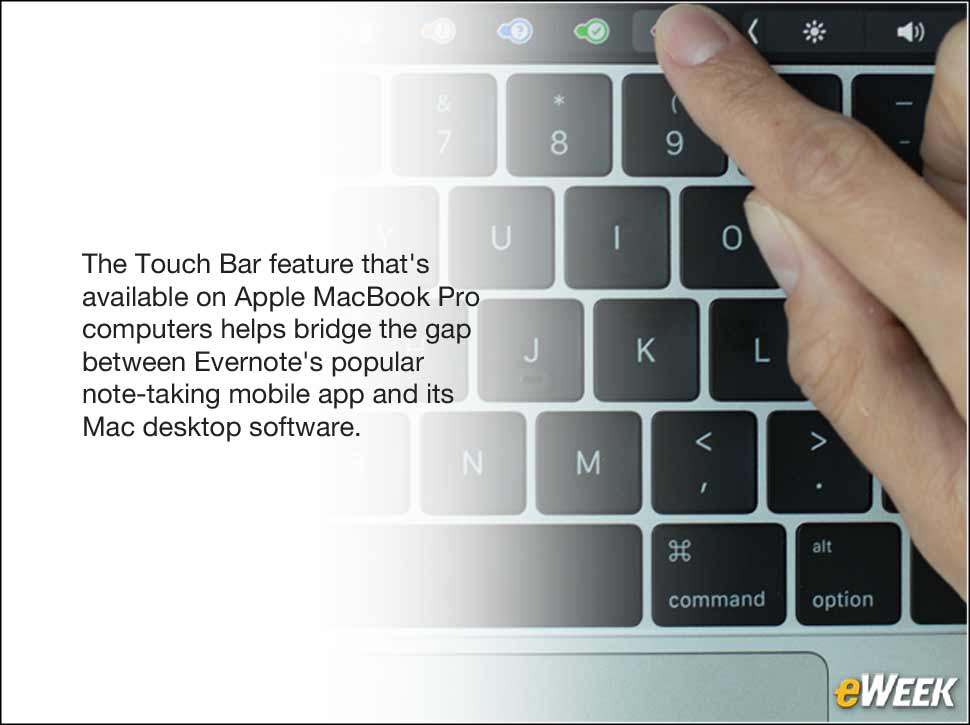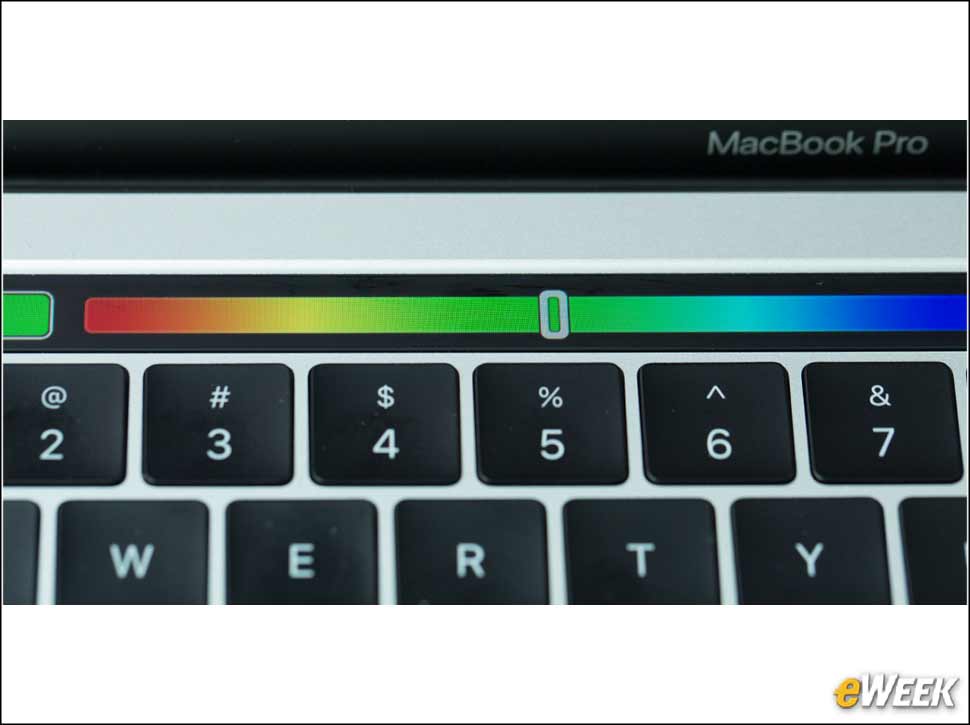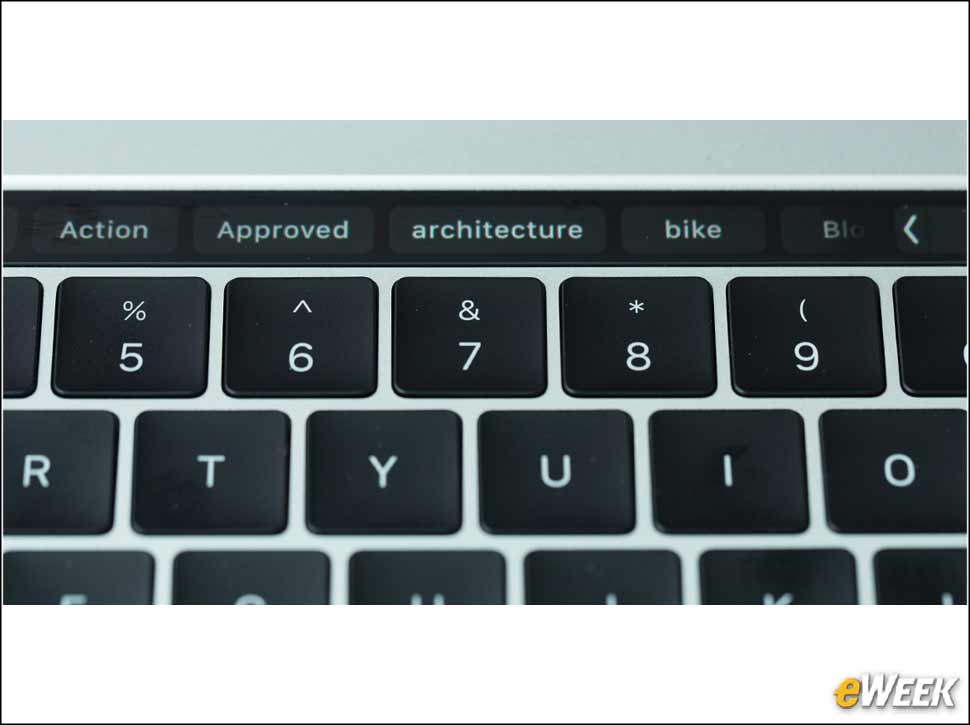eWEEK content and product recommendations are editorially independent. We may make money when you click on links to our partners. Learn More.
1Evernote Embraces MacBook Pro’s Touch Bar for Faster Note Taking
Evernote has learned a new trick. Mac users who have invested in a newer Apple MacBook Pro with a Touch Bar now can access many of the note-taking app’s functions without digging through menus. For Evernote, the Touch Bar helps bridge the gap between its popular mobile app and its Mac desktop software. Evernote’s embrace of the Touch Bar means users no longer have to memorize shortcuts or rummage through menus. “If you think about a how you traditionally use a keyboard, the top row is mostly used just for shortcuts. For Evernote, the Touch Bar integration allows our users to have a one-tap visual way to be more efficient when creating and crafting notes,” Erik Wrobel, chief product officer at Evernote, told eWEEK. Here are the new features MacBook Pro users can look forward to.
2Apple Brings the Touch Bar to the MacBook Pro
Back in October 2016, Apple refreshed its MacBook Pro line with 13- and 15-inch models featuring a new Touch Bar. Essentially replacing the function keys, the multitouch strip features shortcuts to users’ favorite applications and system options. Developers can target the Touch Bar to provide contextual information and quick access to commonly used commands.
3Evernote Joins the Party
Unsurprisingly, Apple updated many of its software offerings to support the Touch Bar. Adobe’s flagship image editing software, Photoshop, integrates with the technology. Even rival Microsoft added support to its Office software suite on the Mac. Now Evernote has joined the growing number of software makers that are embracing the new input method.
4Create New Notes With a Single Tap
5Search is Close at Hand
6Spruce up Text
7Tags Help Organize Notes
Evernote enables users to organize their notes using tags, a sanity-saving feature for avid users and folks who rely heavily on the app to catalog their inspirations and ideas. With the Touch Bar, users now can scroll through an alphabetized list of tags and categories their notes quickly with a touch.
8Add Touch-Friendly Annotations
Annotating images or entire notes is even easier with Evernote’s Touch Bar-enabled markup tools. With a press, users can begin adding arrows, shapes and text to draw attention to the stuff that matters.