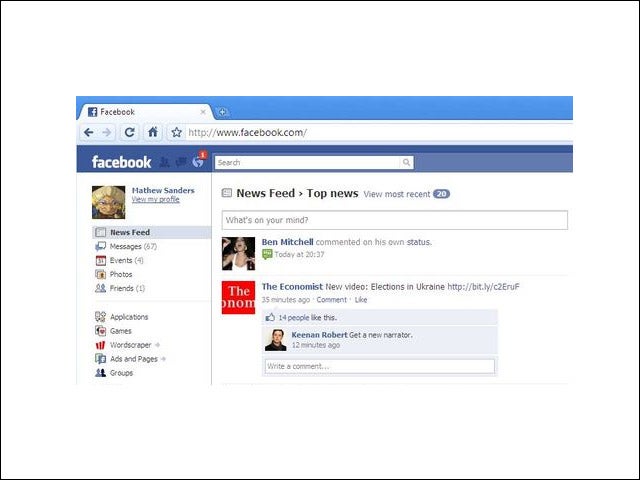eWEEK content and product recommendations are editorially independent. We may make money when you click on links to our partners. Learn More.
2Zuckerberg Celebrates Facebooks Sixth Birthday
3Current Facebook Homepage
For those of you who aren’t already switched over to the redesign, take a long look at the current look of the homepage. The News Feed, Photos, Pages, Status Updates and other options live on the left. The News Feed commands the middle menu, with search almost an afterthought at the top right-hand corner, sitting atop ads.
4New Facebook Top News
This is what the new Top News section looks like. Mathew Sanders took the pic. Note how the search toolbar, which has been improved to surface friends users interact with most frequently, has been moved to the top menu above the News Feed.
5The New Alert Icon
6New Pull-down Menu
8New Groups
9Games Dashboard
10New Photo Dashboard
11New Photo Uploader
The company also fortified its photo uploader, making it easier to use and faster. Once users install a new plug-in, they will see a photo browser appear in a dialog box on their screen. Choose the photos you’d like to upload and click the “Use Selected Photos” button when you’re ready to upload.