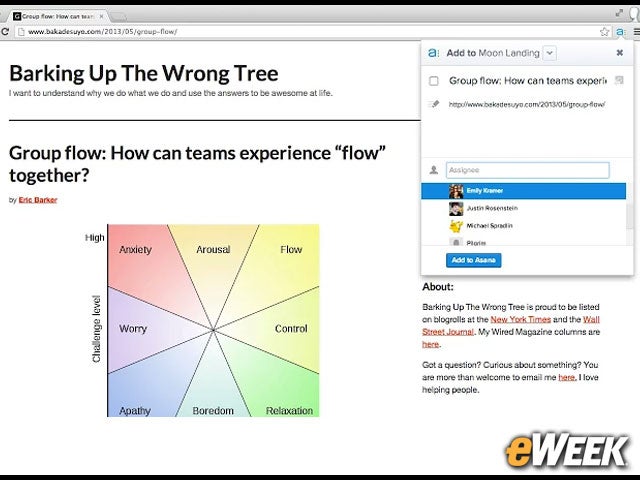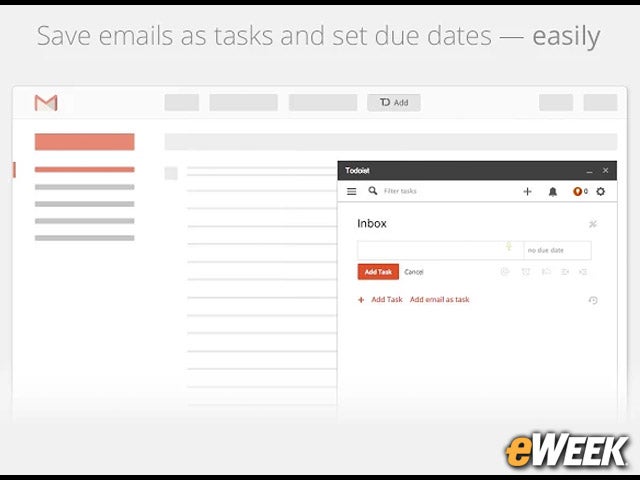eWEEK content and product recommendations are editorially independent. We may make money when you click on links to our partners. Learn More.
2Google’s Brand-New Password Alert
Google’s recently launched Password Alert extension—which is free, like all the others in this roundup—analyzes Web pages and alerts users when it detects a possible phishing scam. If a Gmail account password is input into another site, Password Alert tells the user, asking him to reset his Gmail password so it cannot be stolen. Some security experts have duped Password Alert, but Google continues to update it to sidestep any potential flaws. Image 1: Please use this image:
3Edit Documents, Spreadsheets and More With Office Editing
For business professionals who use Google’s productivity suite, Office Editing for Docs, Sheets and Slides could come in handy. When a user opens a Word, Excel or PowerPoint file, Office Editing automatically directs it to Google Docs, Sheets or Slides, and lets users edit it. Office Editing, developed by Google, so far has proved popular, with nearly 1.4 million users.
4ZenMate for the Security-Conscious
Those looking for a security solution may want to consider ZenMate Security. The extension, which has more than 3.3 million users, automatically hides the user’s IP address for additional privacy. Plus, it automatically encrypts Web traffic, blocks malware and prevents third-party sites from tracking the user. It’s a full-featured security extension.
5It’s Time to Create a PDF With Adobe Acrobat
The Adobe Acrobat extension lets users create a PDF file from scratch from within the browser. An icon pops up next to the address bar, and when the user clicks on it, she can automatically convert the Web page to a PDF. From there, the user can edit the document and more. However, be aware that this extension works only on Windows.
6LastPass Handles All of Your Passwords
LastPass is one of the more well-known password security apps in the world. The extension saves users’ passwords in a secure repository and automatically populates credentials whenever they go to a site. The extension will also auto-login users and sync passwords on any device running Chrome and LastPass.
7WebProtector Is Another Phishing Protector
Another somewhat popular anti-phishing extension is WebProtector. The extension adds an icon next to the address bar and displays a pop-up after analyzing a site. If a site isn’t a phishing site, WebProtector will say that it’s “safe.” A phishing site will yield a warning that the page “is not safe.” Image 6: Please use this image:
8Expensify Web Receipts Tracks Your Expenses
Expensify comes in handy for anyone who often buys products online for his business and wants to quickly track receipts. After making a purchase online, users need only to click the Expensify icon, and the service will catalog the receipt. Better yet, if users import credit cards into the system, Expensify will automatically examine purchase information and assign it to the correct card.
9Keep All Your Tasks in One Place With Asana
Asana’s Chrome task management extension is a way to quickly add tasks while in the browser. Once a user is on a Web page, she can add that particular page to a previously specified task. The app also includes support for a text box where users can input additional information about the task. There’s even a feature for users to assign tasks to others.
10Todoist for Gmail Keeps Your Tasks in One Place
Todoist is an extension built for Google’s Gmail email platform. The app is essentially a to-do list tracker that sits inside Gmail and keeps people abreast of what they need to accomplish. It also comes with the ability to email tasks to a Todoist account and a syncing feature that ensures all tasks are kept up-to-date across devices.
11Blur Is All About Data Security
Blur is similar to LastPass in that it securely stores passwords, but it also includes several other tools. For one, the app safely stores credit card information and stops the sharing of that data with Web pages. The service also blocks third-party companies from collecting browsing information and adds extra privacy while surfing.