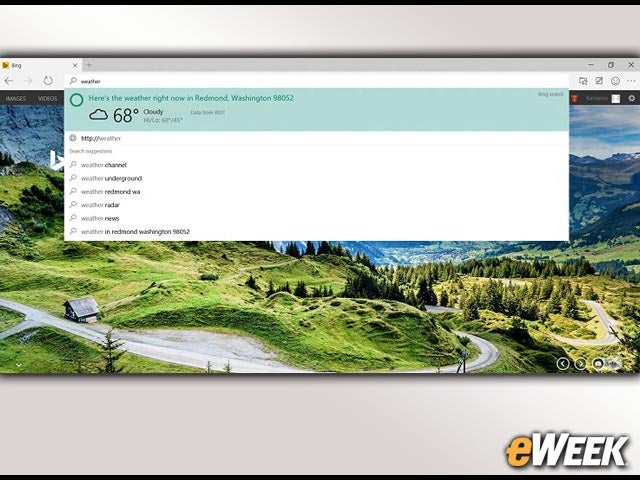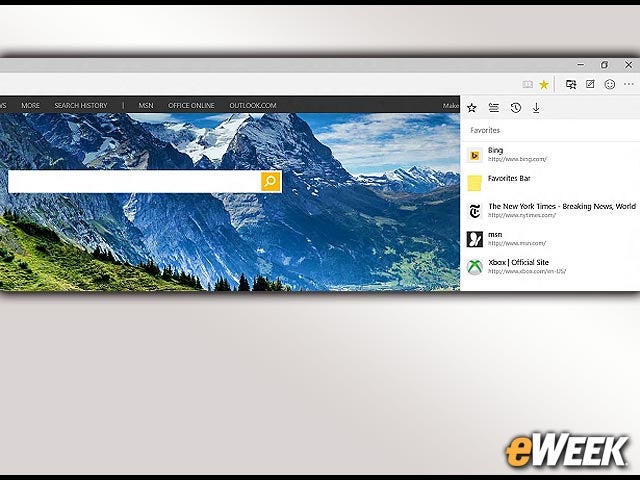eWEEK content and product recommendations are editorially independent. We may make money when you click on links to our partners. Learn More.
2Following Trends, Edge Has a Stripped-Down Design
A core element of modern browser designs is their stripped-down look and feel. Edge conforms to that trend by streamlining the browsing experience so users can find information and Websites as quickly as possible. Microsoft says that this sparse design will persuade users to switch from using the familiar Internet Explorer.
3Edge Has a Single Address Bar for All Browsing Chores
Like Google’s Chrome, Edge has a single address bar that handles both URL inputs and searching. So, users can type a search query into the address bar and automatically search Bing. The app also includes search suggestions in the address bar and will provide some URL guesses based on what the user is typing in.
4The Hub Is Browser Central for Microsoft Edge
5It’s a Doodle-Friendly Browser
6Maintain Edge Reading Lists for Any Device
Like other browsers, Microsoft Edge will come with a reading list, allowing users to create a list of articles they’d like to read at another time. When users access the Hub, they can instantly add an article to the reading list. It’ll be saved there until it’s needed again. The reading list is a separate pane from favorites and history.
7Cortana Travels to Edge
Cortana, Microsoft’s virtual personal assistant that has made a mark on Windows Phone and will be included in Windows 10, will also run in Edge. Cortana will make it easier for Edge users to search for content, Microsoft says. In addition, Cortana has built-in features that will allow it to make reservations or share directions to a location. Cortana is getting smarter each year, and it appears it will play a major role in Edge.
8Edge Reading View Provides Distraction-Free Browsing
9Expect Edge to Work the Same Across Most Device Types
One of the core features built into Edge is that the browser comes with support across multiple devices. So, users will find Edge on PCs and mobile devices. Microsoft hasn’t said that the Edge browsing experience will be different depending on what type of device it’s running on. So users should expect about the same experience whether they’re working on a laptop, desktop or tablet.
10Microsoft Is Promising Faster Download Speeds
At its recent Build conference, Microsoft discussed Edge’s core features, emphasizing that its stripped-down design will enable download speeds that are faster than on Internet Explorer. Microsoft says that it has also updated the browser’s code to capitalize on the latest Web standards, making it even faster.
11It Feels Similar to Competing Browsers
Microsoft Edge appears to be much of what folks would expect from a new-age browser. Edge’s stripped-down design and other features appear in Chrome and Firefox. Edge is not entirely a catch-up product, but it is following a similar path toward a more barebones design previously traveled by its competitors.