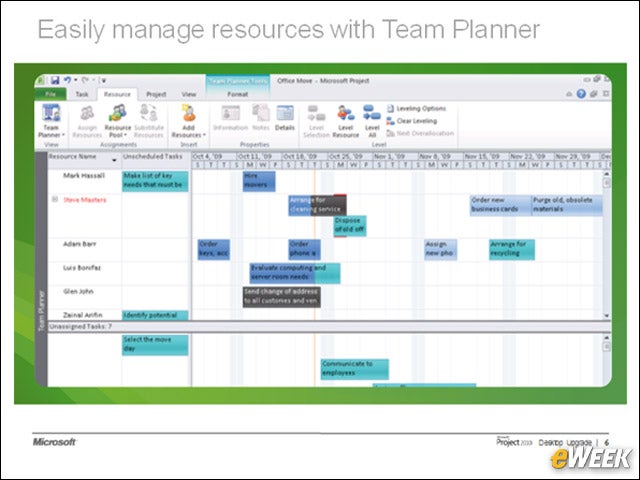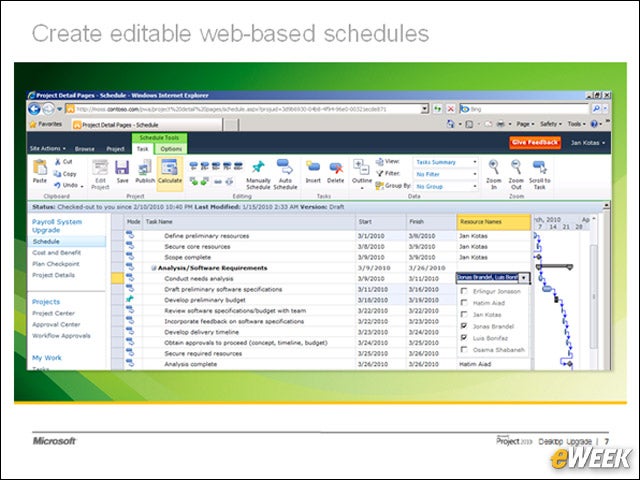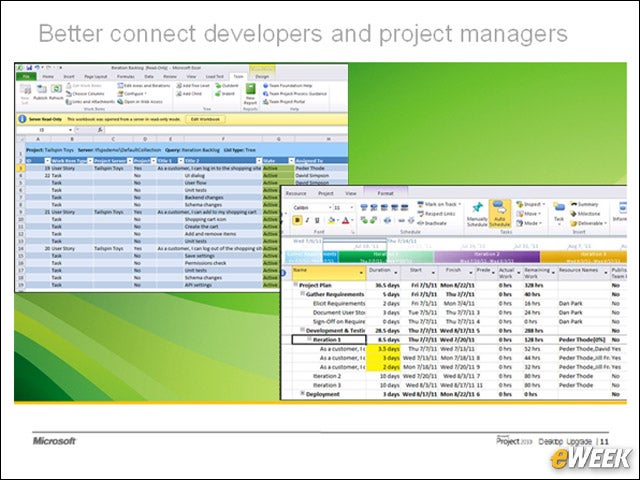eWEEK content and product recommendations are editorially independent. We may make money when you click on links to our partners. Learn More.
1Microsoft Project
2Excel-like Ease
Text wrapping, filtering and auto-complete, just like in Microsoft Office Excel, save time and effort. When text is added into a cell, the text wraps to ensure users can clearly see. Project 2010 automatically resizes cells and adjusts row heights so users can quickly understand larger amounts of information. Users can right click on a column heading and filter, group, or sort the data within the project plan to organize and analyze details effectively. The expanded color palette—just like in Excel—readily fill cells, rows or Gantt charts to create visual emphasis. Or select the right color option from the gallery for more complex visualization, like Gantt charts. Need more help? Select the Task Inspector and examine suggestions and select the best option.
3Task and Update Status
4Collaborate and Connect
Project managers can now benefit from collaborating with team members and sharing schedule details quickly with SharePoint Foundation 2010 task list synchronization. Users can review the task list without opening Project Professional to quickly understand project status and team efforts. They can review and update progress on tasks within SharePoint Foundation 2010 while project managers can synchronize and update the project plan. SharePoint lists can be converted into a project plan. By building on familiar Microsoft applications, individuals and teams can implement lightweight solutions to address project and portfolio management needs.
5Intuitive Timeline Views
With a clearer view of tasks, milestones, and phases, timelines are easier to see and share. Place tasks on or off the timeline and zoom and pan to show different dates and scenarios. Illustrate key milestones or phases with the visual effects and colors in Office applications. Drill into the Gantt view to gain a deeper understanding of the detailed tasks, and hover over any tasks and learn more. Using the timeline view, changes are highlighted so users can graphically recognize essential differences.
6Team Planner
Team planning in Project 2010 is now easier. Project and resource managers now have a simple way of visualizing each individual working on a task or series of tasks. With more detail in the tooltips, managers can visualize the sequence of tasks better and prevent overloading an individual in the planning stages. The resource-centric view also helps managers manually sequence unscheduled tasks by resource; change the sequence of scheduled tasks; quickly transfer assignments based on actual availability; or check the status of each task, such as percent complete.
7Web-Based Schedules
Project Server 2010 brings the flexibility of Project Professional 2010 to the browser with Web-based project editing. In addition, managers can quickly build both simple and complex project schedules online and conveniently edit the project from any location over the Internet. Project Server 2007 supports the online creation of lightweight schedules, up to 100 tasks. Using Project Server 2010, managers can create complex schedules online and assign multiple resources to each task. The new schedule view no longer requires an ActiveX download and integrates usability improvements, including dragging to move columns, support for tabbing between cells, and more.
8BI and Reporting
9Governance Workflows
Project Server 2010 governance capabilities help PMOs define and automate multiple workflows to manage different types of projects, such as business projects, as opposed to IT projects. They also create event-driven workflows to control other activities: Issue and risk management, change management, document approval, and so on.
10Selection and Analysis
Project Server 2010 includes a best practice-based methodology that helps organizations identify and select project portfolios that best align with their business strategy. A score lower than 75 percent indicates inconsistencies. With Project Server 2010, users can prioritize projects by using value measurements, such as financial value and risk, to provide a framework for assessing requests and for creating a common currency with which to make comparisons. Project Server 2010 provides a Cost Constraint Analysis view for what-if scenerios.
11Connectivity
For all development activities captured in Project Professional 2010, a project manager can sync with Project Server 2010 to better connect the worlds of project and portfolio management and application development.