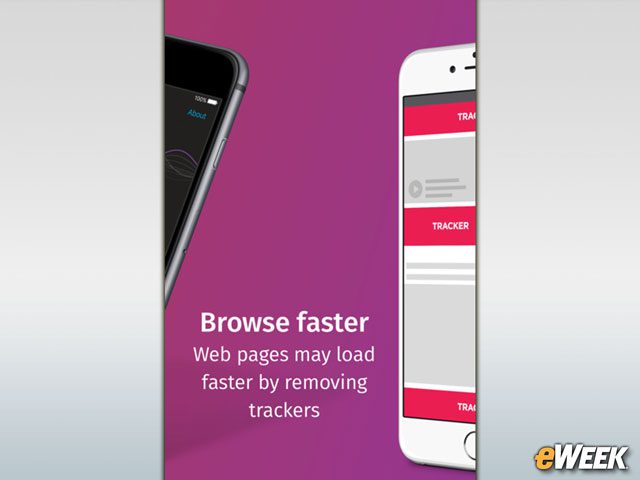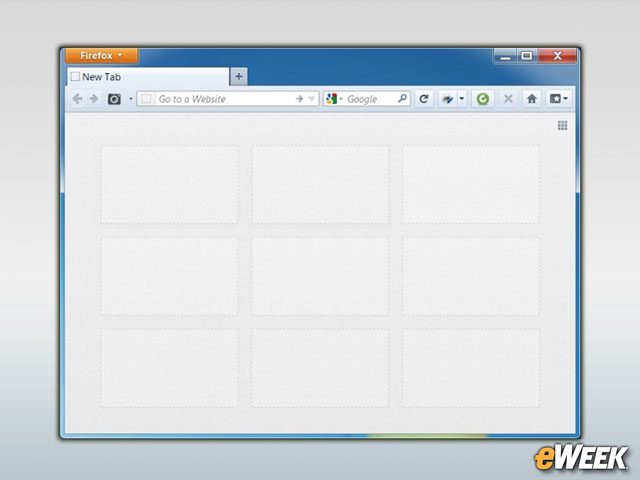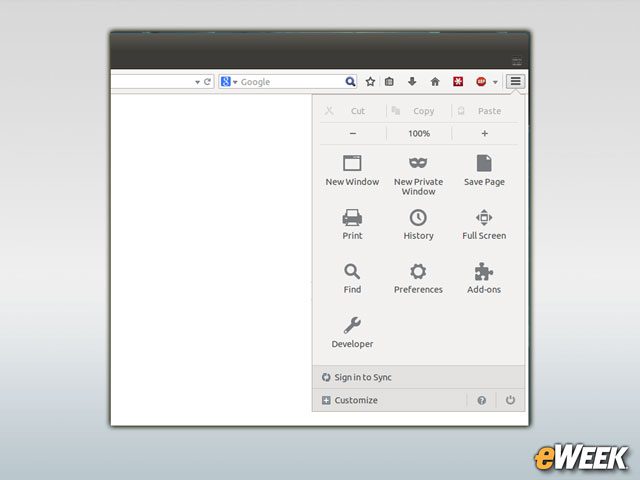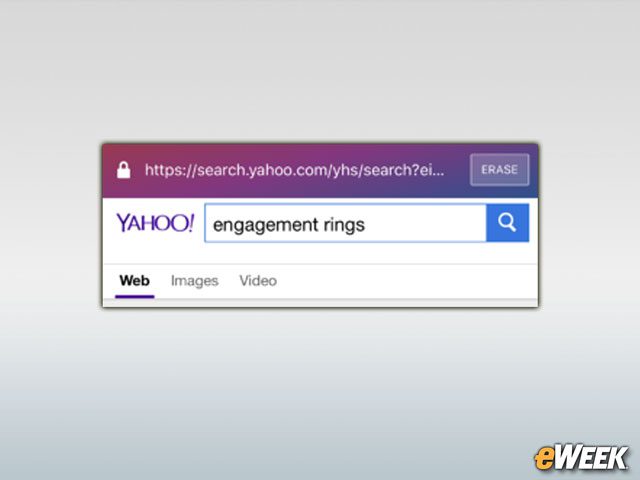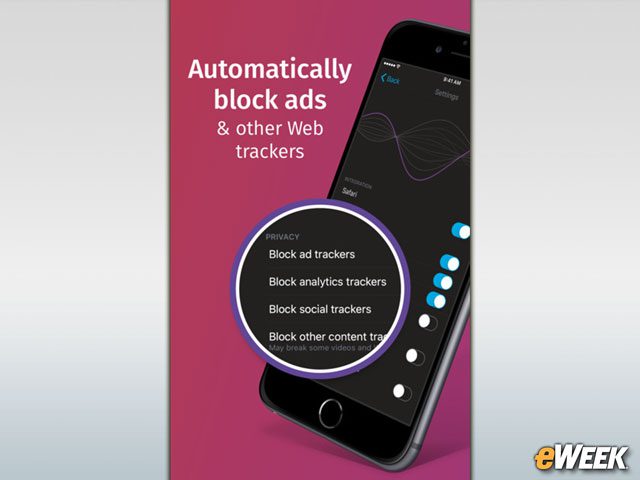eWEEK content and product recommendations are editorially independent. We may make money when you click on links to our partners. Learn More.
1What Mozilla Firefox Focus Does for iOS Mobile Web Browsing
2Privacy is the Main Feature
Privacy is the feature that will attract users to Firefox Focus. The browser ships with “automatic privacy” features that remove cookies and browsing history from the device. It’s important to note that users won’t be invisible to web marketers; rather, the browser will keep a person’s browsing history off the device, so others can’t see what they were doing.
3Block Ads and Other Web Trackers
4Mozilla Tells Users to Expect Faster Load Times
5Don’t Expect to Find Tabs
Since Firefox Focus was designed with privacy and simplicity in mind, Mozilla says it didn’t include tabs in the browser. While that might come as a surprise, since Mozilla was the organization that popularized tabs long ago, it apparently believes they’re unnecessary for folks who care most about privacy or do most of their browsing on mobile devices.
6The Menus are Gone, Too
Mozilla also has removed menus from the Firefox Focus browser. While there is a settings page that lets users turn on trackers when necessary, there’s no way to modify its look and feel, set up bookmarks or perform other tasks available in the desktop browser. With Firefox Focus, what users see is what they get.
7Erase Web Surfing History Entries with a Tap
In some cases, Firefox Focus users might want to delete only certain parts of their browsing history and keep links to other sites. For those folks, Firefox Focus comes with an “Erase” button that lets them selectively choose which sites to remove from the app. It’s displayed in the app’s toolbar above the website.
8Here’s What Happens When Tracking’s Required
9This Isn’t a Firefox Replacement
Mozilla’s Firefox Focus is by no means a replacement for the Firefox desktop version. While it still gives users the ability to surf the web, it doesn’t synchronize bookmarks, support tabs and deliver all the other features folks have come to expect from Firefox. And unlike Firefox, Mozilla’s privacy-focused browser isn’t necessarily designed to be used all the time. Rather, Firefox Focus is a complementary browser to enable mobile device users to surf the web privately.
10Here’s What Firefox Focus Supports
Firefox Focus is available solely on iOS and works on the iPhone 5s or later models. Focus will also run on any iPad Air, the iPad Mini 2 or later model and the iPad Pro. It’s also supported on the sixth-generation iPad Touch. However, those devices must have iOS 9.0 or later installed to run the browser.
11It’s a Freebie
Firefox Focus is available now in Apple’s App Store at no charge. That said, Mozilla’s app comes with an age restriction that requires a person to be at least 17 years old to download it. Mozilla hasn’t yet said whether Firefox Focus will be made available on other mobile operating systems such as Google’s Android.