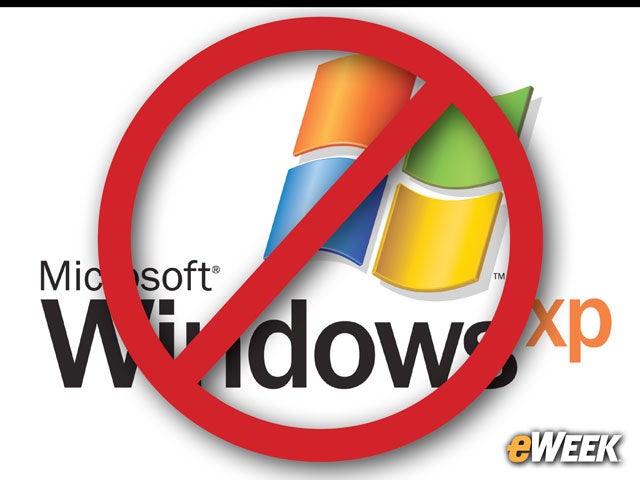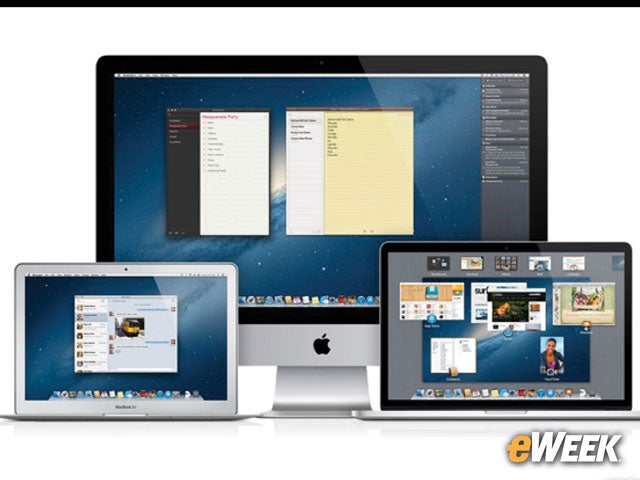eWEEK content and product recommendations are editorially independent. We may make money when you click on links to our partners. Learn More.
2Is Everything Backed Up?
This is perhaps the first and most important question all companies (and consumers) should consider before making the jump away from Windows XP: Is all mission-critical data backed up? The worst thing to have happen is to move away from XP and realize that not everything is backed up or important information is lost. Luckily, most legacy programs will work with Windows 7, but remember to keep an eye on documents and files that need to come along on the ride.
3Is Windows 8 Right or Wrong?
Windows 8 is arguably one of the least-respected operating systems Microsoft has ever released. The enterprise has viewed the platform as a useless operating system that hurts productivity and frustrates employees. Still, it’s a possible option for those who are jumping ship from Windows XP. And in some cases, Windows 8 might work out. It’s up to the IT side to determine whether Windows 8 is the right solution for a post-XP office environment.
4Wait for Windows 9?
It’s believed that Microsoft will announce Windows 9 next month and say that the operating system will launch sometime next year. That has prompted some to wonder whether they might be better off waiting to move from Windows XP until next year when Windows 9 launches. That operating system is supposed to bring back key features, like a useful Start Button, and fix Windows 8’s shortcomings. If companies can last a year on XP, Windows 9 might be a way to go.
5Give Windows 7 a Try
The smart move now for most companies would be to deploy Windows 7 across the office. Granted, it’s been replaced by Microsoft’s new operating system, but it’s arguably the best operating system available now for corporate users. Ideally, Windows 7 would top the lists of all current XP users looking to switch.
6Consider Productivity in the Office
The IT side will need to ask how the move from Windows XP will impact productivity. With Windows XP support ending in just a few short weeks, IT decision-makers will need to determine now which platform would allow business continuity without impacting productivity too strongly. In many cases, IT decision-makers might discover that Windows 7 is the way to go.
7Switch to Apple Macs
Apple has started to make significant inroads into the enterprise. This might be a good time for corporate buyers to switch to Apple Macintosh desktops or mobile computers. Granted, Macs are more expensive than comparable PCs and there will be a learning curve, but the software is solid. Frequent updates make quick work of scary security bugs, and Apple has an eye on the enterprise. Macs are at least worth considering.
8It’s Time to Look at Office Infrastructure
If a company is at the point right now of still having Windows XP machines and doesn’t know where to go next, there’s a good chance it also has outdated IT infrastructure that it needs to address. Since Windows Server 2003 is hitting its end-of-life and newer operating systems don’t necessarily play as nice as they could with older equipment, it might be a good time to revamp the entire technology setup in the enterprise.
9Now’s the Time to Talk Mobility, Telecommuting
Before deciding on which operating system to go with, it’s important that both the IT side and the business side work together to determine their opinions on employee mobility and telecommuting. Should employees be allowed to work from home? Should an operating system be tablet-friendly? Answers to such questions should inform hardware purchases and help companies chart their technology paths over the long term.
10Who’s the Right Vendor?
When the time comes to invest in a new operating system, picking a hardware vendor is also important. Lenovo is the world’s top PC maker, but HP and Dell are still worth considering. Acer also makes some solid products, and there’s always Apple. Don’t ditch XP until you consider what PC models and vendor you want to work with.
11Should You Do Anything?
Finally, the question must be asked that Microsoft doesn’t want anyone considering: Should the average company do anything? It’s true that Windows XP support is ending, and it’s likely that XP will become more vulnerable to hacking and security breaches without future patches and upgrades. But for companies that have small budgets, that might not be an option. And since hackers are increasingly targeting mobile products and newer operating systems, a compelling argument can be made for staying with the few, rather than the majority. Should a company stick with XP over the long term? No. But sticking with it until the organization has an affordable update plan in place doesn’t seem like a bad idea.