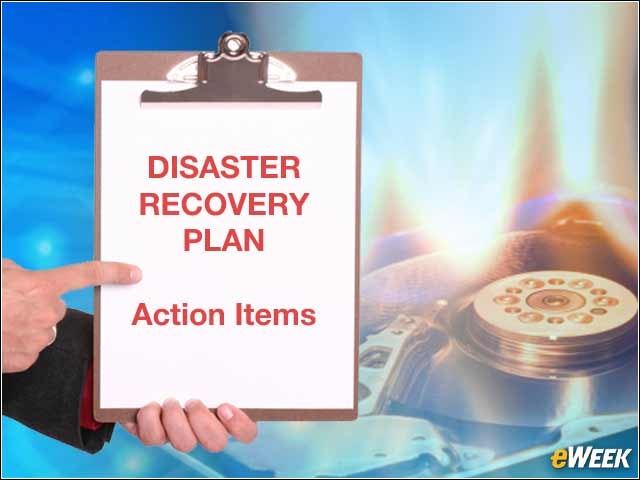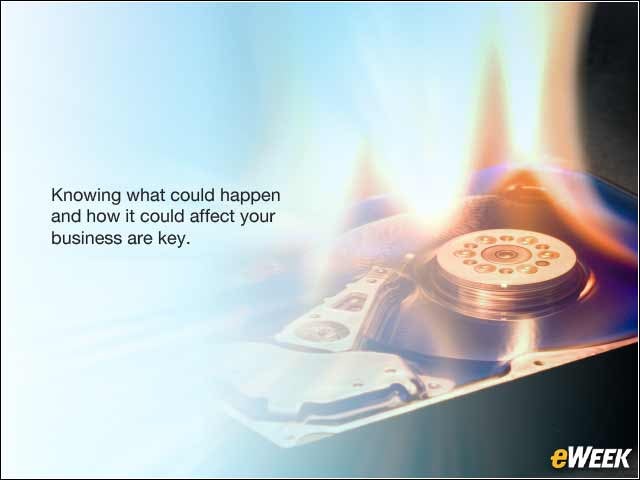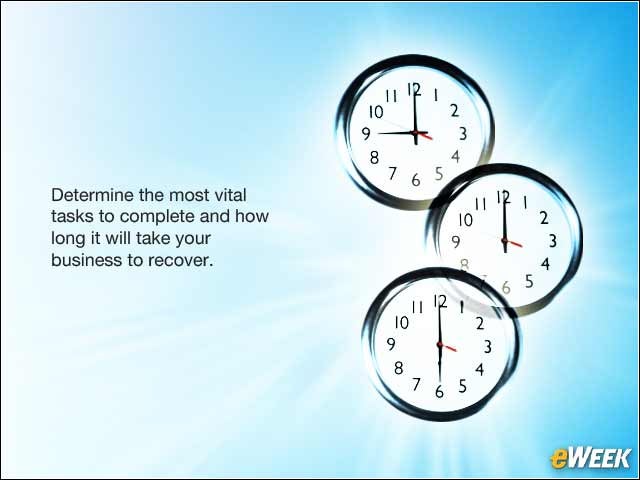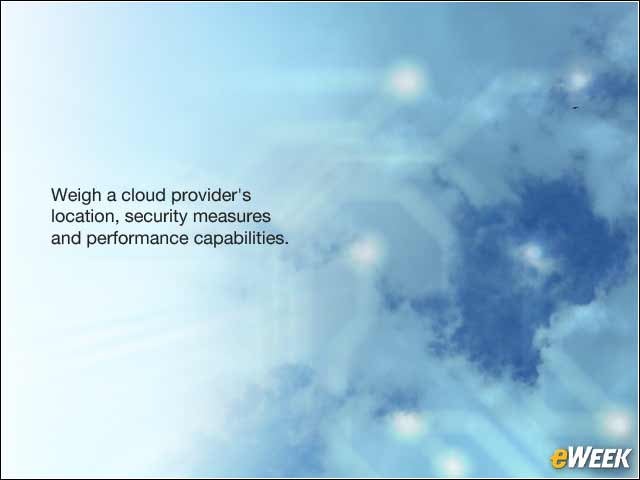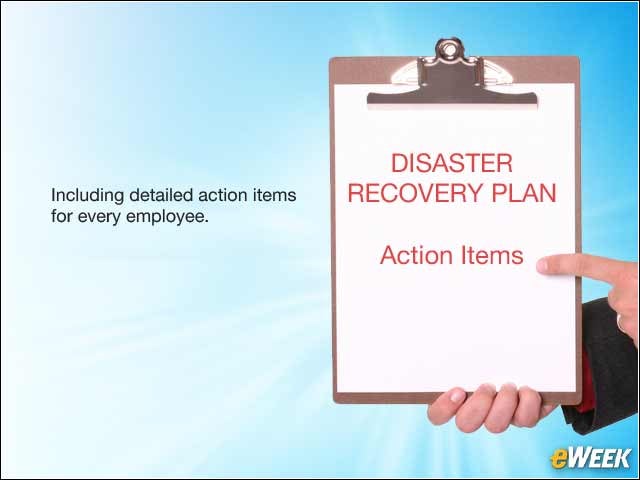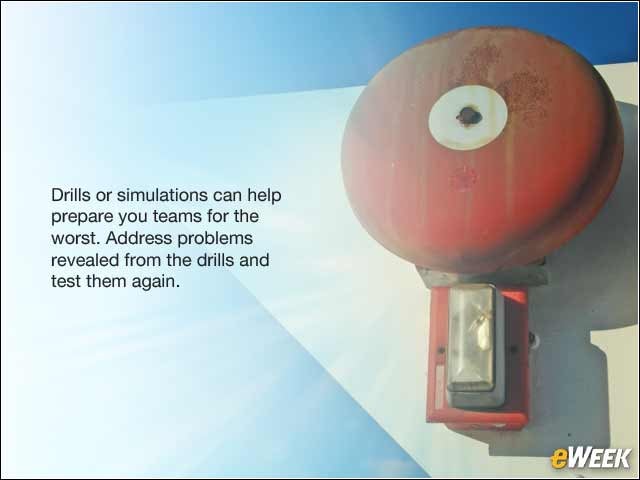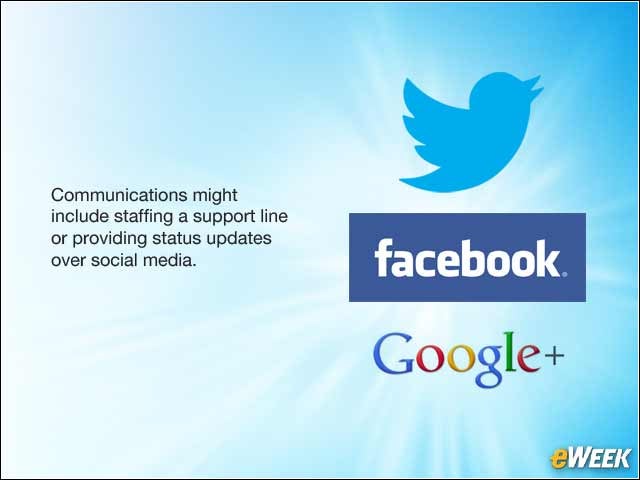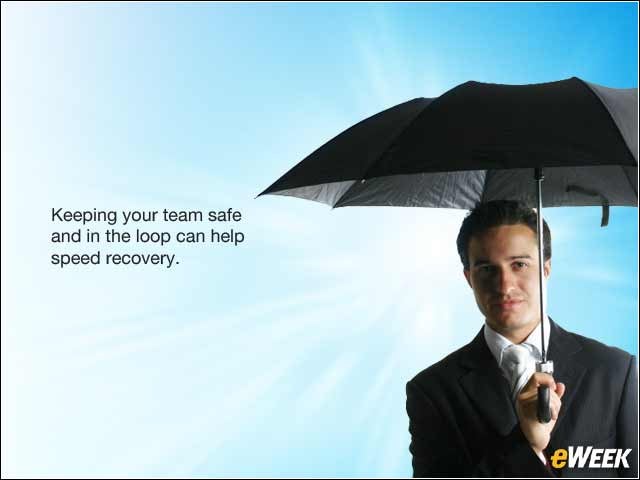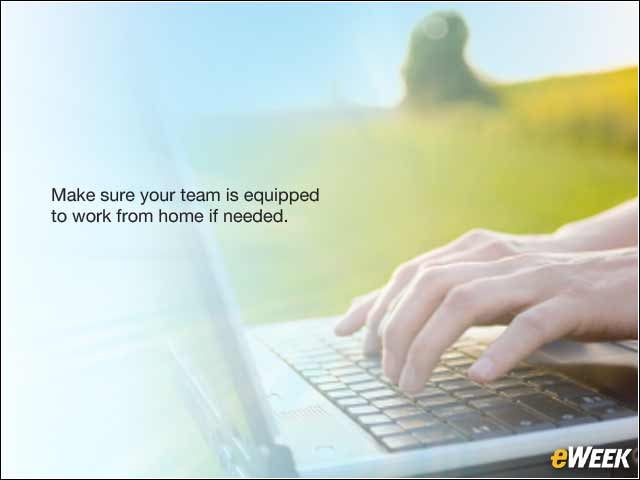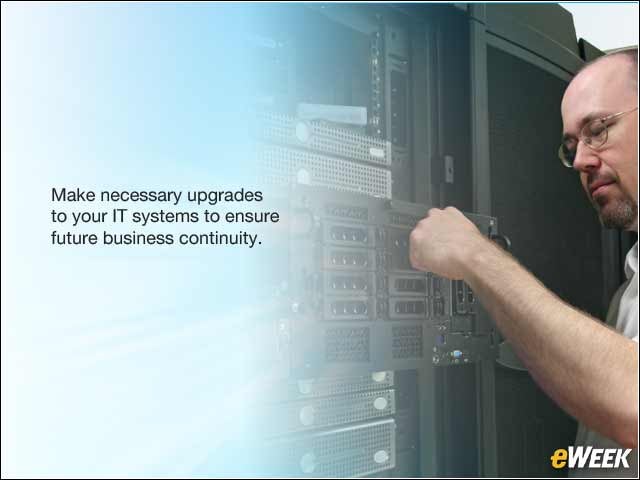eWEEK content and product recommendations are editorially independent. We may make money when you click on links to our partners. Learn More.
2Understand the Threats Your Business Faces
Depending on where you are in the world, the infrastructure you use and your business model, your company is susceptible to different disasters, and companies need to consider the impact of everyday problems, such as server and hardware failures, as well. More businesses are moving to a cloud failover backup plan because of the features—mainly affordability and accessibility—cloud backup inherently provides. Knowing what might strike and how it could impact your business can help your team choose the backup solution that works best.
3Institute Goals for Recovery
Part of your disaster plan should include articulating your company’s intended transition to recovery. Internally assess how long it will take your business to recover after a disaster and prioritize the most vital tasks to complete. Think about your goals for uptime and understand which procedures need to be followed to achieve these goals.
4Consider Partnering With a Cloud Provider for Backup
This really fits best with hybrid cloud systems. Some cloud providers offer a purpose-built cloud specifically for backup and data protection purposes, which means the provider has designed a data center (or two) with redundancy and failover top of mind. It’s critical to weigh a cloud provider’s location, security measures and performance capabilities when selecting a partner for backup and recovery.
5Put a Disaster Plan in Place
Meticulously lay out your intended tactics in a formal plan, leaving no room for confusion. This could include virtualization and screenshot technologies to ensure short recovery times. Include detailed action items for every employee to follow in the wake of a disaster. By creating a comprehensive plan for potential disasters, you can ensure that your employees, as well as IT personnel and other support departments, understand their goals for decreasing downtime.
6Test Your Disaster Plan With Regular Drills
Most companies don’t have continuity plans, much less processes for testing them often. Regular drills or simulations help prepare your teams before a disaster occurs and can help you determine the viability of a plan and areas for improvement. Any problems exposed during these drills should be immediately addressed and tested again to assure their efficiency. In the real world, this is harder to do than one might think.
7Open the Lines of Communication
Communication is an essential aspect of preparing for and recovering from a disaster. It is crucial to plan how your company will alert employees and how you will keep them up-to-date throughout your recovery. You’ll also need to keep the lines of communication open with your customers, whether you decide to staff a support line or provide status updates over social media.
8Make Employees’ Safety Your No. 1 Priority
Putting employees’ well-being first will guarantee a composed atmosphere during a disaster. When employees know they are your first priority during a disaster, they will stay calm and collected. This will make your company’s overall recovery easier and better organized. By keeping your employees safe and in the loop, your company can move forward on a speedy road to recovery.
9Enable Your Employees to Operate Remotely
When it makes sense, suggest that your employees work from home. This will provide them with fewer distractions, more productivity and less exposure to an impending disaster. To do this efficiently, ensure that your teams have the tools to operate as they normally would if workers cannot travel to the central office. This will assure the continuity of your business operations and the productivity of your employees during a disaster.
10Test Your Systems Thoroughly After the Disaster
11Continue Making Improvements on Your Plans
After a drill or an actual disaster, take a step back and assess your teams. Once you’ve evaluated which procedures have room for improvement based on their success or vulnerability, make modifications to your plans. Keep what worked and change what didn’t. Make any necessary upgrades and changes to your IT systems to ensure future business continuity. This will guarantee timely recovery following disasters and minimize lost revenue.