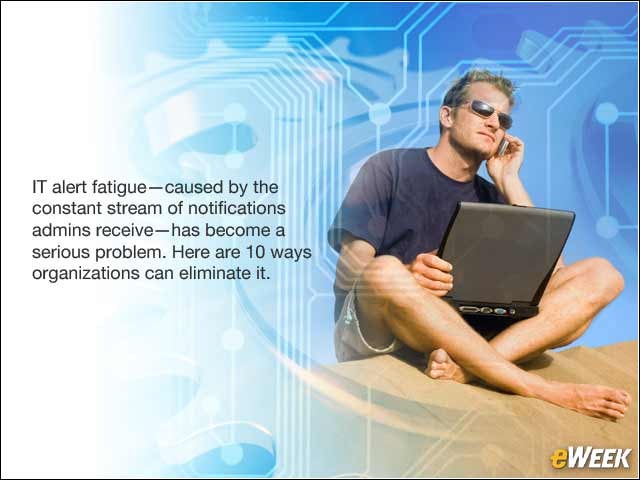eWEEK content and product recommendations are editorially independent. We may make money when you click on links to our partners. Learn More.
110 Ways to Save Your IT Department From Alert Fatigue
2Start With a Notification Plan
IT leaders now see themselves as strategic business value generators for the company. According to a 2013 Ponemon Institute report on the IBM Global Study on the Economic Impact of IT Risk, top concerns among IT leaders now include maximizing employee productivity, enhancing the company’s brand value and reputation, and increasing revenues and positive cash flow. So how do you get there? Start by developing a notification plan. Involve all stakeholders, and ensure its success by promoting it internally. Plan for different scenarios, and do what most companies don’t do: practice!
3Automate Whenever Possible
In an always-connected business, something as small as an operational glitch can bring an extended enterprise to its knees. So how IT communicates in the first few moments of even the smallest service outage is crucial; alerts cannot be missed or ignored. But manual processes, diversified IT infrastructures and dispersed workforces can complicate these timely communications, increasing downtime and deepening negative impact to the business. Automating the IT incident communications process ensures that you can resolve IT incidents as quickly and efficiently as possible. Remember to automate elements across the entire the process—including recipients, device preferences and escalations.
4Be Proactive
IT techs can receive hundreds of tickets from a single open incident. If you try to hide major incidents from clients, you will pay with your reputation. Client communication will limit inbound inquiries, freeing resolvers to resolve the issue. Be proactive with your executive, marketing and public relations people, so they can engage the public with accurate messaging.
5Target the Alerts to the Right People
A good way to enable engineers to avoid alert fatigue is through targeted alerts. Target notifications by role and by preferred device, so IT techs receive notifications where they’ll see them and respond. Enable stakeholders to subscribe to relevant alerts and unsubscribe from others. Combining automation, targeted alerts and subscriptions creates a more efficient alerting process that helps avoid alert fatigue.
6Mobilize the Alerts
For years the knocks on mobile communications were security and accountability. Leading organizations realize that mobile is now the core piece of the IT alerting puzzle. First, the realities of business often require engineers be in the field or away from their desks. Second, most expect to receive notifications from anywhere on any device. However, mobile alerts and notifications on multiple devices can exacerbate alert fatigue, because employees can’t get away from them. Implement behavioral rules so people who are not on call can have some downtime unless a major incident occurs.
7Close the Loop
Whether by email, text, app, phone, or even pager or fax, a system must be able to handle two-way communication so it can register that communications have been received and acknowledged. Set escalation steps so if the first notification is not acknowledged, the system sends a notification to the next device or person. An acknowledgment from IT techs is the key to closing the loop on the alert process. It also prevents the system from alerting more people, another step toward relieving alert fatigue.
8Notifications Through Progression
When alerts go through progressions, other engineers can be saved from receiving notifications, even further relieving alert fatigue. To truly close the loop, your notification system should also update incident-ticketing systems that are integrated with your notification system. This will keep the back ends in sync without extra work.
9Measure Performance
Measuring performance is also a key element in eliminating alert fatigue. Review your data to provide several key pieces of information, including Mean Time to Resolution (MTTR), Mean Time to Acknowledge (MTTA), Mean Time to Notify (MTTN), Mean Time to Dispatch (MTTD) and Mean Time to Notify Customers (MTTNC).
10Know the Bottom-Line Impact
11Prepare for Incoming IT
More than 50 percent of mobile phones in the United States now are smartphones. We don’t know what devices will come next and which will earn a high adoption rate, but we do recommend staying ahead of the curve as much as possible and preparing for those integrations.