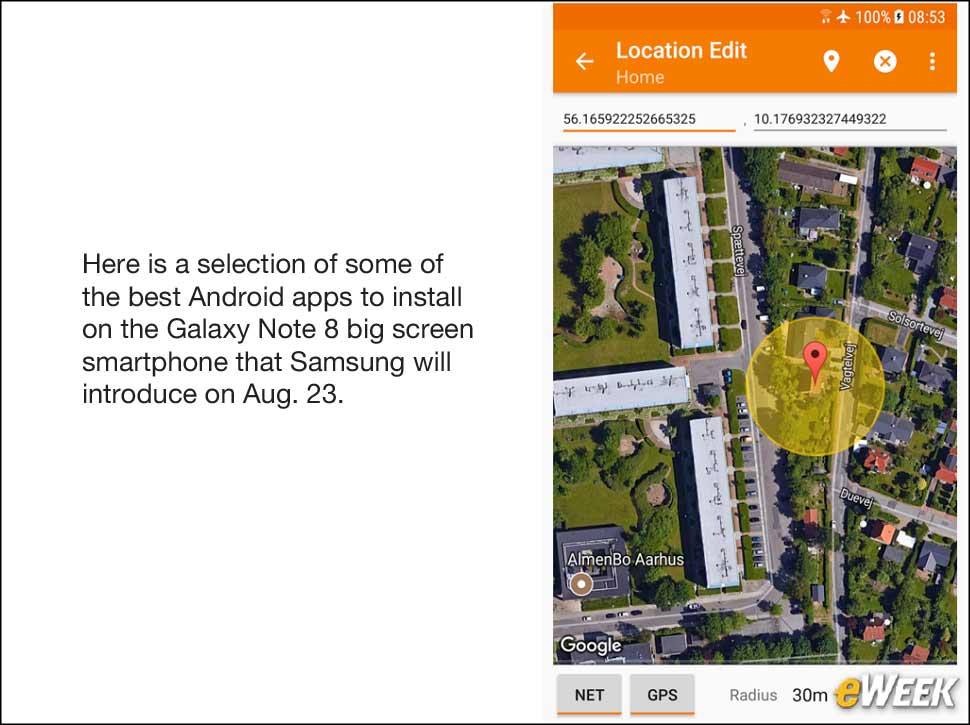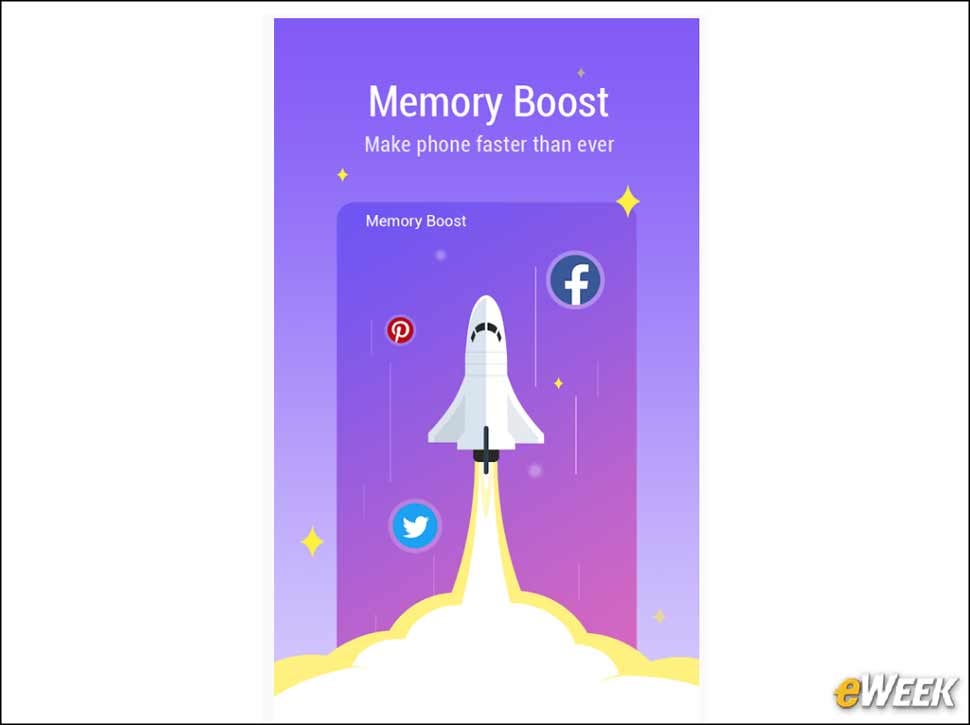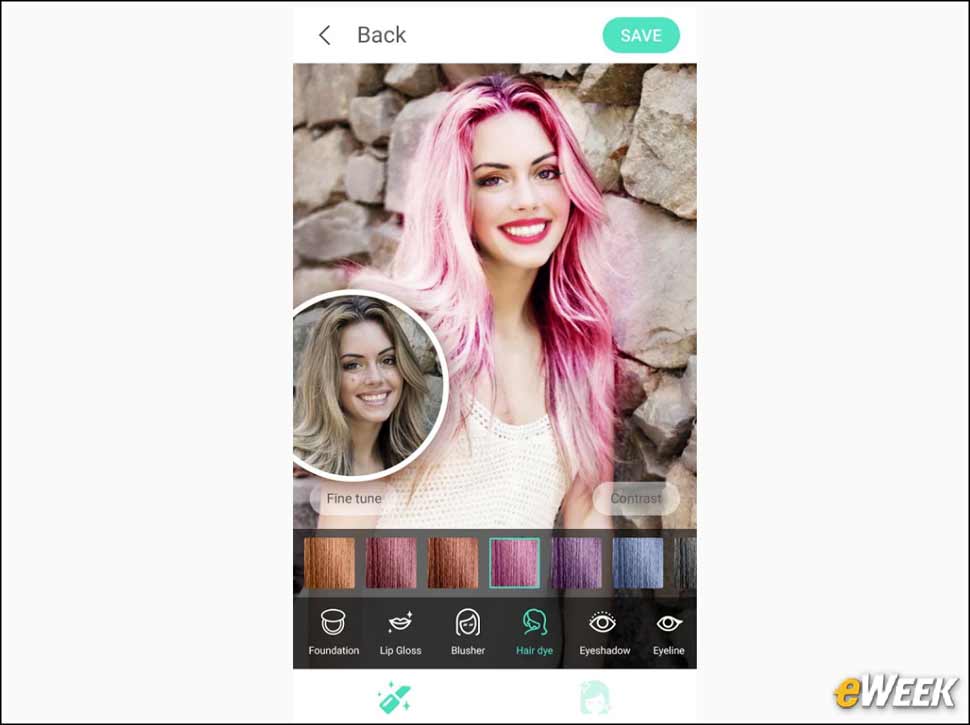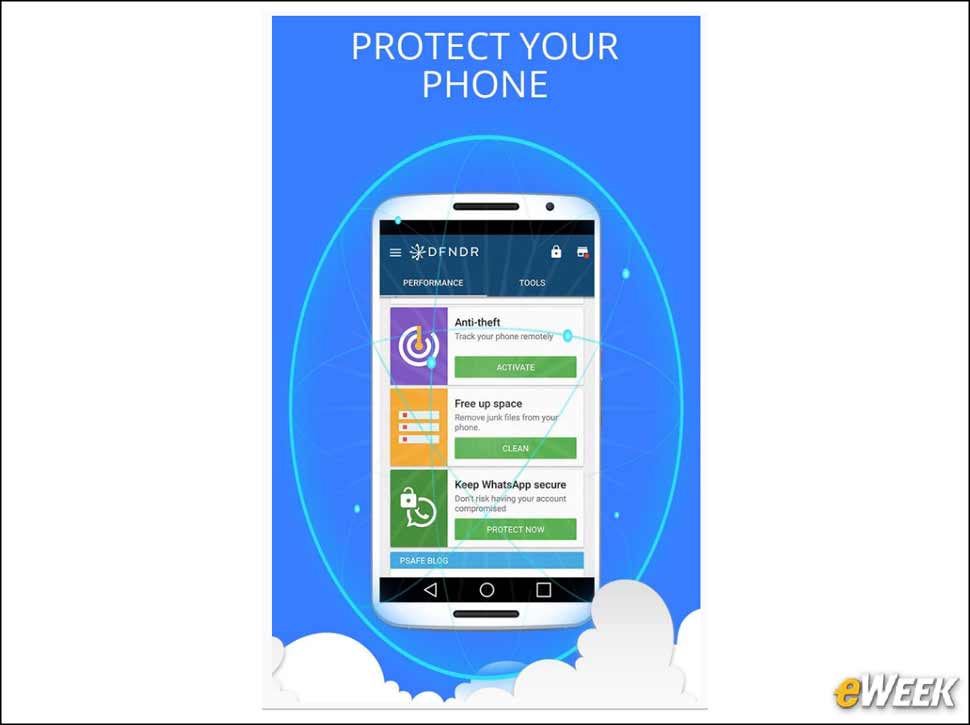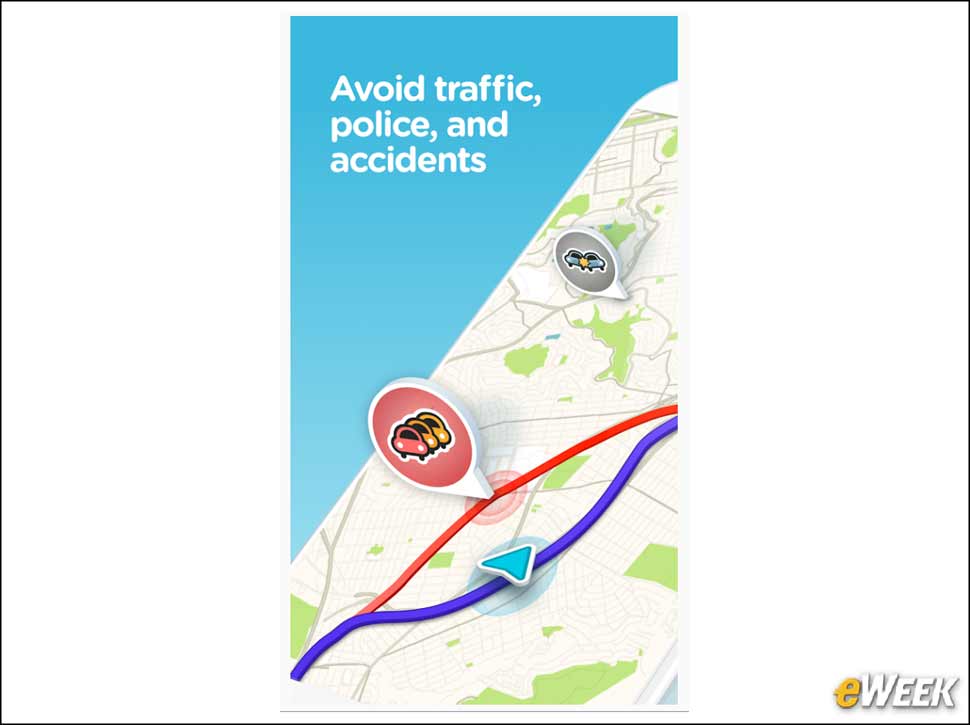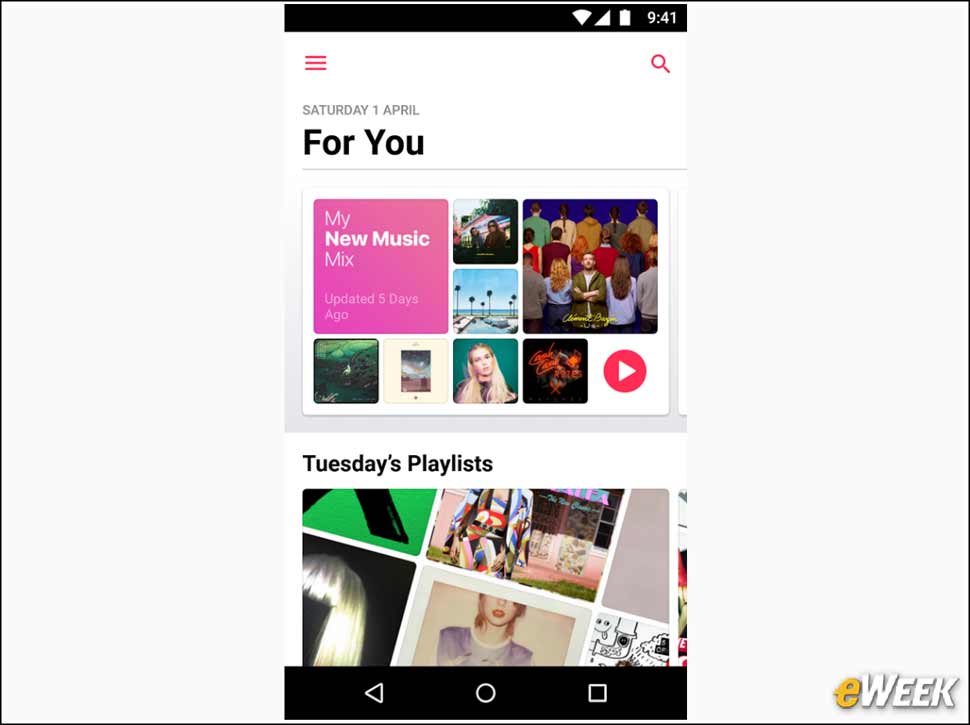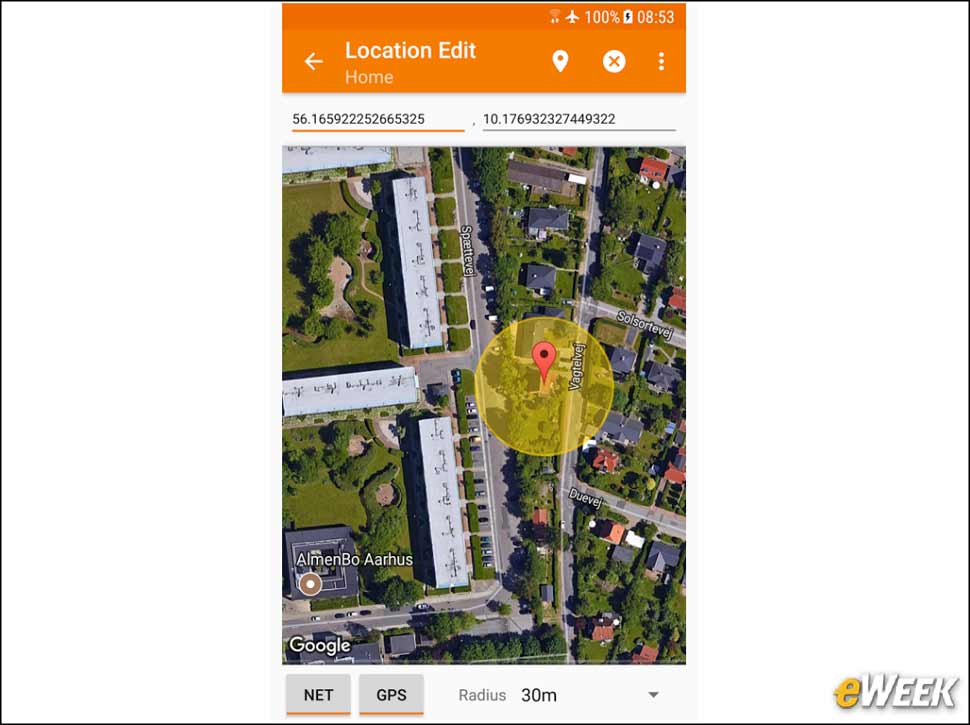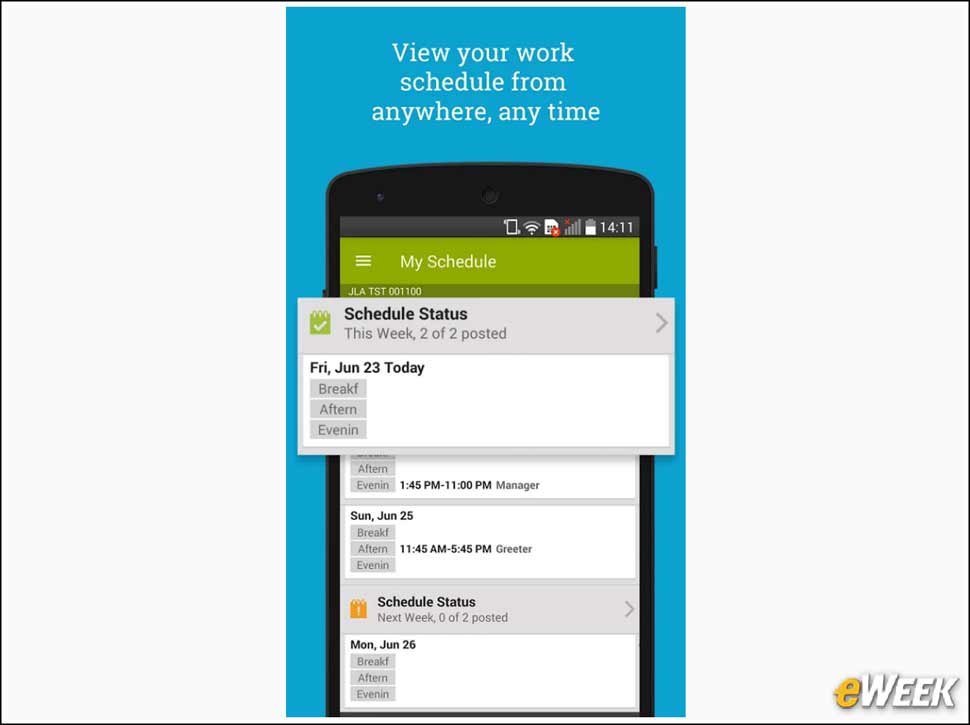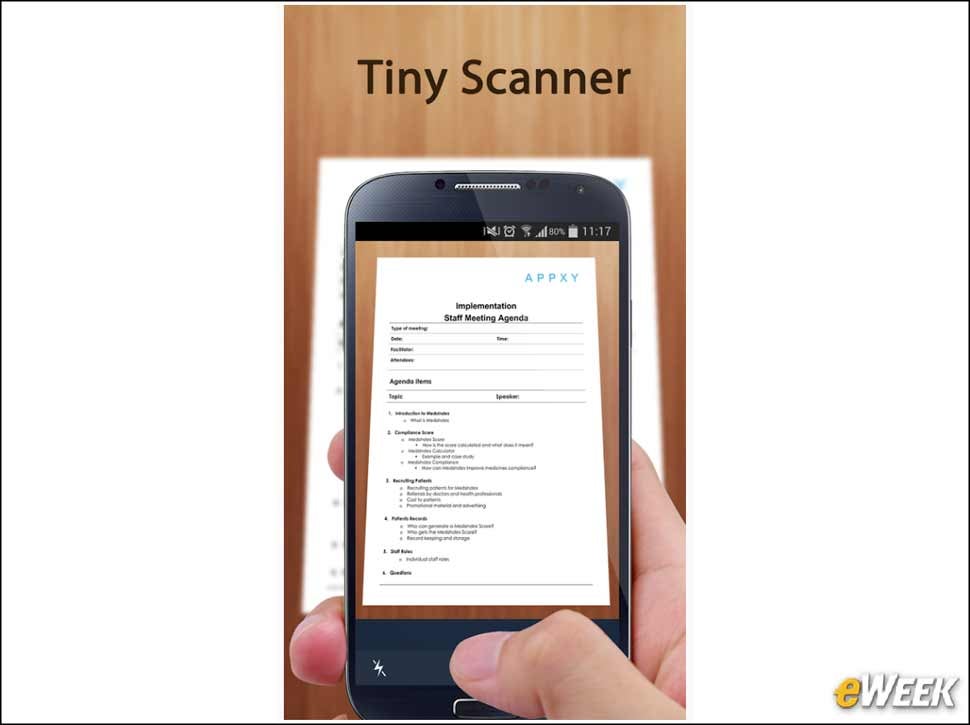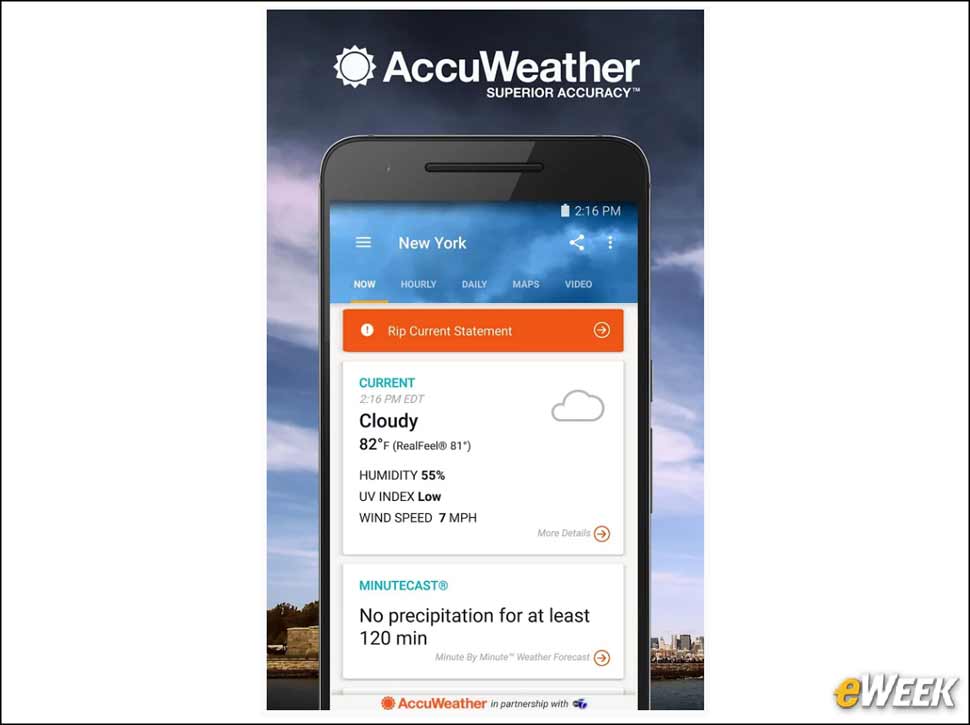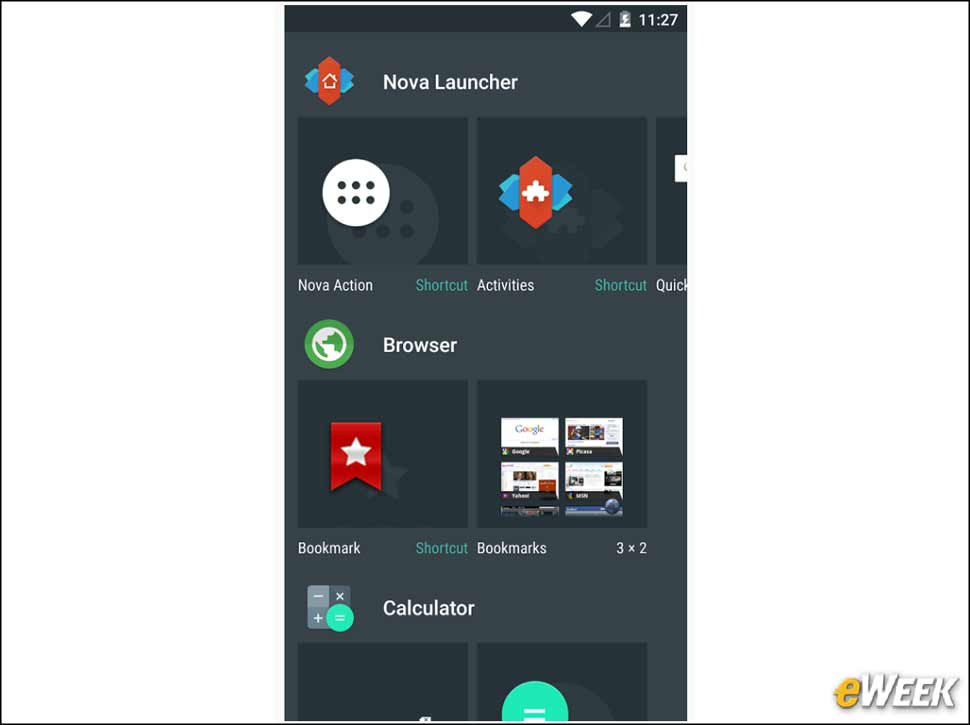eWEEK content and product recommendations are editorially independent. We may make money when you click on links to our partners. Learn More.
110 Best Android Apps to Install on the Samsung Galaxy Note 8
Samsung will finally unveil the Galaxy Note 8 on Aug. 23. The Note 8 will deliver a revamped design, improved batteries, a powerful new CPU and S Pen stylus support. Demand for this big-screen smartphone is expected to be heavy for this model that replaces the Galaxy Note 7 that was recalled last year because of chronic problems with overheating batteries. When buyers get their hands on the Galaxy Note 8, the next step will be to install applications that allow them to use their new smartphone productively. They will have millions of Android OS applications to choose from. To take some of the guesswork out of that exercise, this slide show highlights some of the higher-quality Android apps on the market.
2Powerful Cleaner Helps Improve Phone Performance
Powerful Cleaner is a free Android application that can help improve the Galaxy Note 8’s performance. The app scans the device and looks for any nonessential files that can bog down processor performance. It also suggests ways to improve memory performance and keep the CPU operating at a cooler temperature. It even includes an AppLock feature to keep certain programs safeguarded from “spying eyes.”
3Add Photo Effects with Photo Editor
The Galaxy Note 8 is expected to be the first Samsung handset to ship with a dual-lens camera. So, why not complement that with an app like Photo Editor. The free program gives users an array of photo-editing tools, including the ability to overlay graphics, set hair colors, add emojis, and much more. Those images can then be shared with friends via social media or chatting apps.
4DFNDR Security to Safeguard the Device
Since the Galaxy Note 8 is running Android, an operating system that hackers are constantly targeting, it’s a good idea to run an anti-malware app. One of the better options for Android is DFNDR Security. The free program will scan a device to find and remove spyware and viruses and comes with the ability to clean up unwanted files. It even identifies apps using too much system memory.
5Waze Helps You Get Around Town
Google-owned Waze is an outstanding mapping app that goes above and beyond what users would find in the standard Google Maps. The app, which includes turn-by-turn directions, relies on the wisdom of its users to help travelers find ways around and traffic and other bad traffic conditions. It’s a must-have and free app.
6Surprise: Apple Music
According to analysts, some iPhone owners will be switching from Apple’s handset to the new Samsung Galaxy Note 8. For those folks to feel at home, downloading the free Apple Music app might make sense. The program offers all the features in the iOS version, including playlist support, the ability to stream more than 40 million music tracks and more. It’s a nice app that shouldn’t be left behind when smartphone users switch to Android handsets.
7Tasker Is All About Productivity
Tasker is a handy app for getting work done quickly and efficiently. The app, which costs 99 cents, allows users to automate changes to their handset’s settings and apps, send text messages and more. Those automated actions can be triggered based on their location, an event taking place and whether a timer goes off. It’ll take some time to set it up, but it’ll save time in the long run.
8Keep Things in Order with HotSchedules
For corporate users there is perhaps no better way to track their work schedules from their smartphones than with HotSchedules. The app, which costs $2.99, allows managers to set times for when staff members need to work. It then allows employees to input when they’ll be in the office. It also allows them to accept or release work shifts on the fly. Managers can also use it to track when people are working and when they’re not.
9Tiny Scanner Pro Creates PDF Files
Sometimes, a scanner isn’t available even paper documents need to be scanned. That’s where the $4.99 Tiny Scanner Pro app comes in. The program requires users to snap a picture of a paper document. That image is then saved as a PDF document and can be emailed or otherwise sent to recipients. Images can be saved in color, grayscale, or black-and-white.
10Mobile Weather Watchers Will Like AccuWeather Platinum
The weather app built into Samsung’s mobile software is rather basic. So, it might be a good idea for users to consider buying the $2.99 AccuWeather Platinum app. The program provides quick access to weather details and forecasts and will even provide real-time radar to see what’s coming your way. It might seem like a simple app to download, but it’s actually quite handy.
11Do More With Nova Launcher
Nova Launcher is a great app for those who want a less-cluttered Android user interface. The Nova Launcher app, which costs $4.99, essentially modifies the phones Android user interface, including the home page layout and the on-screen widgets. With Nova Launcher, you can modify how your software icons look and how they are laid out.