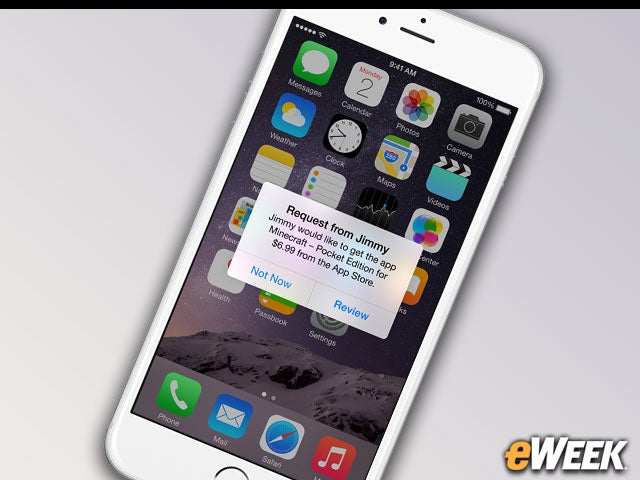eWEEK content and product recommendations are editorially independent. We may make money when you click on links to our partners. Learn More.
2iOS 8 Comes With Hefty Storage Requirements
No doubt about it: The storage capacity required to run iOS 8 on an iPhone or iPad is substantial. The operating system requires 4.6GB of data storage to run, leaving those with a 16GB device, or less, such as one of the older 8GB iPhone 4S units, with precious little space for other content, like music, movies and apps.
3Don’t Expect to Find Substantial Design Changes
There isn’t much in the way of fundamental design modifications with iOS 8. While Apple has made some tweaks here and there, the average user won’t find many differences. In iOS 7, Apple made major changes to its software design. With iOS 8, the company focused mainly on internal improvements and overall it shows.
4Family Sharing Is a Welcome Addition
Family Sharing is something iOS users have been hoping to get for quite some time. The feature allows all of the people within a family to share the content they’ve purchased through Apple’s marketplaces. The feature also allows parents to track their kids and monitor purchasing. It’s a great way to share content and keep app and content purchasing from getting out of hand.
5Notification Handling Is Far Better
Notifications have been given a much-needed facelift in iOS 8. Now, when users get a notification from within another app, they can take action without ever leaving that program. For instance, users who receive a text message in, say, Facebook will be able to respond from within the notification pane without being forced to switch apps. When email messages come in, users can mark them as read or trash them, and when invites are sent, users can decide to accept or decline them without ever going to the calendar app.
6Apple Maps Still Can’t Match Google Maps
Apple’s Maps on iOS 8 is a bit better than it was in iOS 7, but it’s still no replacement for Google Maps. The service does a better job of locating users, and its wayfinding capability has been drastically improved. However, Apple’s Maps is still not the preferred way of finding a way around town. Google Maps, which can be downloaded from Apple’s App Store, still tends to be more accurate and reliable, particularly in rural areas, than Apple’s offering.
7Don’t Expect to Get Much Out of Health
In a surprising and disappointing development, Apple’s HealthKit was delayed due to a bug, leaving developers hoping to utilize the platform unable to submit their apps to the App Store. That essentially means that the Health App built into iOS 8 is relatively useless, save for being a repository for the personal information users input themselves. However, that shortcoming should be addressed once HealthKit is available and will make the Health App much more useful.
8Messages Has Gotten a Major Update
Apple Messages has been given a refresh in iOS 8. The messaging platform now supports users sharing voice and their location through the platform. There’s also the ability to quickly share videos through Messages. Arguably the best addition to the app is a “Leave This Conversation” feature that lets users break out from annoying group texts. Hurrah!
9Typing Experience Is Much Improved
Typing in iOS 8 is far more convenient and actually takes less time to send out long messages. The key addition is context-aware suggestions placed above the virtual keyboard. As users type, Apple guesses at what word might be desired and, if correct, will allow users to simply tap on the word to quickly add content to the message. It’s not perfect and gets things wrong, but it’s a handy addition when typing out a quick note.
10Spotlight Search Got a Much-Needed Overhaul
While Spotlight wasn’t always so useful for those who wanted to do more than search through their apps, the new and improved feature in iOS 8 is stellar. The app now allows users to search both through their phones and the Web. So, when users search for different keywords, Spotlight scours the Web to find relevant information. The results can include everything from Wikipedia entries to IMDB references. It’s a great feature that makes finding relevant information much easier.
11You Need to Upgrade to Get Access to Apple Pay
As of this writing, Apple Pay is not available, which is somewhat disappointing, since Apple made such a big deal about its mobile payments platform. But even when Apple Pay actually launches, anyone with an iPhone 5S or earlier phone will be out of luck. Apple Pay requires a near-field communication (NFC) chip to work, which means it’ll only work with the iPhone 6 and iPhone 6 Plus. One silver lining: All future Apple devices should come with an NFC chip, so once users upgrade their hardware, they’ll be able to use Apple Pay.