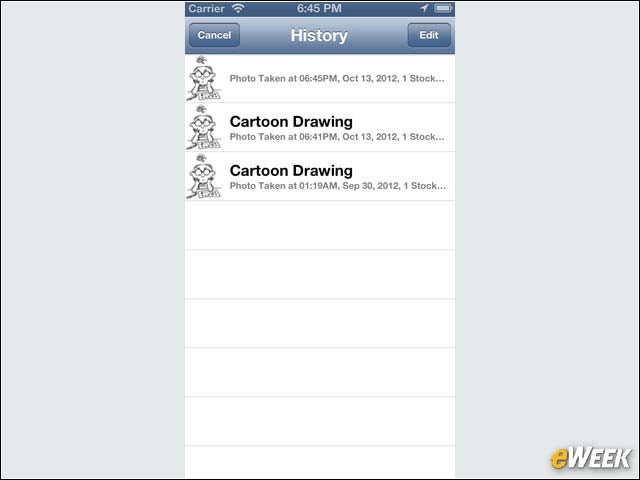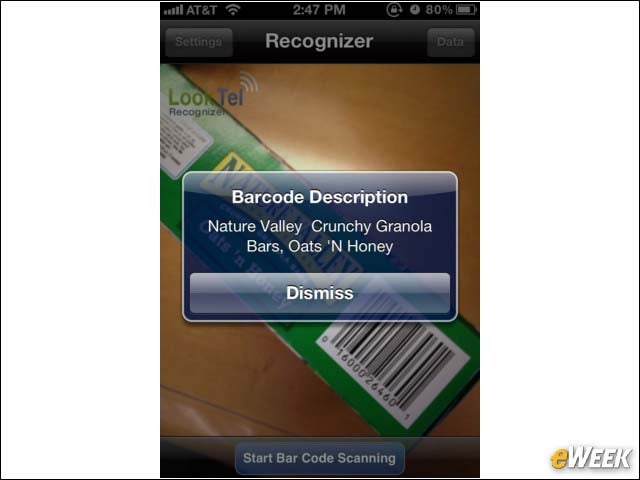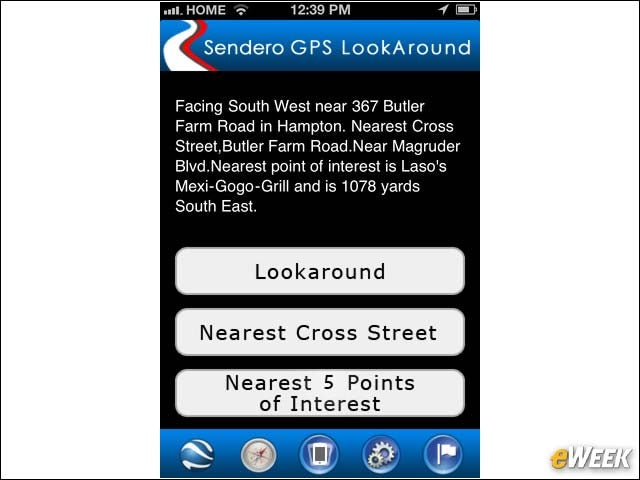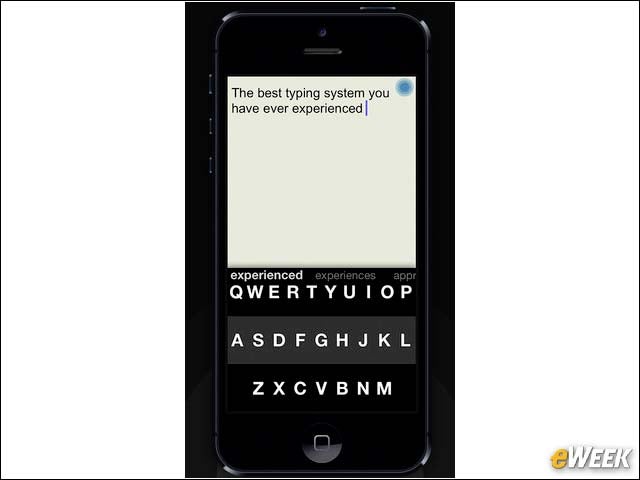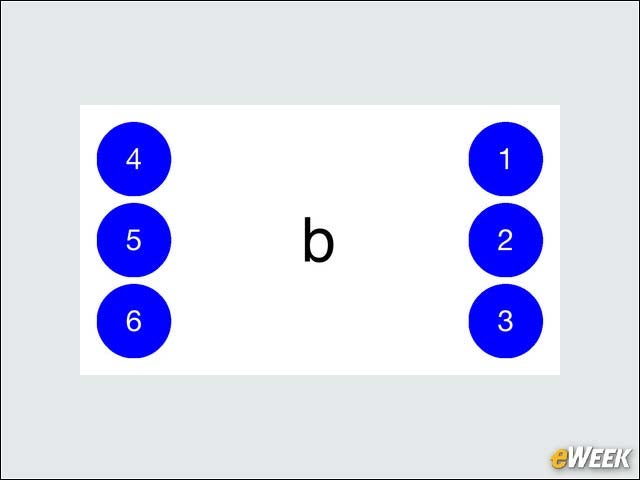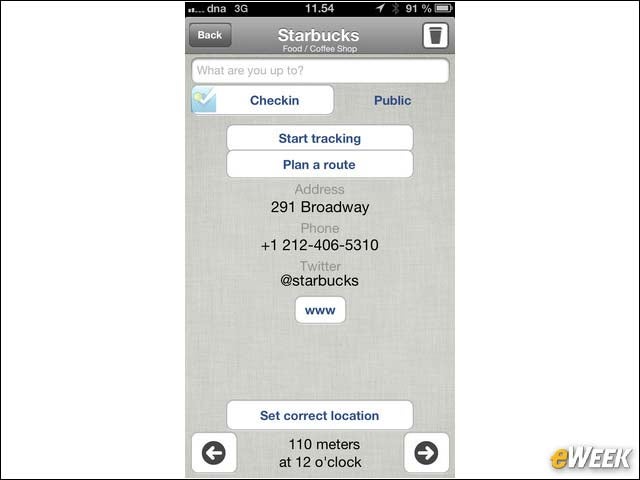eWEEK content and product recommendations are editorially independent. We may make money when you click on links to our partners. Learn More.
2Adobe Reader for iOS Adds VoiceOver and Swiping Controls
The free Adobe Reader for iOS has recently been updated with accessibility features, according to Andrew Kirkpatrick, group product manager for accessibility at Adobe Systems. It now integrates VoiceOver and toolbar controls that allow impaired users to employ the voice tool to swipe left and right to move around the screen. “The iOS version of Adobe Reader has controls which are exposed correctly to the iOS system accessibility interface, and the team tested to make sure that the reading order is correct and the focus placement for the app is handled correctly when the user clicks on a control to execute an action,” Kirkpatrick told eWEEK.
3Braille Institute Helps Sort Through Apps With ViA
The Braille Institute’s free Visually Impaired Apps (ViA) is a tool that allows blind users to search for suitable apps in the App Store. Users can search by category, price and App Store star rating. VoiceOver allows users to search through categories such as Education, Entertainment, Health & Medical, and News & Reference.
4VizWiz Offers Remote Help From the Sighted on Surroundings
A free app from the Rochester Human Computer Interaction Group at the University of Rochester, VizWiz allows visually impaired users to take a picture of an object, speak a question and then find out from remote workers what they have in front of them. The app incorporates automatic image processing and connectivity with the user’s social network.
5LookTel Money Reader Identifies Bills
The $9.99 LookTel Money Reader from NantWorks identifies for blind or low-vision users the bills they’re holding when they point the bill at the iPhone’s camera. It then speaks the denomination. The app incorporates LookTel’s real-time proprietary object-recognition technology, which doesn’t require the user to hold the camera still or wait for a result. The recognition is instant, according to the company.
6LookTel Recognizer Scans Products, ID Cards
Another LookTel app, Recognizer allows people to identify cans, packages and ID cards by using an iPhone camera to scan a bar code. Like MoneyReader, the $9.99 app incorporates LookTel’s object-recognition capabilities. The app stores an image library locally on the phone and doesn’t require an Internet connection.
7Sendero Offers Location Data With a Shake and a Swish
Sendero makes GPS apps for the visually impaired. GPS Lookaround, available for $4.99, uses VoiceOver to speak the name of the street, city, cross-street and points of interest. Users can shake the iPhone to create a vibration and swishing sound indicating the iPhone will deliver spoken information about a location.
8Fleksy’s Predictive-Text Input
Fleksy is a free app that allows both visually impaired and users with sight to type on the iPhone’s screen without the need to look. The app’s predictive-text algorithms can detect the word the user intended to enter. After users type the word based on where where they think the letters are, the app’s autocorrect functionality takes over. Users can swipe down to change a word.
9BrailleTouch Offers a Split-Keyboard Design
BrailleTouch incorporates a split keyboard in the form of a braille cell to allow a blind user to type. The left side shows dots 1, 2 and 3 while the right side holds dots 4, 5 and 6. The right hand is oriented over the iPhone’s Home button with the volume buttons on the left edge. The app is free to try and supports North American Grade 1 uncontracted braille, which can accept upper and lower case letters, numbers and most punctuation. BrailleTech is working on support for Grade 2.
10BlindSquare Pulls Data From FourSquare
BlindSquare is a $14.99 app from MIPsoft that provides information to the visually impaired users about their surroundings. The tool uses GPS and a compass to identify location. It then collects information about the user’s environment from FourSquare. In addition, the app allows users to check in to FourSquare by shaking the iPhone.
11Light Detector Lets Users Hear Light
A 99-cent app from EveryWare Technologies, Light Detector allows blind users to hear light instead of seeing it. It transforms natural or artificial light into sound when the iPhone camera is directed toward light to allow users to keep track of where lights are turned on. VoiceOver will recite the luminosity value from 0 to 100 percent when users tap on the screen.