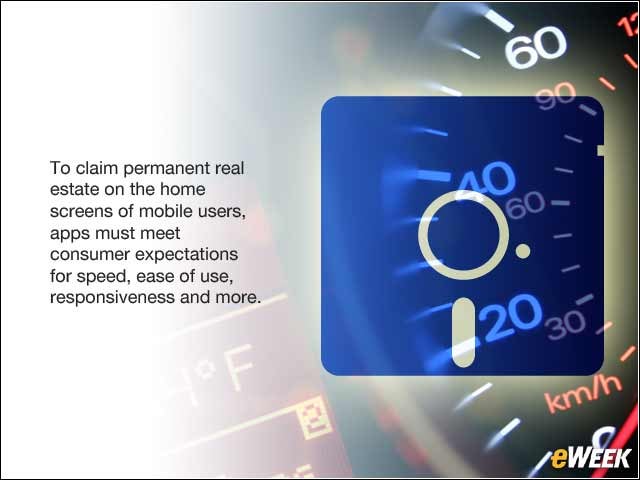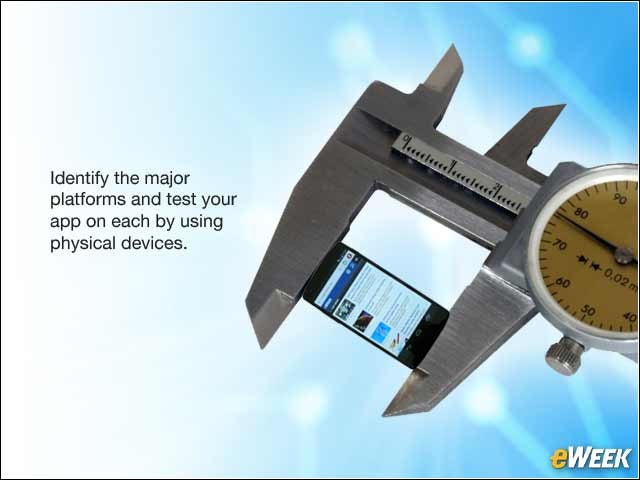eWEEK content and product recommendations are editorially independent. We may make money when you click on links to our partners. Learn More.
1A Checklist of Testing Tips for Developing a Mobile App
2Test Your Target OS Platforms Using Physical Devices
It may be obvious to start your app testing by identifying the major operating system platforms that your app supports, but it is also important to test an app on each platform using physical devices. A rushed testing process could potentially be done with emulators simulating the different operating systems. However, emulators do not always accurately match the features that different devices have, and more times than not, the missing features are where the problems in the app occur.
3Check the User Interface on All Screen Sizes
4Plan for Different Internet Speeds
5See What Happens When an Internet Connection Is Lost
Sometimes users get disconnected from the Internet, but their app experience should not suffer because of it. Testing should ensure that problems are minimized when this happens, especially when it comes to completing forms or transactions. The app must be robust enough to finish the transaction or inform the user that their transaction could not be completed.
6Monitor Battery Use
7Check How Your App Works With Other Phone Features
8Confirm That the App Adheres to All Platform Guidelines
9Test App With Full Data Load
Often app testing is done in an environment that does not include the full data load they will experience in a production environment. If an app is pulling limited amounts of data during testing, it might miss essential features when more data is needed. Additionally, less data in a test environment might lead you to believe that the performance is better than it would be in an actual production environment.
10Ensure That Localization Is Correct
11Make a Good First Impression
Companies are always excited to get their apps into the hands of their users, but 80 percent of apps are used only once, so it is important that your app makes a great first impression. If your app doesn’t function properly, you are likely to get a negative review—after all, 96 percent of users are willing to write a bad review after using a subpar app. Early negative reviews will make it difficult to develop a loyal user base.