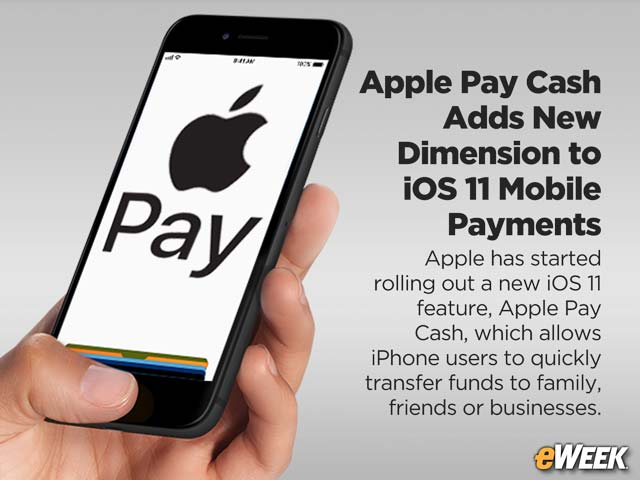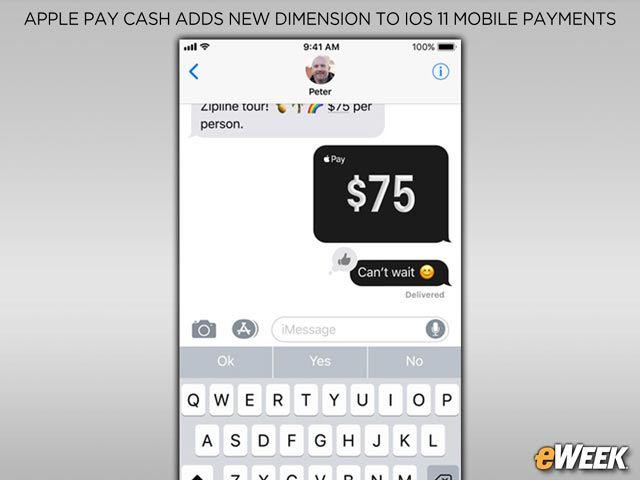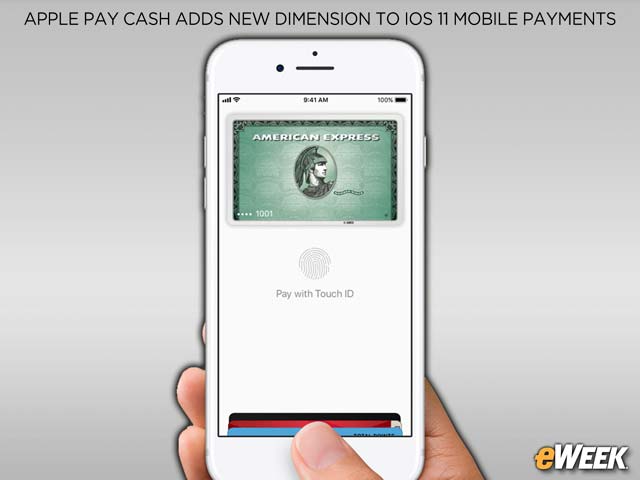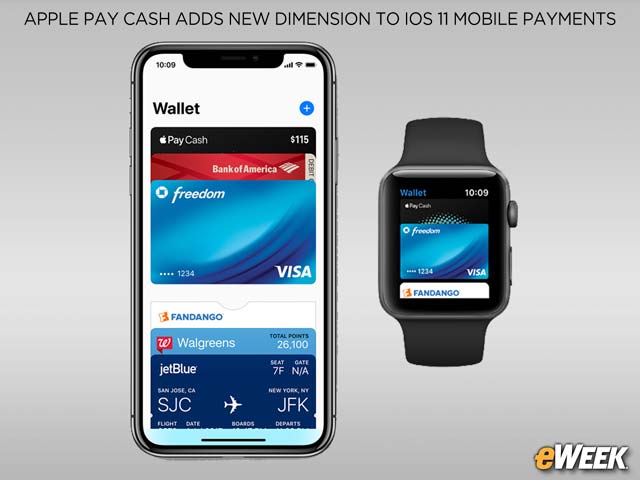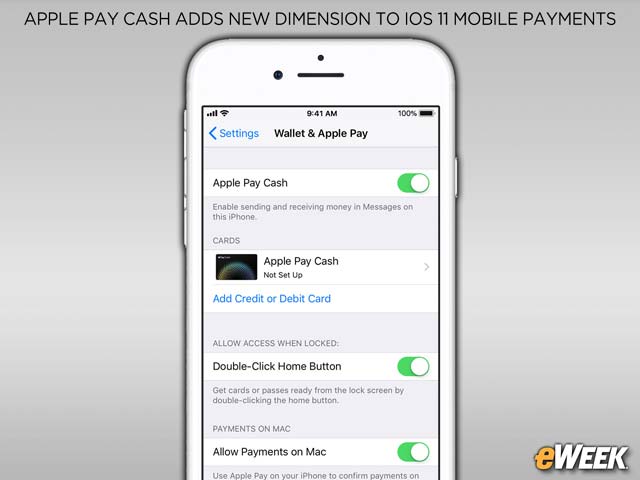eWEEK content and product recommendations are editorially independent. We may make money when you click on links to our partners. Learn More.
1Apple Pay Cash Adds New Dimension to iOS 11 Mobile Payments
The world of buying goods and services is changing rapidly and a growing number of consumers are using their smartphones to pay for the products and services they buy. Many of those consumers chosen the Apple Pay mobile-payment service that allows them make purchases in stores, online or within in applications. Apple started releasing a new iOS 11 feature the week of Dec. 4 that allows users to send cash to each other via Apple Pay. Collectively, Apple Pay represents a paradigm shift in the way people pay for purchases and for many users it can be a bit daunting to learn how it works. This slide show discusses Apple Pay’s features and how to use it effectively.
2Getting Ready to Work With Apple Pay
3Apple Pay Cash Enables Money Transfers
4Major Banks Supporting Apple Pay
5Brick-and-Mortar Retailers Support Apple Pay
Brick-and-mortar retailers work with Apple Pay. In fact, any retail outlet that has a near-field communication logo or an Apple Pay logo will be able to use the mobile payments app. Some of the world’s biggest retailers offer support, including the Apple Store, Walgreens and many others. However, Walmart, the world’s largest retailer, doesn’t support Apple Pay. Instead, Walmart offers its own proprietary mobile payment service.
6Buy Products in an App
In addition to making purchases in stores, Apple Pay users can buy products in apps. Built into the Apple development kit, developers that sell products or services through their applications can enable customers to make purchases using Apple Pay. Once users are ready to make a purchase, they use the biometric features built into Apple devices, including Touch ID and Face ID, and authorize the transaction. It’s a simple and secure way to buy products in apps.
7Don’t Forget About Safari
Apple has also brought Apple Pay to the Mac. Within the Safari browser, users can browse to e-retail sites that work with Apple Pay and make a purchase. If customers choose Apple Pay as their checkout method, they’ll be asked to verify the transaction on an iPhone or other Apple Pay-enabled device and make the purchase.
8There Are Some Security Concerns
Apple Pay is widely considered one of the safest ways to buy products. Rather than sharing credit card numbers with merchants, Apple Pay creates a unique payment identifier to authorize a transaction. A person’s private information is never shared. So in the event hackers target a merchant, Apple Pay users will more than likely find themselves safe from harm.
9What to Know About Apple Wallet
10Bring on Apple Watch
In a bid to expand Apple Pay’s appeal, Apple also offers support for the service on its Apple Watch wearable. From the app, users can open the Wallet app and make a purchase with the credit and debit cards stored in the repository. Users can hold their Apple Watch units close to a payment terminal to make a purchase as they would with an iPhone.
11What About Costs?
One of the things Apple keeps close to the vest is how much it charges for Apple Pay and how the company actually generates revenue from the service. However, currently there are no services charges for consumers to use Apple Pay. Instead, the company makes revenue off its business partners.