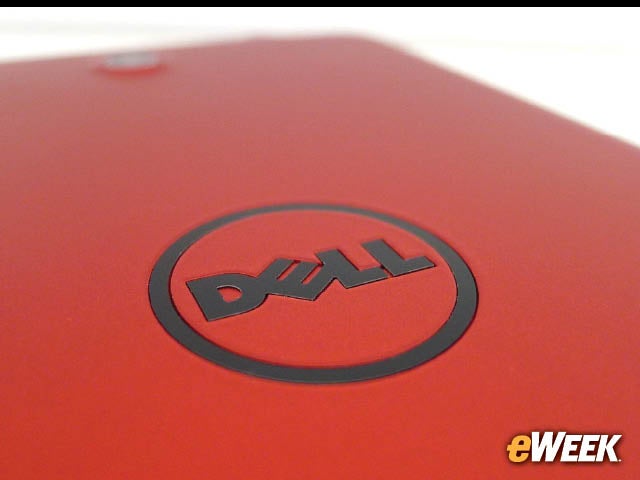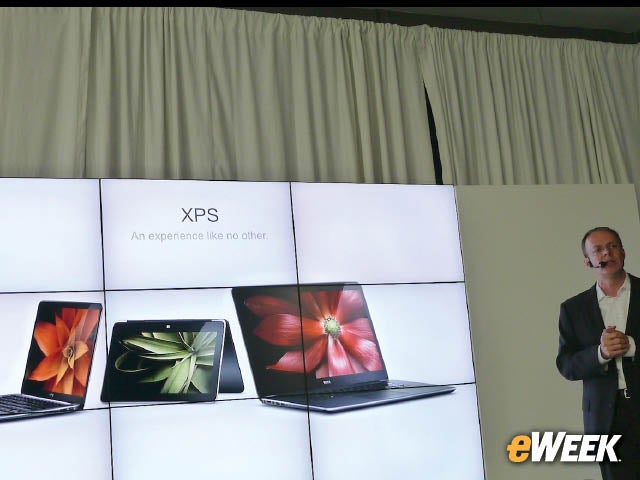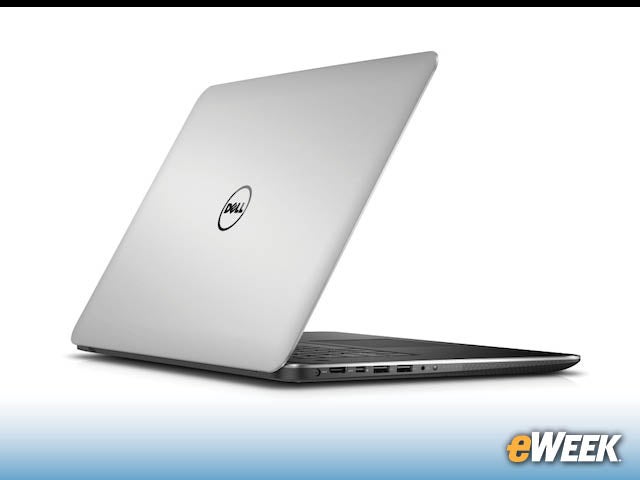eWEEK content and product recommendations are editorially independent. We may make money when you click on links to our partners. Learn More.
2Dell, Amid Changes, Shows It’s Serious About PCs
Sam Burd, vice president of Dell’s Personal Computer Group, said Dell’s goal is to “deliver the best experience you can get with any product out there, bar none.” He then proved that wasn’t just talk, introducing thin and light tablets (starting at $149.99) and attractive laptops with displays that set new industry standards.
3New Dell XPS Laptops
4Dell XPS 11 Two-in-One
The XPS 11 is the “world’s thinnest, lightest and most compact two-in-one Ultrabook available today,” per Dell. It starts at 2.5 pounds, has a Quad HD display (2560×1440), said to have the highest resolution on any 11.6-inch display, and features a 360-degree hinge, making it simple to use as a PC, a tablet or “tent style” for watching videos.
5The New Dell XPS 13
6The New Dell XPS 13
7The New Dell XPS 15
The new XPS 15 is the first 15.6-inch laptop in the world with a Quad HD+ touch display, says Dell. Its resolution (3200 x 1800) is five times that of an HD display and has half a million more pixels than the Apple MacBook’s Retina display. It also has double the storage of its nearest competitor, said Burd, adding, “This product really delivers.”
8The New Dell XPS 15
The new XPS 15 is the most powerful XPS to date. It’s available with up to a fourth-generation Intel Core i7, 16GB of memory and a 1TB hard drive with a 32GB solid-state drive with Intel Rapid Start Technology. It’s made of machined aluminum, has a carbon fiber composite base, measures 14.6 by 10 by 0.7 (at its thickest) and has a starting weight of 4.4 pounds.
9Dell Venue Tablets
Neil Hand, vice president of tablet and performance PCs at Dell, introduced a new line of Venue tablets. “By 2017, a billion people are going to be using tablets,” said Hand. “Where that puts Dell is pretty important to us.” Two of the Venue tablets run Android (and can be used with a stylus), and two run Windows 8.1.
10Dell Venue 7, Venue 8
The Venue 7 and Venue 8 run Android 4.2.2 (Jellybean), and are priced at $149.99 and $179.99, respectively. The Venue 7 has a 7-inch HD In-Plane Switching (IPS) display, runs a 1.6GHZ Intel Atom processer and has a 16GB hard drive. The 8-inch Venue 8 runs an Intel Atom 2.0GHz processor and comes in 16GB and 32GB options. Both come in red or black.
11Dell Venue 7, Venue 8
12Dell Venue 8 Pro
13Dell Venue 11 Pro
14Dell Venue 11 Pro
The Venue 11 Pro can be paired with Intel processors, ranging from a quad-core Atom to a Core i5. Hard-drive options run from 32GB to a 256GB solid-state drive, up to 8GB of memory is available, and graphics options run up to an Intel GT2. The same ports as on the others are here, and so is near-field communication (NFC), WiFi and 4G Long Term Evolution (LTE).
15Dell Tablet Desktop Dock
16Accessories That Also Aim High
Dell says it redesigned its stylus to feel more like a proper pen in the hand. The SoftTouch finish on the Tablet Mobile Keyboard is impossible to see and not run one’s finger over.