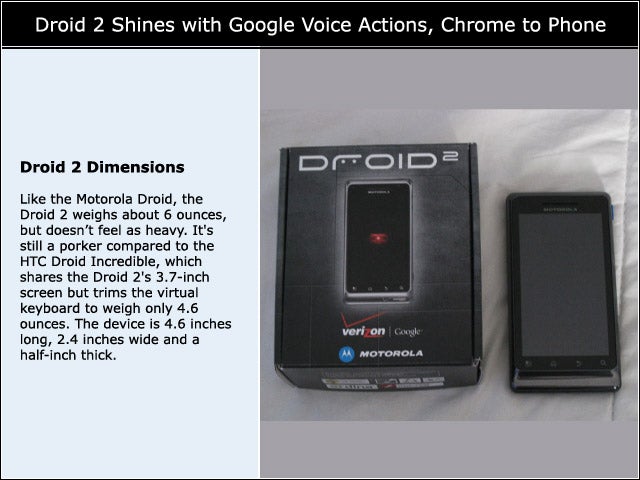eWEEK content and product recommendations are editorially independent. We may make money when you click on links to our partners. Learn More.
2Droid 2 Dimensions
Like the Motorola Droid, the Droid 2 weighs about 6 ounces, but doesnt feel as heavy. It’s still a porker compared to the HTC Droid Incredible, which shares the Droid 2’s 3.7-inch screen but trims the virtual keyboard to weigh only 4.6 ounces. The device is 4.6 inches long, 2.4 inches wide and a half-inch thick.
3The QWERTY Keyboard
The Droid 2 keyboard’s raised keys for easy typing is a vast improvement over the first Droid. Having a 3.7-inch screen compared to the power-hogging, 4.3-inch screens of the HTC Evo 4G and Motorola Droid X mean more live time for the Droid 2, whose 1400 mAh battery allows for 575 hours of talk time and 315 standby hours.
4Camera
5Mobile Applications
Droid 2 runs Android 2.2 and supports Adobe Flash 10.1, but a few speed changes were evident—something Google touted about the new OS. The device also sports a 1 GHx processor, blowing away the original Droid. What we really noticed were the new Google mobile applications, Google Voice Actions for Android and Chrome to Phone. See their widgets installed on one of the Droid 2’s seven customizable home screens here. At this time, both apps are geared for smartphones running Android 2.2 only.
6Voice Actions for Android
7Call a Restaurant
9Voice Action Commands Work—Sometimes
11Chrome to Phone
Chrome to Phone lets users send links and text from Web pages viewed in the Google Chrome Web browser to their Android 2.2-based smartphone. This app takes a bit more effort to use because it involves installing an app to the desktop or laptop and one from the Android Market for a supporting smartphone. Let’s walk through the desktop download first. Users must install the Chrome to Phone extension from Google’s Chrome Extension Gallery.
15Chrome to Phone in Android Market
17Automatic or Manual?
18Sending Web Links
19Voila!
20Sending a Google Map
21Final Word
Ultimately, we’d recommend the Droid 2 to anyone who was interested in the Droid but desires twice the speed and battery power.