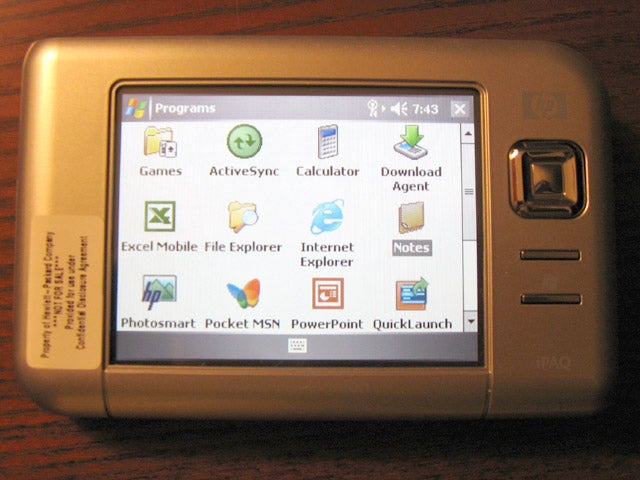eWEEK content and product recommendations are editorially independent. We may make money when you click on links to our partners. Learn More.
1eWEEK Labs Walk-Through:
HP iPAQ rx5900
2eWEEK Labs Walk-Through:
HP iPAQ rx5900 – Left side
3eWEEK Labs Walk-Through:
HP iPAQ rx5900 – Right side
4eWEEK Labs Walk-Through:
HP iPAQ rx5900 – Top
5eWEEK Labs Walk-Through:
HP iPAQ rx5900 – Music
6eWEEK Labs Walk-Through:
HP iPAQ rx5900 – Outlook
7eWEEK Labs Walk-Through:
HP iPAQ rx5900 – World time clock
One of the applications that comes with the iPAQ rx5900 is the WorldMate Standard Edition, which allows a user to set the time in four different cities. The application also will take advantage of the device’s connectivity options, to, for example, downlo