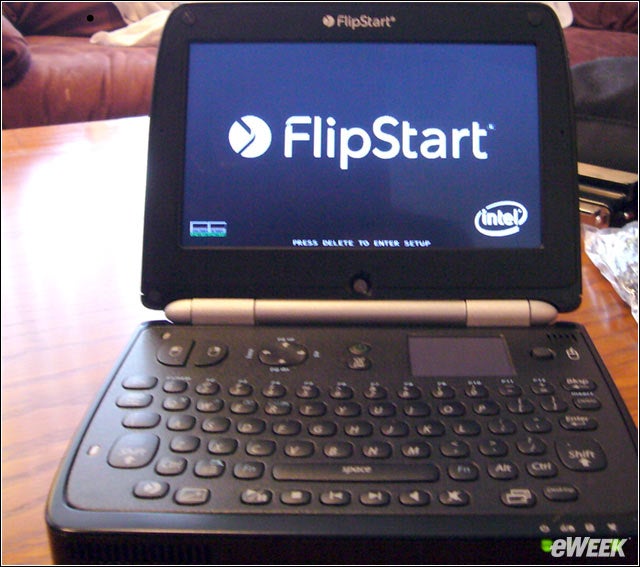eWEEK content and product recommendations are editorially independent. We may make money when you click on links to our partners. Learn More.
1eWEEK Labs Walkthrough: Flipstart super compact PC
2eWEEK Labs Walkthrough: Flipstart super compact PC – Flipstart Navigator
3eWEEK Labs Walkthrough: Flipstart super compact PC – Thumbs Do the Typing
4eWEEK Labs Walkthrough: Flipstart super compact PC – Integrated Zoom
5eWEEK Labs Walkthrough: Flipstart super compact PC – The Flipstart InfoPane
6eWEEK Labs Walkthrough: Flipstart super compact PC – Port Replicator
7eWEEK Labs Walkthrough: Flipstart super compact PC – Connecting External Devices
8eWEEK Labs Walkthrough: Flipstart super compact PC – The Flipstart is half battery
9eWEEK Labs Walkthrough: Flipstart super compact PC – The full Flipstart kit
Included with our Flipstart were the port replicator, a headset with microphone, and a carrying bag.