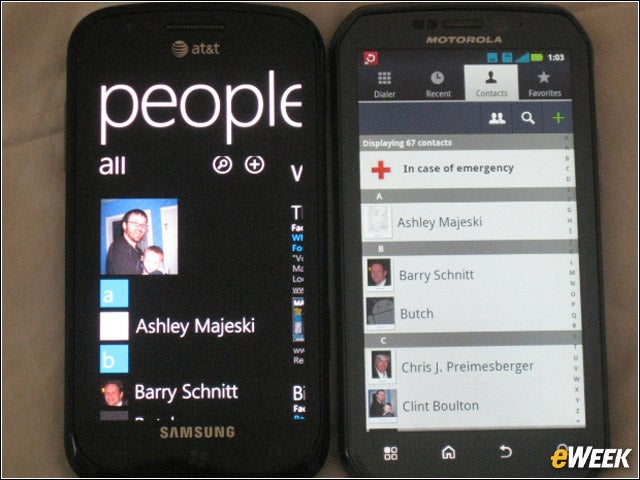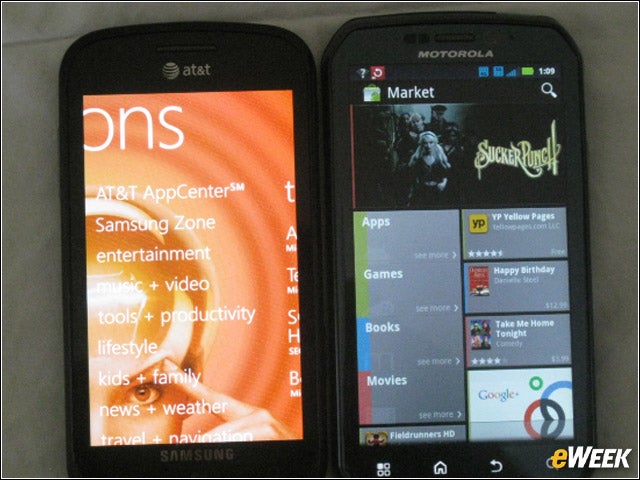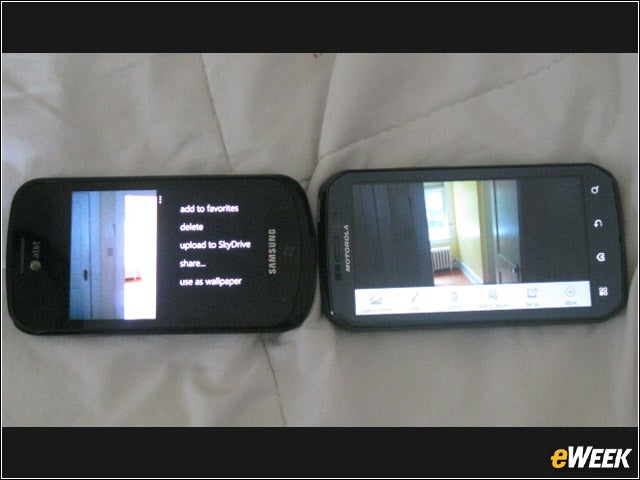eWEEK content and product recommendations are editorially independent. We may make money when you click on links to our partners. Learn More.
1Focus, Photon 4G Face Off
The Focus weighs only 4 ounces, compared with the Photon 4G, which weighs a hefty 5.6 ounces, largely to account for the bigger battery required to fuel the radio and data at 4G speeds. As with Android phones, which require a Google account to sync Gmail, Android Market and other Web services, we were required to enter our Windows Live account information to sync our social and phone contacts with the Focus. This worked like a breeze. Note the contacts in the upper-right-hand corner of the WP7 tiles. Yes, WP7 uses application hubs, compared with Android and iPhone’s grid-like application UI.
2Me
At the bottom of the hub tiles is our Facebook profile. We’re not sure why Microsoft, which is BFF with Facebook, chose to dump this important connection at the bottom, but it is pretty. To get a similar look on the Photon 4G, we have to download and enter the Facebook for Android application. Thus Facebook is better integrated with Windows Phone 7 than Android. No surprise there, but it’s an edge Microsoft should prize.
3Social vs. Photon 4G
4Google vs. Bing
Another big contrast you’ll notice in the UIs between Android and WP7 is in the colors: dark lettering against white or gray backdrops for Android, and dark backgrounds with white lettering for WP7. Here is a snapshot of a Bing and Google.com search for “Android.” The results vary-except for the obvious lead keyword buying AT&T has done on both mobile platforms.
5Gmail
We’re so used to the small lettering in Gmail that we were taken aback by this bigger bold lettering in WP7’s rendition of Gmail. One thing you have to get used to when switching from Android or iPhone to WP7 is that there is a lot more scrolling from left to right for access and input. The iPhone and Android tend to be more vertically oriented. WP7 is clearly horizontally focused. Note the “all,” “unread” and “flag” options for the WP7 Gmail application.
6Compose
7Contacts
9Texting
Texting was also similar. On that note, the virtual keyboards are fairly similar, both trying to cram a lot functions on small real estate. We’d argue iOS has WP7 and Android beat here. We do, however, appreciate Google’s voice search button in the touch-screen. However, WP7 has a neat trick: From anywhere on the phone, you press and hold the start button to use the Microsoft TellMe speech features, which let users speak to call people, start applications and search the Web. It’s the answer to Google’s voice commands feature.
10Phone 7 Voice Commands
11Working With Apps
One area where we appreciate Android more is its Android Market and it’s not just for the 250,000 apps that dwarf Microsoft’s Windows Marketplace. It’s the Android Market layout, which works much better than the corresponding apps browsing targets for WP7. The horizontal flocking and scrolling of WP7 is a pain for lists of apps and categories. The Windows Marketplace hub for the Focus feels more appropriate for a tablet.
12In Search of the Phone 7 Camera Control
We mentioned already the horizontal scrolling and flicking of WP7, compared with the more vertical nature of lists and applications for Android. Well, that approach fooled us here. On the home screen, we scrolled desperately for the camera icon we were so familiar with on the Photon 4G. We even searched the pictures hub for a clue. No dice. What we didn’t realize is the whole accessibility menu if we hit the right arrow hiding in plain sight on the home screen here.
13At Last
14Camera Time
We shot some photos with the Focus’s 5-megapixel camera. Photon 4G provided crisper pictures at 8MP, of course. However, Gingerbread still has the annoying shutter delay. WP7 doesn’t. That’s a big deal. Here are the options on both phones after a picture is taken. Gingerbread has the same sharing and deletion controls.
15Microsoft Office
Finally, WP7 obviously offers superior access to Microsoft Office, via Microsoft’s native Office application. For the Photon 4G, users get the preinstalled QuickOffice suite from a third-party supplier. No contest here, as Office on WP7 is superior, even if it feels weird accessing desktop-oriented content from a mobile device.