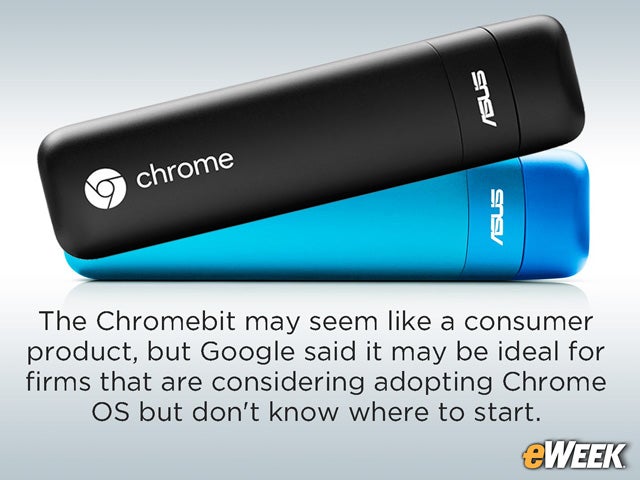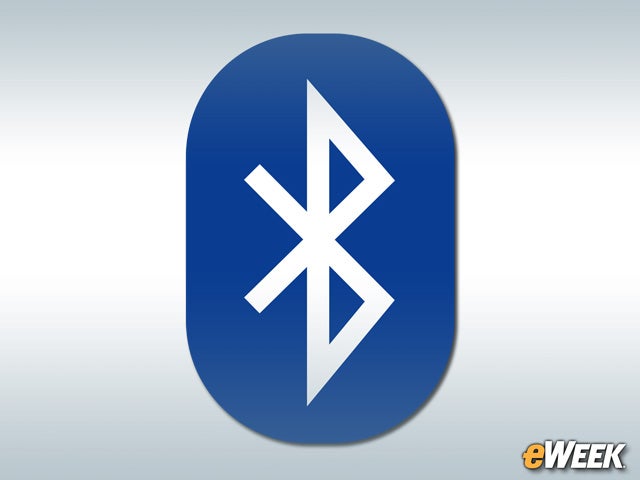eWEEK content and product recommendations are editorially independent. We may make money when you click on links to our partners. Learn More.
1Google-Asus Chromebit Lets You Put a Chrome OS PC in Your Pocket
2Google Turns to Asus for Chromebit Hardware
Google isn’t a PC maker. Whether it’s computers or smartphones, the company enlists the help of established hardware manufacturers to build its products. With the Chromebit, Google partnered with Asus, which has a long history of building PCs and mobile devices. If PCs-on-a-stick catch on, look for Google to partner with other companies on new Chromebits just as it did with its Nexus line of smartphones.
3It’s Delivering the Full Chrome OS Experience
One of the nice things about Chromebit is that it’s offering the full Chrome OS experience in a PC dongle. When users plug it into a television or a computer monitor, they can run the Chrome OS desktop, get on the Web, store files in the cloud and much more. The experience is no different than Chrome OS on a Chromebook. That’s an important feature that could attract current Chrome OS owners.
4Have an HDMI Port Ready
In order to use the Chromebit, users will need to have a television or monitor with a High-Definition Multimedia Interface (HDMI) port. That is the only way to connect Chromebit to a monitor, so those without HDMI ports are left out of the mix. But HDMI-equipped televisions and monitors are ubiquitous these days. And if you don’t already have one in your household, you probably aren’t going to be interested in the Chromebit anyway.
5There’s a USB Port for Added Connectivity
On the back of the Chromebit is a USB 2.0 port that allows for connectivity with keyboards and mice. That said, there’s just one port, so having a splitter may be useful for those who want to connect more than one device. It was a smart move by Google and Asus to include a USB port, since not everyone will have the accessories available to go totally wireless when using Chromebit.
6Bluetooth May Be Your Best Option
The Chromebit comes with full support for Bluetooth 4.0, making it a fully wireless computing experience for those who desire that. Users will be able to connect Bluetooth devices, including keyboards and mice, to the Chromebit and control it from across the room. Considering its main function is to be plugged into a television, that wireless connectivity will come in handy for many users.
7Get on the Web With WiFi
The only way to get onto the Internet with the Chromebit is via WiFi. According to Google, the Chromebit comes with dual-band WiFi, allowing for better connectivity on a greater number of routers. It is somewhat unfortunate, though, that Chromebit doesn’t come with LTE connectivity. After all, Chrome OS is a platform that gets most of its functionality from the Internet. Having an always-on connection option would be ideal.
8A Fully Portable Computing Experience
Let’s not forget that the Chromebit is nothing more than a dongle, which makes it easy to pop into a pocket and bring along on a business trip or vacation as long as the user is confident they will have access to an HDMI-equipped monitor. As notebooks and tablets become increasingly portable and easy to bring from one location to another, the Chromebit is easily the best option on the market for those who want the ultimate in portability.
9Google Drive Is an Important Component
Google Drive could be the secret sauce that makes Chromebit an attractive option for customers. After buying Chromebit, users will get 100GB of free storage for a period of two years. Since it’s cloud-based storage, whatever is accessible on Chromebit will be on every other platform on which Google Drive is available. Google Drive is all about flexibility, and Chromebit takes full advantage of that.
10It’s Another Option for Living Room Computing
Google has pitched the Chromebit as a suitable option for living room computing. While it’s not a popular activity in the general sense, many people like the idea of having a full computer hooked up to their big-screen television, allowing them to surf the Web, watch movies and much more. Chromebit delivers on that flexibility, making it attractive for anyone who wants to do their computing on the couch.
11There’s No Beating the Price
Anyone who’s looking for a computer and doesn’t want to pay tons of cash to get one should check out the Chromebit. While there are plenty of computers that won’t break the bank, the Chromebit is one of the cheapest, starting at $85. For that price, folks will get Chrome OS, the ability to surf the Web, type documents, view presentations and handle email. As long as users don’t have sophisticated needs, getting a Chromebit for $85 is a great way to acquire a computer that practically fits on your key chain.