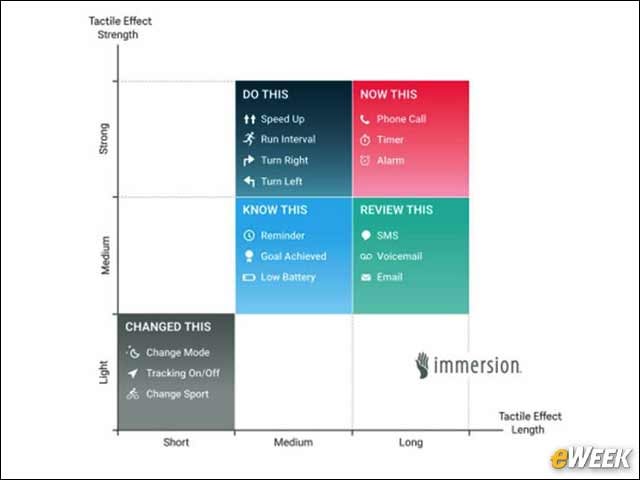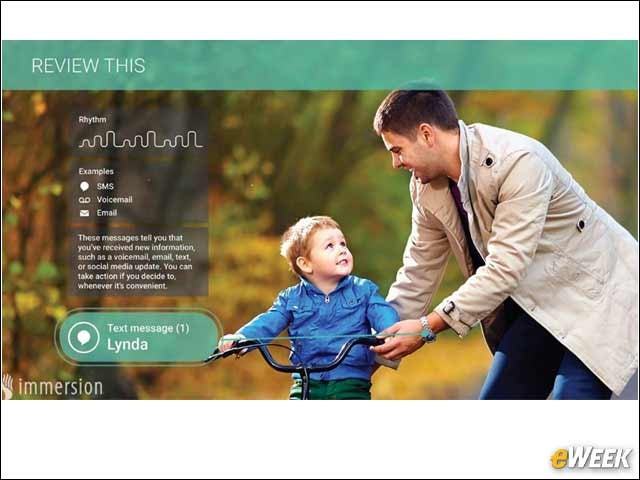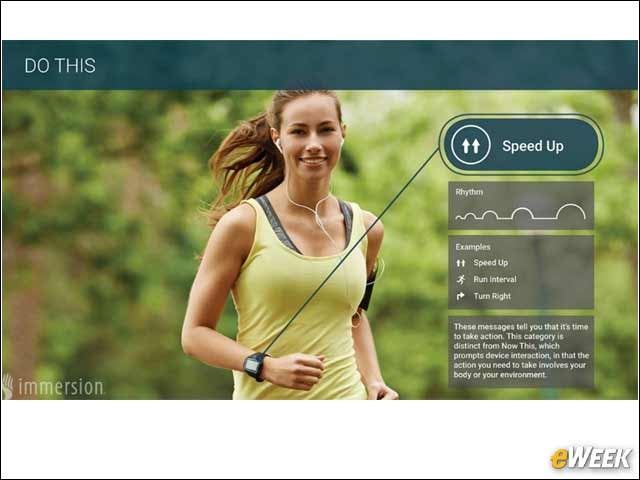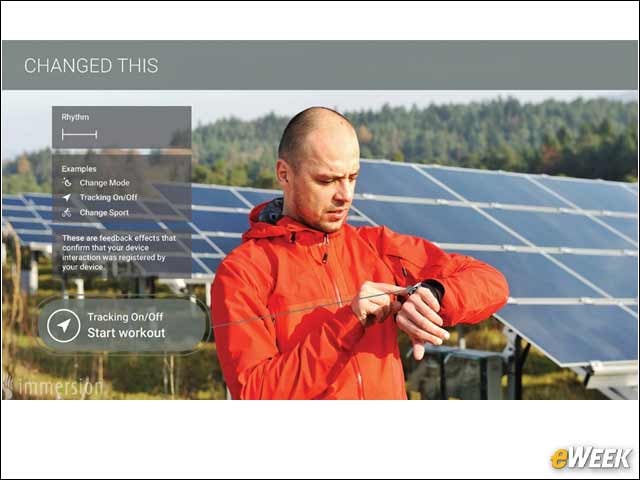eWEEK content and product recommendations are editorially independent. We may make money when you click on links to our partners. Learn More.
2Bringing Human Understanding to Touch Technology
The Instinctive Alerts Framework is a guidance for designing wearable devices that use tactile effects to communicate to users, without requiring additional audio or visual context. The framework provides an organized approach for designing tactile notifications that leverage natural human understanding of touch to create meaningful communication. The Instinctive Alerts are organized into context and attention. Context asks, “Does the alert relate to a specific current user activity or not?” Attention asks, “Is the alert important enough to disrupt the user?” There are four alert categories within the framework: Now This, Know This, Do This and Review This, as well as a fifth category, Changed This, that provides tactile confirmation when device settings are changed.
3Communicating Importance and Intrinsic Meaning Through Haptics
Most wearables miss the mark by using haptics to repeatedly disrupt activities or require users to memorize notification meaning. But humans instinctively understand that touch can communicate importance and intrinsic meaning. Immersion used this intuition in creating its framework. Using the framework, tactile effects are designed to intuitively direct user response from the first use and provide a natural learning curve for understanding the specific meaning of the alerts over time. For example, a notification that is time-sensitive and urgent, like an incoming phone call, may have a more rapid and noticeable tactile effect as part of the “Now This” category, whereas a subtler “Review This” effect could communicate the receipt of a less pressing email.
4‘Now This’ Tactile Alerts Flag Urgent Communications on Wearables
Using haptics, wearables provide greater value and more effective communication by delivering meaningful silent alerts privately to the user. This creates connections at a deeper level that is personal and emotional. As noted, to achieve this, designers embracing the Immersive framework will be able to parse the types of tactile alerts into the five distinct categories. “Now This” alerts break into what users are doing to encourage them to take action on urgent events that are happening at the moment. Examples include incoming phone calls, alarm clocks and timers.
5‘Review This’ Alerts Users to Communications That Are Not as Urgent
6‘Know This’ Gives Users Reminders and Status Updates
A “Know This” alert informs the user about the status of the device, a goal the user has set or a reminder relative to the passage of time. These alerts are like a guide, keeping the user informed throughout the journey of the day. Examples include reminders, a notification about a goal achieved or a low battery alert.
7‘Do This’ Alerts Encourage a Behavior Change
“Do This” alerts are more ambient and encourage the user to alter a behavior or do something with the user’s body. These messages tell the user that it is time to take action. But as opposed to engaging with the device to take the action, the user takes an action that involves his or her body or environment. Examples include slowing down on a run, speeding up to run an interval, or turning left or right.
8‘Changed This’ Alerts Confirm Changes to Wearables
“Changed This” effects are feedback effects for when the user has changed a setting on his or her device. These alerts provide confidence that the device interaction was registered by the device and that the change took effect. Examples include changing a mode, turning tracking on or off, or changing a sport on a sports device.
9Device Makers Use TouchSense for Consistent Tactile Experiences
The design of each tactile notification in the different categories is a key piece to increasing the value of the wearable device. If done right, through everyday use, users can learn to distinguish the feel of 40 to 70 individual alerts, such as a meeting reminder versus a low battery notification in the “Know This” category, or “slow down” versus “run intervals” in the “Do This” category. Accordingly, wearable devices designed using the Instinctive Alerts Framework and Immersion’s TouchSense haptic feedback technology are easy to use and can communicate a broad array of different tactile meanings, making them more valuable and setting them apart from “single buzz” wearables.
10Showtime Puts Tactile Effects in Its ‘Homeland’ Trailer
Showtime Networks and Immersion launched a haptically enabled trailer for season 4 of the Showtime Emmy- and Golden Globe-winning hit series “Homeland” last fall. Making use of mobile devices’ actuator motor in an innovative way, the campaign showcased a new medium for artfully enhancing the video content and immersing viewers into the experience. This multi-sensory experience heightened the suspense of the content via pulsating vibrations, and viewers felt the rumbling from an explosion in the palm of the hand. The haptically enabled trailer was available in the Showtime Anytime app to promote the new season of Homeland.
11Bringing Sense of Touch to Console and Mobile Gaming
From the rumbling of a console game controller to the buzzing of a mobile device, tactile feedback is engaging gamers on a whole new level. There are obvious use cases for feedback that will bring the player into game action, like weapons fire, collisions and fighting. There are also not so obvious “wow” moments that enhance the game action, such as a subtle feeling of the car door opening or closing or tires losing traction in a turn. Then there is augmented use cases that give the user important information during game play to aid decision making, performance or even dexterity, such as feeling a heartbeat effect when health is low or feeling a subtle pulsing effect when you need to react to a threat or your cross-hairs are locked on a target.
12Reducing Glance Time While Driving
Auto manufacturers are using touch interfaces to manage an increasing amount of dynamic content and features in vehicles. As demand for features and content grows, auto interfaces must be intuitive and easy to use and offer rich features while maintaining safety standards and minimizing distractions. Guidelines are currently in place from the NHTSA and the SAE for maximum task and glance times. The intelligent design of multimodal interfaces, which incorporate audio and tactile feedback, can help mitigate the potential danger of touch screens in cars by reducing glance times and improving reaction times to in-vehicle tasks.
13Haptics in Mobile Devices, Gaming Consoles, Medical Simulators
Immersion’s haptic technology is in more than 1.5 billion devices on the market today. All Android devices are capable of tactile feedback. The company’s software controls the motor in the device to create unique tactile effects in mobile phones and devices, mobile ads, games and video, wearables and automotive, medical simulators and gaming consoles.