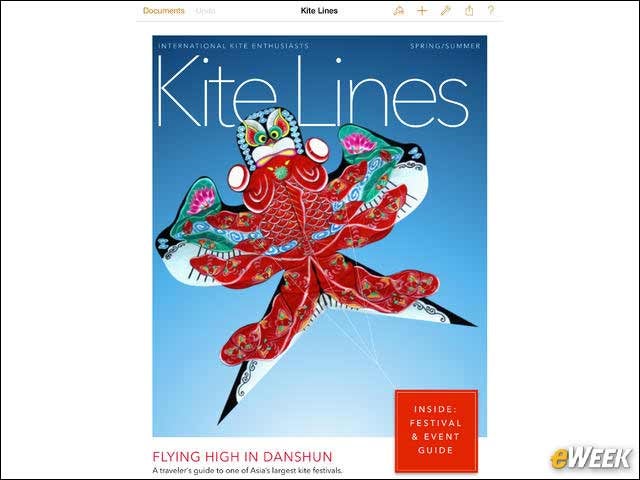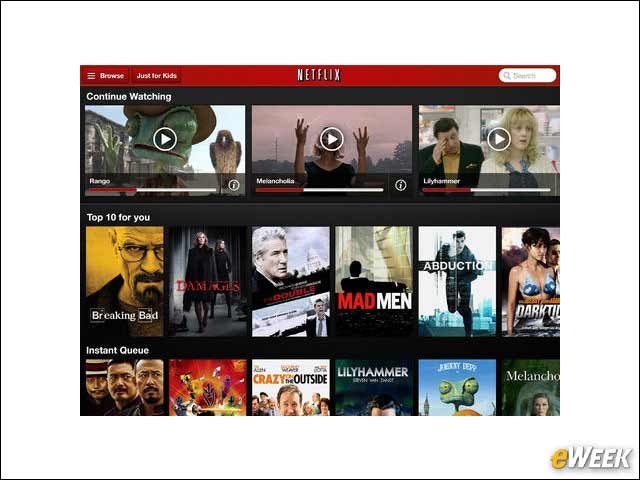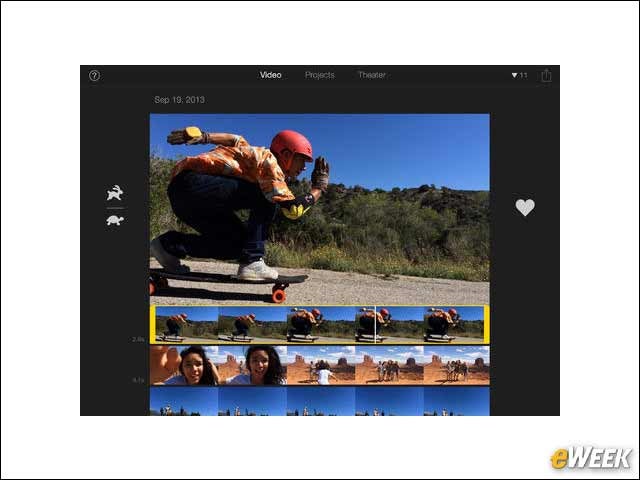eWEEK content and product recommendations are editorially independent. We may make money when you click on links to our partners. Learn More.
2Apple iWork Suite for Business Professionals on the Go
Apple’s iWork Suite is a must-have for anyone looking to take the leap to tablets. Offered in separate applications, iWork comes with a word processor (Pages), a spreadsheet app (Numbers) and a presentation offering (Keynote). The apps are a little pricey at $9.99, but they’re functional and deliver solid performance. They’re a nice option.
3SugarSync Keeps Data Up-to-Date on Other Devices
4Netflix for When You Have Time for Entertainment
For many people, laptops are more than just computing devices; they’re entertainment products. Realizing that, folks looking to ditch PCs should download the free Netflix app. With it, they’ll be able to access all Netflix streams, as long as they have signed up for the company’s streaming plan. It’s a great way to stay connected to the entertainment world.
5Dropbox to Access Data Files Anywhere
Dropbox, another free app, is a fine way to send and receive large files between the iPad Air and other computers. Better yet, it can be used as a storage option for those who wish they had more capacity on their iPad Air. Dropbox is one of the more popular cloud-storage services for a reason. And it shouldn’t be overlooked.
6Google Chrome Browser: An Alternative to Safari
Want to feel at home on the iPad Air? Ditch Safari and go with Google’s Chrome browser. Google Chrome works similarly to the company’s desktop application and also allows for full syncing between devices when a user signs in with his or her personal account. It’s a free app, too, which always helps.
7Calendars 5
Although the iPad Air’s iOS 7 installation bundles a Calendar application, it’s not nearly as powerful as some of the third-party apps available. Take, for example, Readdle’s Calendar 5, a calendar that both handles tasks and ensures a person’s schedule is kept up-to-date. Calendars 5 is effective both online and off and comes with voice recognition. Unlike many of the apps in this roundup, however, Calendars 5 is a little pricey (for the mobile realm, that is), coming in at $6.99.
8iMovie to Edit Video for Work or Pleasure
If the plan is to ditch the PC and go with a tablet, editing and producing family movies will still be a requirement. That’s where iMovie comes in. Apple’s $4.99 app allows users to download or capture video on their iPads and edit it before producing it. With an Apple TV and AirPlay, those films can even be watched on a television. Not bad.
9Splashtop 2 Remote Desktop Connects Tablets to Desktops, Laptops
Although the plan is to ditch the PC entirely, there are times when the old computing relic comes in handy. For those cases, it’s important to have Splashtop 2 Remote Desktop. The application allows iPad owners to access their computers from the slate, make changes to documents, and more. And at $4.99, it’s a bargain, given its deep feature list.
10Adobe Reader to Read Documents Anywhere
Apple’s iOS 7 PDF viewer is by no means a bad option, but sometimes, Adobe Reader is a requirement to view PDFs the right way. For those cases, having Adobe Reader on hand is a good thing. The free application lets users access, manage and share PDFs from their iPad Air devices, and even fill out forms. It’s an all-around solid app.
11GoToMeeting for When You’re Away From Your Desk
When folks are away from the office, but still need to be in on an important meeting, GoToMeeting can be a useful option. The application, which is free to download, allows iPad owners to connect to meetings, share information, listen in and collaborate face-to-face, thanks to the tablet’s front-facing camera.