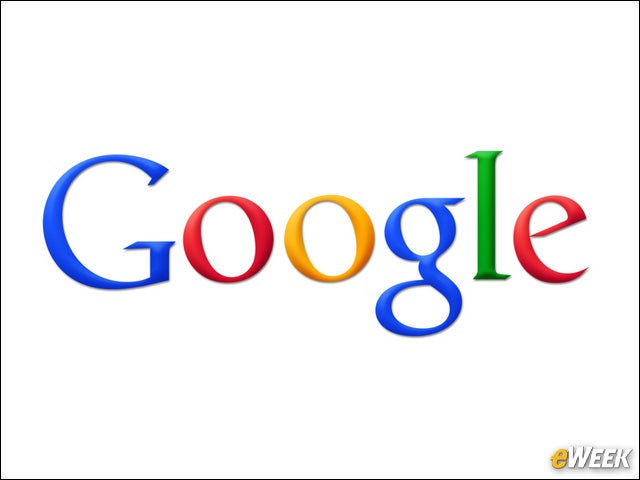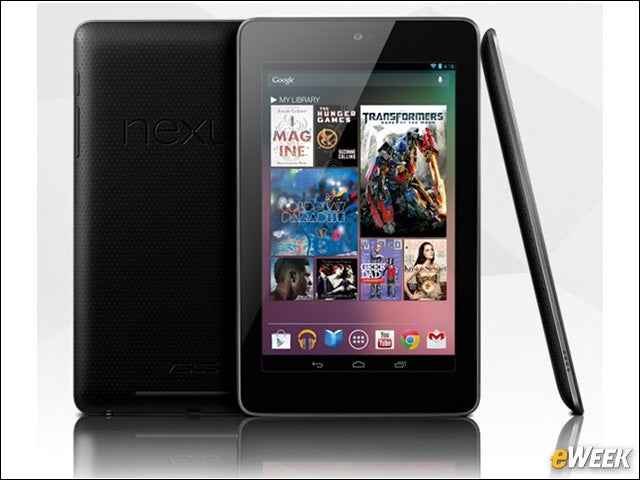eWEEK content and product recommendations are editorially independent. We may make money when you click on links to our partners. Learn More.
1It’s Fast, Fast, Fast
According to Google, Jelly Bean will provide far more responsiveness than its predecessors. That feature should make the software a bit better to work with and could go a long way in helping Android finally catch up to the “speediness” displayed by Apple’s iOS. In the past, Android lagged a bit. Now, that shouldn’t be an issue.
2Better Notifications
The new notification system in Jelly Bean might just be one of the top additions to the platform. In the operating system, apps can now display better notifications in terms of size and design, and provide more information. In addition, notifications will come with support for photos and can have multiple user actions assigned to them. They are a nice addition.
3Resizable App Widgets
App widgets have quickly become a hot trend in the mobile OS space after Microsoft popularized them in Windows Phone 7. In Jelly Bean, users will be able to automatically resize widgets and crunch many more onto the home screen. For those who like to be organized, they might consider making more important widgets larger to make them easy to see.
4Google Now
Google Now is a major step for Jelly Bean. The service aims at improving the search experience on mobile devices by calling up cards that display information. If the user asks for weather, for example, it’ll provide it on a card in real time. The feature can also find sports scores and get traffic information.
5Offline Voice Dictation
One of the biggest issues with Siri is that it requires access to Apple’s servers in order to work. In Jelly Bean, however, Google will provide full offline voice dictation to users. Granted, that’s not a full Siri competitor, but the fact that the search company has been able to take it offline in a mobile setting is very important.
6Improved Android Beam
Android Beam was supposed to be the next big thing in near-field communication. However, it never really took off in Android 4.0 (Ice Cream Sandwich). To address that in Jelly Bean, the company made it easier to share information by leveraging Bluetooth. Now, users can share images, videos and other data without worrying (too much) about how well the transfer will go.
7Better, Faster App Updates
8It Works With Nexus 7
9The Same Android Flair
Although many changes have made their way to Jelly Bean, it’s important to point out to all current Android users that Jelly Bean is not a major update. That’s precisely why Google is calling it Android 4.1 and not Android 5.0. So, for those who like the standard Android flair, it’s not going anywhere.
10A Consistent Smartphone-to-Tablet Experience
Google was criticized last year for delivering two different Android experiences on tablets and smartphones. With Jelly Bean, however, users will be able to use the same operating system version on both form factors. As current Android users know all too well, having the same version running on two devices is extremely important.