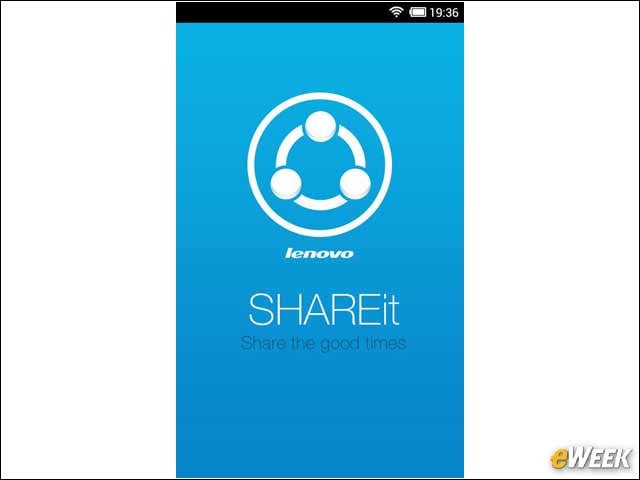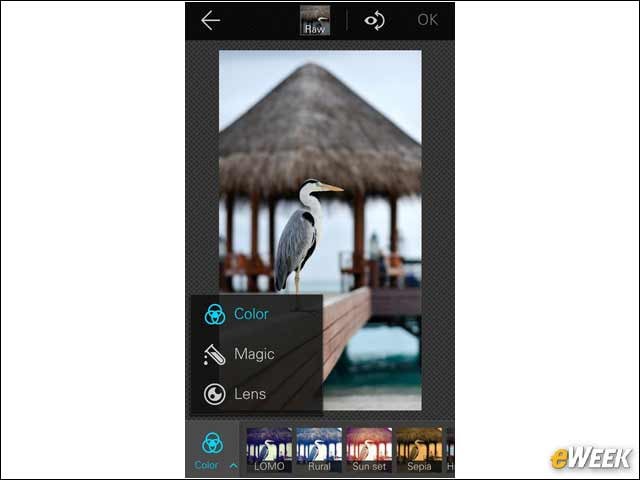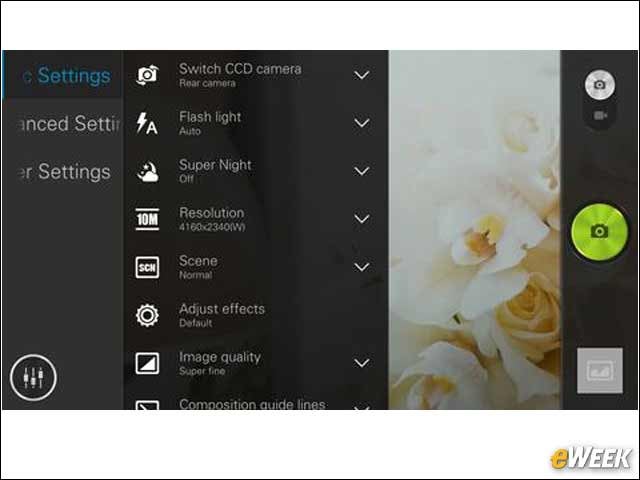eWEEK content and product recommendations are editorially independent. We may make money when you click on links to our partners. Learn More.
2Lenovo Tablet 10+ HD Offers Three Modes of Display
Running Android 4.3, the tablet features Dolby audio, 10-point multitouch technology, a microUSB port supporting on-the-go technology and an optional keyboard. For capturing mobile memories in sharp pictures, the tablet comes equipped with a high-definition 8-megapixel rear camera. The tablet’s unique cylindrical battery allows users to hold it for reading or browsing the Internet, or they can place it in Tilt Mode for a better viewing angle on a desk or tablet.
3Lenovo Tablet 10+ HD Reads Ambient Light
The tablet will be available starting in April through major retailers and the company’s Website, with models starting at $349. Thanks to its Smart Display, the tablet automatically adjusts the images and text on the screen to the ambient light. Users can deploy the improved kickstand that extends from the tablet’s battery cylinder to position it in stand mode. This provides a more stable way to view movies and photos without propping the tablet up with a cover, and it now stands upright from between 30 and 80 degrees.
4Lenovo S660 Offers Dual SIM for Storing Two Numbers
The smartphone features a brushed metal exterior that is resistant to scratches and fingerprints, and is powered by Google’s Android 4.2 (Jelly Bean) operating system. Gesture and motion-based enhancements make for easier one-handed usage, while a Micro-SD card with up to 32GB of external storage improves the amount of content users can take with them. Other features include a Dual SIM card holder, an 8MP rear camera and the MediaTek 1.3GHz quad-core processor. The handset also features Bluetooth 4.0 and WiFi 802.11b/g/n connectivity.
5Lenovo S850 Is Wrapped in Glass
Boasting a generous 5.3-inch HD screen with ultra-wide viewing angles, along with 13MP rear and 5MP front cameras, the S850 is a slim and ultralight device with quad-core processing. The all-glass exterior is available in pink or white, and the handset is equipped with Android’s 4.2 Jelly Bean operating system. Other features include Dual SIM capability, an FM radio receiver, 16GB of RAM, a rear-facing 13MP auto-focus camera with flash and a front-facing 5MP wide-angle camera.
6Lenovo S860 Features Gesture, Motion-Based Controls
Encased in a brushed metal exterior with a large 5.3-inch HD screen, the S860 features standby time of up to 40 days and talk time of up to 24 hours on 3G connections, quad-core computing and 2GB of RAM for multitasking among applications. The S860’s high-capacity battery also allows users to charge their other devices on-the-go by using the included microUSB cable. Rounding out the feature set are gesture and motion-based navigation enhancements and an 8MP rear-facing auto-focused camera with LED and flash.
7ShareIt Allows for Instant Transfer of Files
ShareIt is a mobile file transfer app that lets people instantly share pictures, videos, music files, documents, contacts and even apps on their device with other devices or groups of devices. What’s more, sharing files occurs even without Bluetooth, a phone network or an active WiFi network nearby. Users simply connect directly using their device’s WiFi radio, which avoids any network charges.
8SecureIt Keeps the Phone and Files Safe
This app protects against viruses, spam and malware, scanning for threats with one touch. In the case of loss or theft, anti-theft protection locks down the device in case someone tries to change the SIM card, making the device unusable without a password. SecureIt also contains a privacy guard to protect against unwarranted access to the user’s private information, and it blocks spam text messages and calls, tracks data usage, and can even encrypt private calls and contacts.
9SeeIt Makes Managing Photos a Snap
10SnapIt Enhances the Art of Taking Photos
Created especially with smartphones in mind, the SnapIt Camera and SeeIt Gallery apps fuse user-centric hardware and software for an intuitive photo experience. The SnapIt app gives users wide flexibility for shooting in specific modes, such as panorama or burst mode, and for wide-angle shots, low-light situations and more.
11SnapIt Lets You Add Effects and Make Edits
The SnapIt app also offers special filters and effects, and users can edit photos right inside the app. This includes the ability to remove unwanted objects and to create fun, animated GIF files. However, the company noted SnapIt Camera and SeeIt Gallery are only available preloaded on selected Lenovo tablets and smartphones.