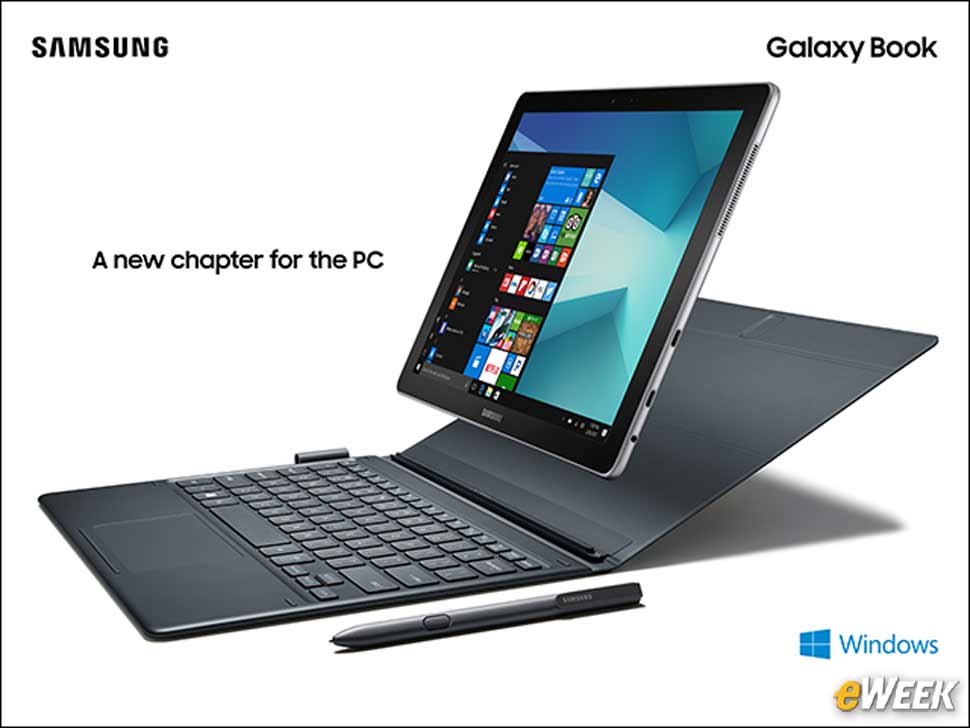eWEEK content and product recommendations are editorially independent. We may make money when you click on links to our partners. Learn More.
1Samsung’s New Galaxy Book Runs Windows 10 on a Two-in-One Hybrid
Samsung introduced a new two-in-one hybrid computer at the Mobile World Congress in Barcelona this week. Dubbed the Samsung Galaxy Book, the device runs Windows 10 and comes in two sizes—10.6 inches and 12 inches. The Galaxy Book has Intel Core processors and can be used as a tablet or a notebook and works with Samsung’s S Pen stylus to enable writing or drawing on the screen. Users will also be to connect to the internet through WiFi or LTE. Samsung has promised an appealing experience with the Galaxy Book and says the device will be ideal for “on-the-go professionals.” This slide show will evaluate the device’s key features to see whether those promises ring true and if the Galaxy Book can hold its own in a crowded hybrid market dominated by popular devices from Lenovo, HP and Microsoft.
2It Works as a Notebook or a Tablet
3Buyers Can Choose from Two Screen Sizes
Samsung is offering two screen sizes in the Galaxy Book. The first measures 10.6 inches and comes with a full-HD display. The 12-inch model offers a resolution of 2,160 pixels by 1,440 pixels and uses AMOLED technology, which delivers better picture quality. The Galaxy Book also supports Samsung’s S Pen stylus, allowing users to digitally write and draw on the display.
4Intel Is Inside
5It Offers Multiple Wireless Connectivity Options
6It Runs on Windows 10
7Battery Life Is Impressive
The Galaxy Book is no slouch when it comes to battery life. According to Samsung, it features fast-charging support and up to 10 hours of battery life on a single charge. The 12-inch model has a slightly larger battery, allowing it to survive for 10.5 hours on a single charge, and also supports fast-charging.
8Here’s a Look at the Supported Ports
9Storage Options Are Decent
10There Is the Usual Bloatware
11Samsung Hasn’t Shared Pricing
Samsung didn’t share pricing and availability during the Galaxy Book’s unveiling and has dodged questions on when they’ll be available. However, several unconfirmed reports say the Galaxy Book should be available in next few coming weeks. Pricing is expected to be slightly under $1,000.