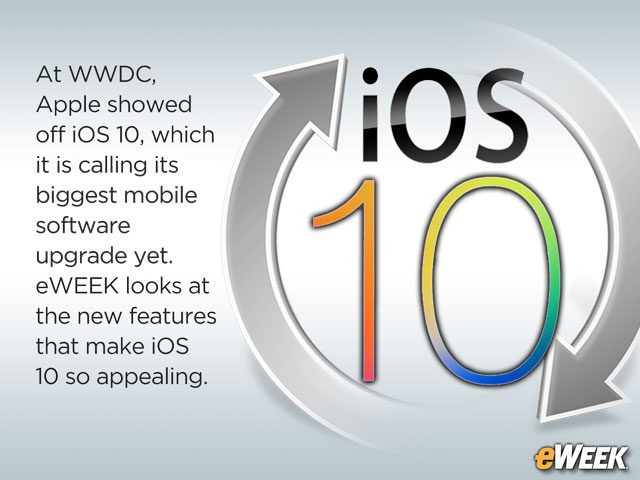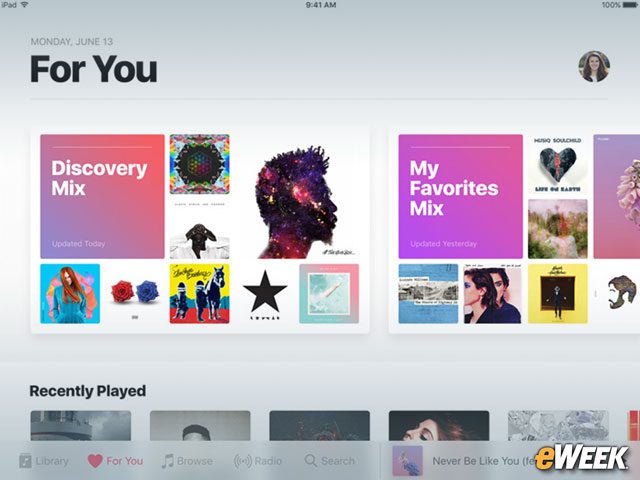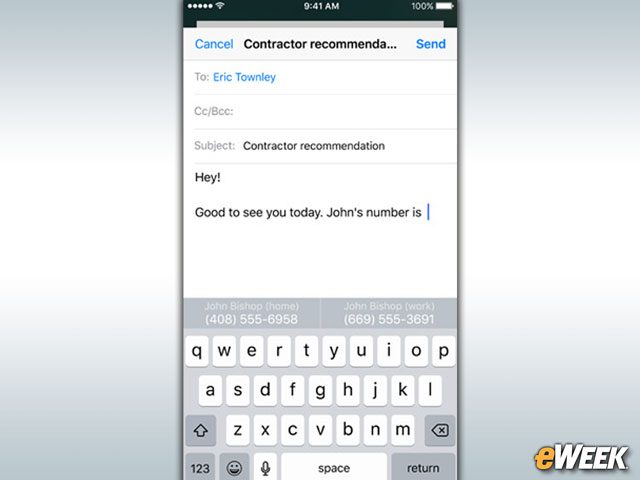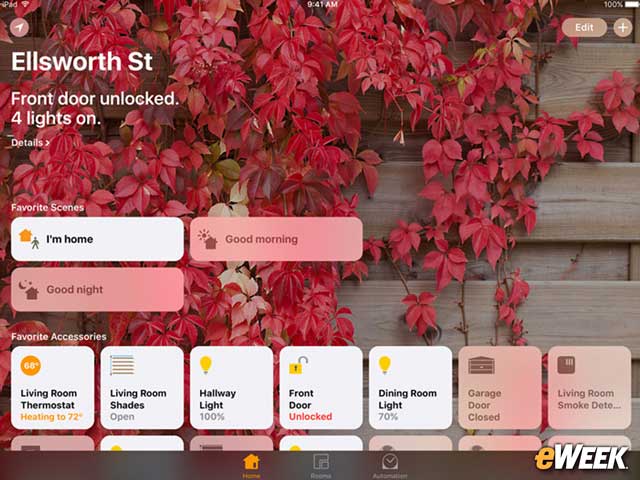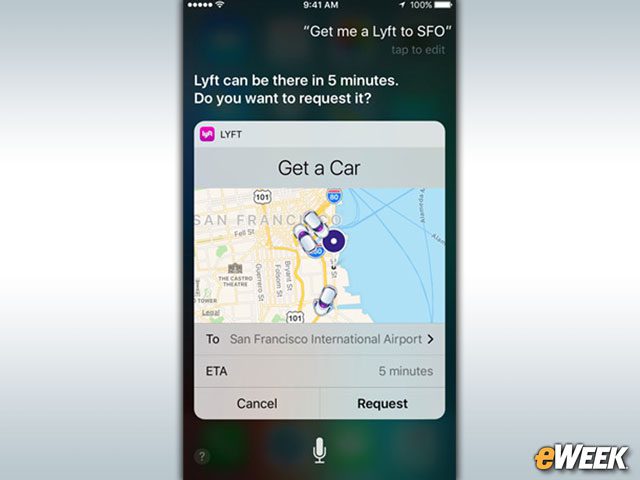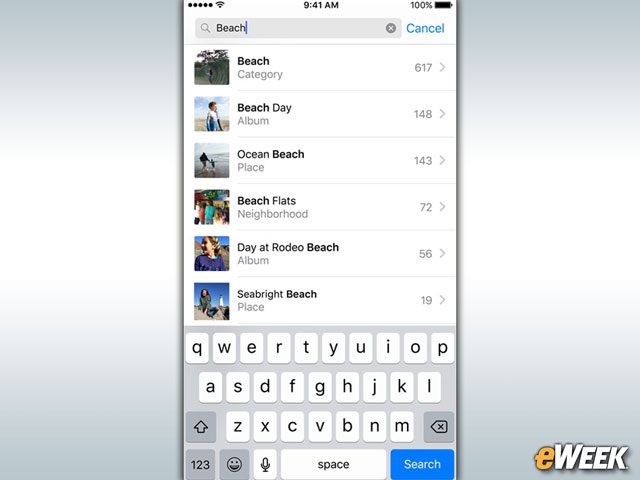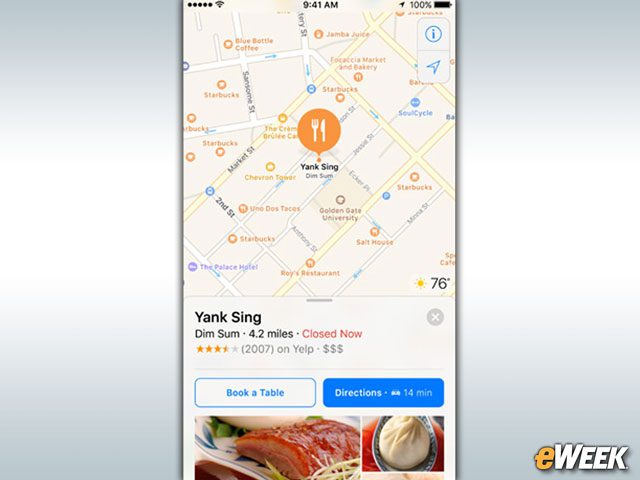eWEEK content and product recommendations are editorially independent. We may make money when you click on links to our partners. Learn More.
1What Features Make iOS 10 Apple’s Biggest Mobile Upgrade in Years
2Apple Messages Is Dramatically Improved
Arguably the biggest update in iOS 10 came to Apple Messages. The app now supports different bubble sizes to express emotions and allows users to handwrite messages to others. The Messages app also includes rich-link support, so users can preview content from within the app. There’s even a new app store that will allow third-party developers to offer their own add-on apps to Messages users.
3Apple Music Gets a Much-Needed Overhaul
Apple acknowledged at WWDC that Apple Music was hard to use and made it difficult to find content. In iOS 10, users will find a completely redesigned interface that presents users’ content libraries far more effectively. The app will also feature better content curating in the For You section, as well as support for song lyrics. Finally, Apple added a “Browse” button to surface new or popular tracks.
4The New and Improved Apple News
5Siri Boosts iOS 10 Users’ Typing Skills
Apple is using “deep learning” and the power of Siri to make predictive typing much more effective in iOS 10. More specifically, the service will analyze a conversation’s content and make predictions on what a person might want to say next based on contextual clues. So, if a person types “I’m available at,” Apple’s software will automatically search for free times in the user’s calendar and offer suggestions. The feature could make typing out long messages or emails much easier.
6Bring On the Rich Notifications
Apple has done a nice job of delivering rich notifications in iOS 10. The feature will allow users to turn on their device and immediately view photos and videos, as well as respond to messages right within the notification’s pane. The feature means that users won’t need to jump between apps to see or respond to messages; instead, they can do it all within a notification window. It’s a small update that could go a long way in improving a user’s productivity.
7Apple Makes 3D Touch More Useful in iOS 10
With help from 3D Touch, users can vary the pressure they apply to the screen and quickly glance at Calendar, Weather, Stocks and other apps. As Apple showed during its demo, 3D Touch makes using notifications and other apps much simpler. Getting a device that supports it, like the iPhone 6s, might be a good idea.
8New Home App Controls Smart Devices
Apple unveiled a new app it’s calling Home during its WWDC keynote. The app is essentially a single space where people can access all of the “smart” devices that are connected around the home to Apple’s HomeKit. From within the app, users can turn lights on and off, change the thermostat temperature and perform other smart home functions. Think of Home as a single destination for controlling devices built by third-party companies.
9Siri Gets a Makeover
Siri has received a major update in iOS 10. For one, Siri can now be integrated into third-party apps, making it far more useful across the entire iOS ecosystem. In addition, users will find that Siri has improved intelligence, allowing it to more easily find photos and respond to sophisticated user queries. Whether it will be able to match alternatives like Microsoft’s Cortana remains to be seen. But Siri will be much better in iOS 10.
10Photos Gets a Nice Update
Apple Photos wasn’t left out of the party at Apple’s keynote. The app is now capable of categorizing photos based on a particular location, like “beach,” or by individuals in those photos. It also has a feature called Memories that automatically creates a slide show and movie. The Photos app was nice before, but if it can live up to the hype, it’ll be even better in iOS 10.
11Users Can Cut Spare Apps to Reduce Screen Clutter
It might have taken 10 software iterations, but Apple will finally allow users to remove most of the apps built into the operating system, including Watch, Stocks, Weather and more. However, the apps can’t be fully deleted from the operating system. Instead, they’re simply hidden and user data is deleted. Still, it achieves the same effect: the elimination of apps that some users find unnecessary.