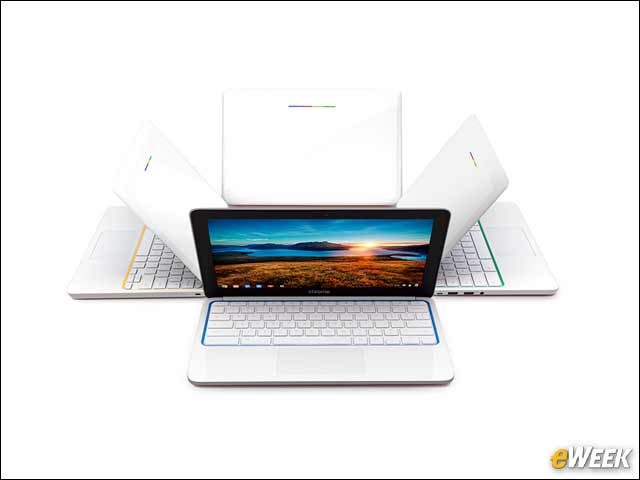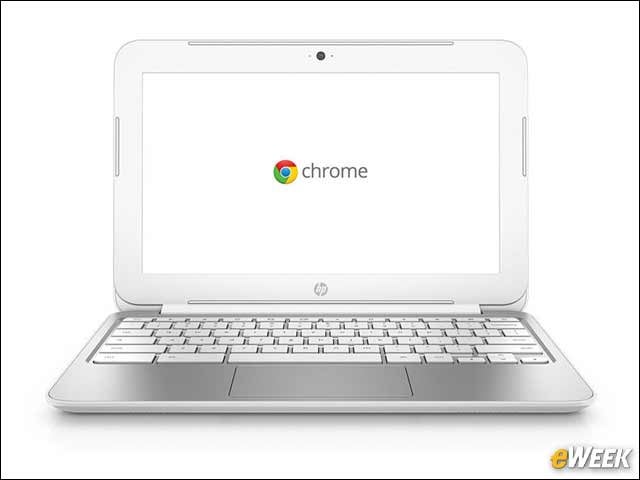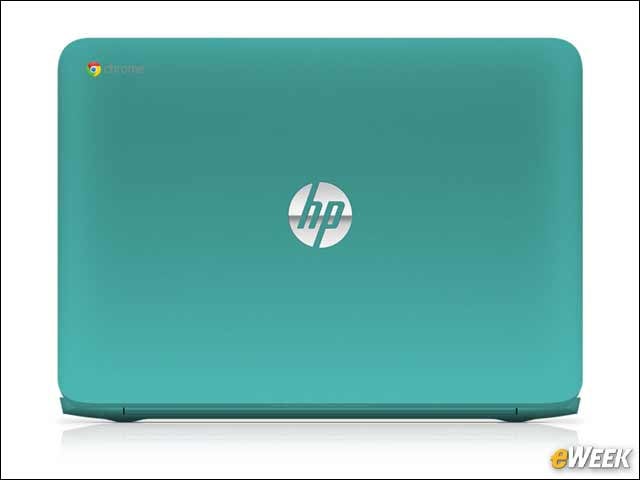eWEEK content and product recommendations are editorially independent. We may make money when you click on links to our partners. Learn More.
2HP’s Chromebook Comes in 11- and 14-Inch Models
While the main focus of this slide show is the Chromebook 11, an 11-inch model of the device, HP is also selling a 14-inch version. That’s important for many customers who want a larger screen but the same experience they’d find in the smaller device. Both products are nicely mobile and run the same OS. There are some differences, however, in their internal components.
3Display’s Resolution Is Solid for Such a Cheap Device
4Prices Start at $280, Depending on Customers’ Needs
The Chromebook 11 starts at $280, which makes it more than $200 cheaper than the low-end iPad. Even the 14-inch model starts at $299, making it notably cheaper than anything else customers will find in the marketplace for tablets. A key aspect of the Chromebook’s sales pitch is its affordability. It’s nice to see HP sticking to that with its Chromebooks.
5Is Chrome OS the Right Solution for You?
Ultimately, customers will need to decide whether Chrome OS is right for them. Chrome OS is Google’s answer to Windows and runs in the cloud. Customers will find full access to Google’s increasingly popular cloud-based services (including Gmail and Google Docs). One thing to note: Because Chrome OS is a cloud-based operating system, one might think it doesn’t work offline. However, Google has built in full offline capability, making the HP Chromebook 11 just as useful at Starbucks as on a plane.
6Choose Between Samsung or Intel
The 11-inch HP Chromebook comes with Samsung’s Exynos 5250 CPU, sporting a 1.7GHz dual-core clock speed. Interestingly, the 14-inch model comes with Intel’s Haswell processor. While both are fine in their own right, Intel’s is technically a bit more capable for higher-end use. Still, with Chromebooks that require very little high-power applications for use, having the better processor might not be so desirable.
7The Storage Inside is Standard for Tablets
8Google Drive Tries to Make Up for the Storage Oversight
9Color Choices Galore, of Course
If there’s anything we should know about the mobile space, it’s that colors—and lots of them—are really important to companies. That’s why it’s no surprise the Chromebook 11 comes in both “Ocean Turquoise” and “Snow White.” In addition to those colors, the Chromebook 14 is available in “Peach Coral.”
10The Battery Life on Each Device Should Suffice
Chromebooks are designed to be mobile and brought with the owner on the road. HP, therefore, has made it clear that its Chromebooks can last quite long on a single charge. The 11-inch model clocks in at 6.5 hours of battery life on a single charge while the 14-inch model has a 9.5-hour charge. What makes the difference? The 11-inch model comes with a three-cell 30Whr battery, while the 14-inch version has a four-cell, 50Whr design.
11No Touch-Screen, but Multitouch Gestures are Included
While the HP Chromebooks don’t come with touch-screens, they do offer multitouch gestures through their touch-pads. HP calls the touch-pads an “Imagepad” that lets users do everything, from pinch-to-zoom to swipe, to handle tasks on the computer. It’s a feature that’s similar to the multitouch gestures built into Apple’s MacBook line.