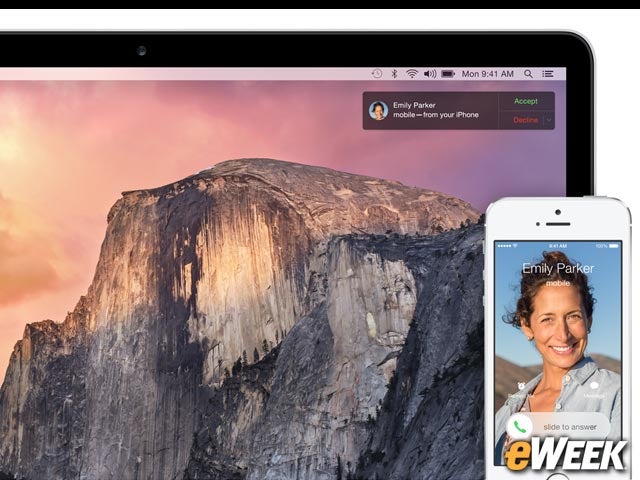eWEEK content and product recommendations are editorially independent. We may make money when you click on links to our partners. Learn More.
2Apple Has Made Meaningful Changes to Its Design
Those who have grown accustomed to the design of OS X over the last few years will find that Yosemite is somewhat different. Apple has gone with a simpler, flatter design with OS X Yosemite and modified the Dock so the icons sit entirely inside its box. There’s also a transparency effect in windows, so users can see what’s behind a particular application. Overall, the design looks nice, but it will take some getting used to.
3Just Like in iOS, Spotlight Has Gotten Better in OS X
Apple made significant changes to Spotlight in iOS, and the company has brought similar changes to the search function in Yosemite. Users will now be able to search through files on iOS, as well as online through such services as Wikipedia. Spotlight is now designed to be a central search hub for relevant information. It works well in iOS 8, so it should be fine for OS X.
4Yosemite Will Include iCloud Drive Support at Launch
Apple’s iCloud Drive will be coming to Yosemite at launch. The feature, which is also available in iOS 8, allows users to share documents in Apple’s cloud and have them on all the devices linked to the iCloud Drive. The feature is basically a storage locker for users to hold their data and keep everything in order.
5Send iMessage and SMS Messages With the Mac
While OS X already comes with the ability to respond to iMessages, the feature is being expanded to include SMS. So, when someone on an Android-based device text messages the user of an iPhone, the user can respond via the Mac. That should make using OS X more convenient for those who often text from their computers.
6Receive Calls on Mac, Too
The tie-up with OS X doesn’t simply stop at messaging. When calls are placed to an iPhone, Yosemite will be able to recognize that and let the user respond from his or her Mac. There are some caveats, however, including that the iPhone needs to be near and wirelessly connected to the Mac for the feature to work.
7The Handoff Feature Is a Must-Have
Handoff is a major improvement that shouldn’t be overlooked in Yosemite. The feature allows users to work on something or view Web pages from an iOS-based device and then continue working on the same pages on the Mac. Handoff also works the other way, so users can pick up where they leave off on iOS devices.
8Instant Hotspot Is a Handy Option for Enterprises
As long as an iPhone and Mac are wirelessly connected with one another, Yosemite users will be able to turn on the personal hotspot function to connect to the Web through the mobile device. Of course, current OS X users can connect to iPhones or iPads via the personal hotspot now, but this is the first time Apple is offering users the ability to turn it on from within OS X.
9Includes a Much-Needed Notification Center Upgrade
Apple’s Notification Center has received an overhaul in OS X Yosemite. Chief among its new features is a Today view that shows everything going on that day that users will need to know. The feature also takes a look ahead at tomorrow’s events and includes basic information, like weather, stocks and reminders.
10Safari Has Received a Makeover
Safari has received some serious attention in OS X Yosemite. For one thing, Apple says that the browser will run faster, thanks to a Nitro JavaScript engine. The app also features a smaller, more-streamlined toolbar to display more of a Web page and has a “favorites view” that lets users quickly see their most-desired pages. One other important feature: Users can now see all of the tabs open on all of their Apple devices, meaning they can go to whatever they want, whenever they want, wherever they are. Not bad.
11It’s a Free Digital Upgrade
No surprise here, but Apple hasn’t changed its policy whatsoever on OS X Yosemite. The operating system will be made available at no charge via digital download. Apple will offer the operating system in its Mac App Store this fall. While an exact release date is not yet available, it’ll likely happen soon, since it recently went to Gold Master candidate status.