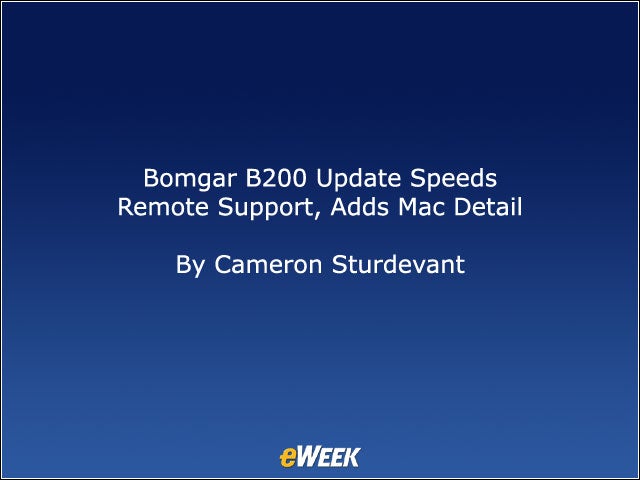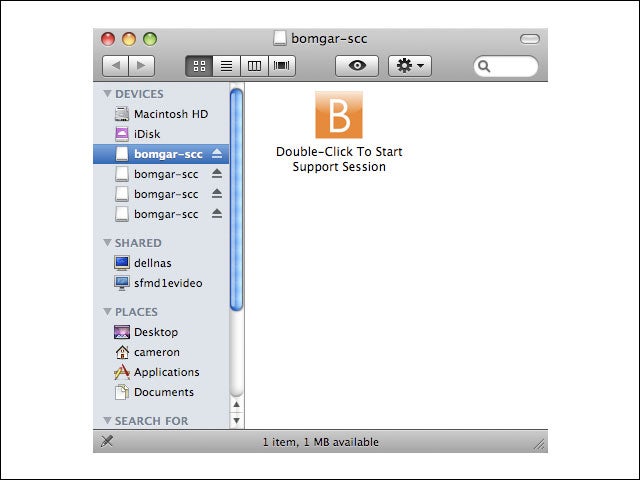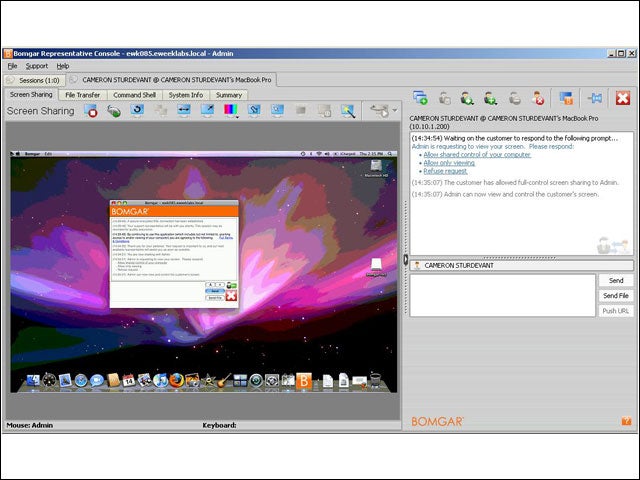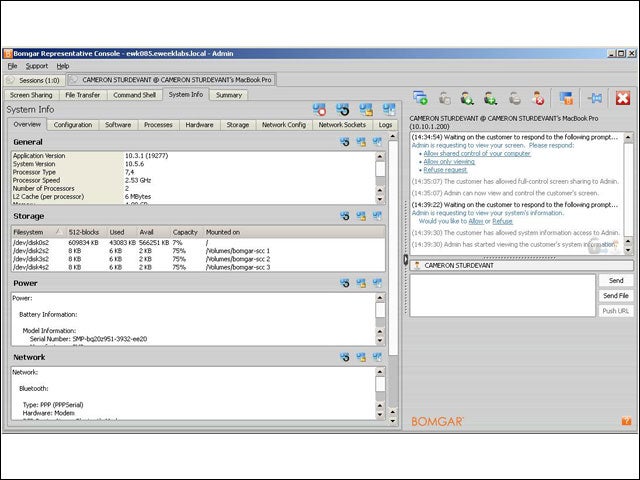eWEEK content and product recommendations are editorially independent. We may make money when you click on links to our partners. Learn More.
1Bomgar B200 Update Speeds Remote Support, Adds Mac Detail
The latest software revision (10.3) for the Bomgar B200 remote support appliance speeds access to support representatives and increases the amount of detail shown for Mac systems. A “click-to-chat” button that can be permanently installed on end user systems makes it possible to immediately chat with a remote support representative without first downloading the entire software component that enables remote keyboard-video-mouse sharing. Users with a basic procedural question can be quickly dealt with over chat instead of engaging in a longer, more involved full remote control session.By Cameron Sturdevant
2Appliance at Work
The Bomgar B200 is a 1U (1.75-inch), rack-mountable system. The device is normally installed outside the firewall and serves as a broker of sorts between users and support representatives to facilitate remote technical support without permanently installing or preconfiguring software on the client system.
3Mac Client Download
4Double-click to Start
From the Mac client’s screen, the user has to initiate the session and subsequently provide permission to the support representative at each stage of the support experience. Bomgar is right to ask for permission to take action. Users are revealing their souls, and company data, to the support representative. By the way, the “panic button” is a bright red X, and hitting it immediately stops all interaction with the representative.
5Coming Online
6Representative View
7OK, but Not Great, Fidelity
8Mac Detail
9User Experience
Bomgar provides a simple and customizable user exit survey.