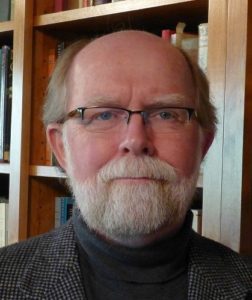Personal computers (PCs) for business are more than a class of devices. They are a continuum. Comparing the cumbersome Wintel desktops that defined PCs in the 1980s and 1990s to modern commercial clients would be akin to setting a pterodactyl and hummingbird side by side. However, just as business PCs have evolved rapidly and radically over the past few decades, so too have the platforms and tools that IT uses to deploy, manage and maintain them.
In addition, how businesses utilize PCs also continues to change. While some organizations mainly need to support proprietary legacy applications and locally managed data and network services, many more are adopting and benefiting from capacious, cloud-based applications and data services, along with flexible management and virtualization technologies. Many of these companies are also exploring and deploying new classes of cloud-native apps.
But the most important point to note about various offerings is that no single option or approach fits every business requirement. As a result, organizations often adopt multiple solutions, resulting in a hodgepodge of client, platform, management and security headaches for IT. Plus, unexpected events, like the COVID-19 pandemic, have forced tens of thousands of businesses to rethink the way they support and secure computing resources for employees.
Is there any way out of this situation that provides modern businesses, workers and IT the full benefits of new PC innovations?
One solution that organizations should investigate is Dell’s new Hybrid Client which supports a range of solutions tailored for the discrete needs of task, knowledge and power workers. Dell Hybrid Client reflects the company’s four decades of PC leadership and benefits from its innovative infrastructure solutions and strategic partnerships with companies like Intel and key cloud and business software vendors.
Let’s explore Dell’s new Hybrid Client solutions and why businesses should consider them.
The PC continuum
Most people think of business PCs as standalone Wintel desktop systems or notebooks. That is generally true, but during the past four decades, business client solutions have undergone three major evolutionary shifts.
- Client/server: When organizations began large-scale PC deployments, the vast majority leveraged Microsoft solutions and tools connected to a local network. Those two-tiered client/server architectures provided employees access to files, applications and storage infrastructures, and enabled IT staff to access endpoints for updates, management and security functions. As the public Internet gained momentum, employees began using browsers for work tasks, but the performance was too limited to support sophisticated processes. Plus, applications available on the web typically offered fewer features and functions than those deployed onsite.
- Thin client/network-enabled: In the early 1990s, network-enabled thin and zero client devices were introduced as cost-effective and more easily secured alternatives to fully functional “fat” client PCs. Proponents also highlighted IT’s ability to support tighter management and oversight of these environments, but thin clients had limited success outside of specific use cases. Over time, thin client infrastructures began leveraging powerful, flexible virtual desktop infrastructure (VDI) platforms that were more flexible and cost-effective than traditional offerings.
- Chromebooks/cloud-enabled: In 2011, Google introduced Chromebooks as a product category and concept for supporting browser-based personal computing. Leveraging Google’s Linux-based Chrome OS, Chromebooks can perform tasks supported by the company’s Chrome browser, with most applications (including Google Suite) and data residing on Google Drive. This model presumes that apps are written for the browser and while fine for those situations, it does not deal well with legacy applications. Not surprisingly, though Chromebooks have become popular with some consumers and in niche markets, particularly education, they have not achieved widespread acceptance or success in businesses and industry applications.
Organizations have also had to contend with and adapt to unexpected events and changes in end-user behavior. For example, as employees increasingly used personal smartphones, laptops, tablets and other devices for work, businesses instituted “bring your own device” programs to help mitigate security and IT management issues.
Most recently, the Covid-19 global pandemic and the need for social distancing have forced large numbers of businesses to support employees working from home (WFH). That has caused significant stress at the same time it sparked entirely new classes of IT management challenges related to deploying, managing and securing business client devices.
What defines modern PCs?
While it is clear that workplaces and the IT infrastructures they employ will continue to evolve, what PC features are critical to the success of today’s businesses?
First, they need to address the computing habits of modern workers who are comfortable using heterogeneous devices, apps and data/service sources. PCs must also reliably support traditional platforms and workplace applications, as well as open-source platforms and non-Windows applications and productivity suites.
In addition, successful PC solutions must flexibly meet businesses’ compute performance requirements, whatever they may be. Those include supporting complex applications and running multiple displays and connected devices. Finally, modern PCs should enable businesses and workers to take full advantage of alternative solutions, including OS neutral, cloud-architected applications and services.
What do critical constituencies need from modern PC solutions?
- Workers: Modern PCs need to support a range of processes and use cases, including those performed by specialty task workers, generalist knowledge workers and power workers who require higher performance configurations, high-resolution displays and powerful peripheral devices. Solutions should also provide easy and efficient access to business resources (local applications, forms and documents, web apps, SaaS solutions) and seamless data access and search functions regardless of where information is located or stored. Successful solutions will also offer a similar user experience across connected business devices, reducing complexity, training requirements and cost.
- IT management, staff and administrators: For IT, successful solutions must be both intelligent and trustworthy. That is, they should be easily manageable and secure. Solutions need to be capable of utilizing popular public clouds, along with cloud-based applications and management protocols. Core local and browser security features should be robust, and the best solutions will also provide options for customers that require higher-level security functions, like multi-factor authentication.
- Business owners: As with other digital business solutions, the core measures of success for modern PCs rest in how they improve business, efficiency, enhance worker productivity and reduce process and technical complexities. At the same time, PCs must be able to provide consistent access and support to information and productivity tools wherever they reside, including connected devices, on-premises resources and both private and public clouds. Platforms should also be able to support traditional Windows devices, as well as non-Windows solutions, VDI applications and cloud-based computing services.
In essence, modern PC infrastructures must be powerful and secure enough to address existing business requirements, flexible enough to support changing user/worker habits and needs, frictionless in terms of supporting evolving applications and deployment methods and offer access to new value-added features and functions.
Dell’s Hybrid Client solutions
So, what is Dell doing to address these issues? The company calls its Hybrid Client offering a “first of its kind” cloud-managed software solution that enables secure and consistent access to applications and data wherever they are located (local, on-premises, private/public clouds). Combined with the company’s powerful and popular Wyse Management Suite Pro client administration solution, Dell Hybrid Client transforms Dell’s Intel-based client endpoints into modern, flexibly managed client solutions.
Dell Hybrid Client was originally launched in September 2020, offering Dell Optiplex 7070 and Wyse 5070 desktop devices that provided a range of configuration and performance options for office-based deployments. The OptiPlex 7070 Ultra is a high-performance, fully modular, zero-footprint desktop solution, available with Intel Core i5 and i7 processors. The Wyse 5070 is a versatile, scalable mid-range client, available with Intel Celeron and Pentium Silver processors.
Dell has been actively investing in the platform since then. A major enhancement releasing in late March 2021 offers new features designed to improve user experience, security and management capabilities. For example, Dell Hybrid Client is expanding hardware support to include laptop and all-in-one (AIO) client solutions. The next generation of Dell’s Latitude 3000 series, (beginning with the Latitude 3320) will be available in April with Intel Core i5 and i7 processors.
The next generation of Dell’s modular AIO OptiPlex Ultra solutions (beginning with the 3090 and 7090 Ultra) are available now and will be available with Dell Hybrid Client factory-installed in May. The company also plans to continue adding support for other solutions from its commercial client portfolio to provide a broader choice in terms or performance and form factors in future releases.
While Dell Hybrid Client is distinctly different from Windows PCs, thin clients and Chromebooks, it can complement and be used alongside those devices. How is it different, yet complementary? In essence, Dell’s new platform provides flexible, automated cloud-based management tools for business client devices, offers a highly personalized user experience, and improves desktop economics, business agility and security features.
What does this mean for the three critical constituencies we discussed previously?
- For workers, Dell Hybrid Client requires no compromises in terms of Intel-based system horsepower, display and peripheral support, and connectivity options. The platform substantially reduces task complexity by enabling single sign-on across all local, virtual and cloud-based resources, eliminating the need for multiple logins. In addition, Dell Hybrid Client includes a local Zoom client within its base image. The platform provides support for installing a local Linux client for Microsoft Teams, and Dell is also making it easier for customers to deploy local 3rd party Linux applications. Dell Hybrid Client provides a common “Follow me” user persona that works across all cloud-controlled devices which should help enhance worker productivity. Finally, the new solution supports global file search functions that extend across all local, cloud and USB peripheral-based data, thus eliminating tedious searches and improving task efficiency.
- For IT staff, Dell Hybrid Client enables easy-to-deploy and secure Intel-based Dell PC endpoints capable of simultaneously running both legacy applications and cutting-edge modern workloads and apps. The platform’s out-of-the-box integration with virtual and cloud environments is designed to substantially reduce the time required for deployment, configuration and management tasks. The solution offers support for Microsoft Azure Cloud and Google Cloud (including related services, such as Office 365 and Google Suite), and future releases will expand support to other public cloud platforms. Dell Hybrid Client can seamlessly leverage multiple protocols, including VMware VDI, Citrix and Microsoft RDSH, and also supports Active Directory without requiring redesign or new authentication processes. On the security side, with the introduction of the new mobile platform, Dell is introducing full end-to-end user file encryption via zFS. By enabling secure boot, Dell Hybrid Client helps ensure system integrity, and device and user profile settings are seamlessly managed with Wyse Management Suite Pro. The platform also offers enhanced and enterprise-class features, including disabled whitelist and browser tracking functions, locked down local file access and no root or admin user function. The new solution also includes a policy-driven security profile where, by default, all applications have a sandboxing profile designed to prevent unwanted or inappropriate interactions and that provides different layers of profiles based on organizations’ needs. Finally, Dell’s new platform supports smartcard multi-factor authentication for access to VDI and cloud apps, heightening the safety of employees leveraging those resources.
- For business owners, Dell Hybrid Client is designed to flexibly enhance the productivity of task and knowledge workers and power users while also improving overall user experience. With the introduction of the Latitude 3320, Dell’s solution also expands support for remote workers who require a mobile form factor. The Dell Hybrid Client platform simplifies key PC administration and security functions and leverages platforms and tools familiar to IT staff, including Dell’s proven Intel-based PC products and management offerings. The new solution is also flexible and robust enough to help organizations address both existing business scenarios and unexpected workplace changes and challenges, offering businesses an excellent return on their investments.
In essence, Dell’s Hybrid Client solution is designed to enable companies in industries such as retail, financial, manufacturing and transportation/logistics to adopt modern, cloud-based PC solutions and services simply, securely and cost-effectively.
Final analysis
Like virtually every other area of business computing, the evolution of PCs and other endpoint devices is in a constant upward motion. While some PC form factors and use cases, like desktops, thin clients and Chromebooks never disappear, new modern technologies arise that offer significant new benefits and value for commercial organizations. In addition, while business applications and data are becoming much heavier and more complex, they also need to be securely accessible from virtually anywhere and at any time with an ever-evolving variety of endpoint devices.
In other words, the PC continuum continues. However, capturing and realizing the value of modern PCs and powerful peripheral devices is no sure thing for workers, IT administrators or business owners. To fully deliver those benefits, new client offerings must complement existing PCs and be easy for businesses to deploy, manage, secure and maintain. That’s exactly what Dell’s new Hybrid Client cloud-managed software platform aims to do.
Dell’s Hybrid Client enables businesses to adopt new cloud-based solutions and services easily and securely. In addition, the Hybrid Client platform is designed to enhance the productivity of task workers, knowledge workers and power users (both at home and in the office), as well as the efficiency of IT staff responsible for managing and maintaining commercial client environments. Finally, Dell’s new offering is flexible and robust enough to help companies successfully address their existing business requirements and to cope with unexpected changes and events.
Overall, we believe that organizations seeking to improve the effectiveness of their PC infrastructures and benefit from modern, cloud-based PC solutions and services should investigate and consider Dell’s new Hybrid Client solution.