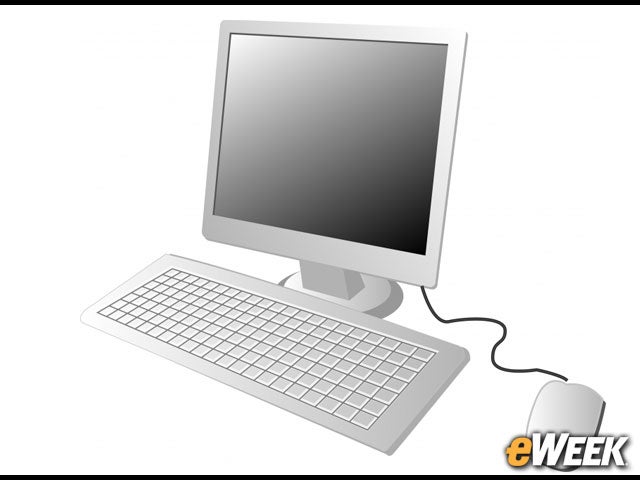eWEEK content and product recommendations are editorially independent. We may make money when you click on links to our partners. Learn More.
2It’s the PC That Can Fit on Your Key Chain
3Windows 8.1 Is Available
4It Will Run Linux Out of the Box
5It’s All About Wireless Connectivity
6Bring On the Intel Atom Processor
In order to build such a small and lightweight computer, Intel was forced to nix some of its higher-end chips for the company’s Intel Atom line. The Compute Stick will come with the Intel Atom quad-core processor, code-named Bay Trail. Intel isn’t providing too many details on the chip, but it says that it will perform simple tasks just fine. Just don’t expect to do any video encoding with it.
7Storage Depends on the Version You Pick
The amount of storage built into Compute Stick depends on the version customers choose. The Windows option comes with 32GB of onboard storage before the operating system is installed, while the Linux option will only come with 8GB of storage. In its consumer fact sheet, Intel says it hasn’t chosen a Linux distribution yet, so it’s unknown how much room the operating system will take up. Either way, you should know that the Compute Stick has a microSD card slot for expandable storage.
8Bring Your Own Keyboard, Monitor and Mouse
This may seem obvious, but the Compute Stick requires users to bring along their own keyboard and mouse. And since it plugs into an HDMI port, everything from a TV to a regular computer monitor can be used for the display. That will add some cost to owning a Compute Stick, but considering how cheap it is, that’s not necessarily a big deal.
9Intel Is Actually Pitching This to Business Users
Believe it or not, Intel believes that the Compute Stick can appeal to enterprise customers. Sure, it might seem like a consumer device at first, but Intel says the Compute Stick can be used as a thin client for small and medium-sized businesses. Of course, having the Compute Stick in place will require more stringent control on employees who might use the device on-the-go. The device’s small size also runs the risk of being dropped or lost, leaving sensitive information in the wrong hands. It’s still likely that businesses will find productive ways to use this new class of computers.
10The Price Is Ideal for Simple Computing
You can’t beat the price on Intel’s Compute Stick. The Windows-based version will be available for $149, while the Linux option will ship at $99. Some pricing on certain sites might be lower, but overall, the price is right. For that small amount of cash, customers are getting a full computing experience.
11Worldwide Availability at the End of April
So, when will the Compute Stick finally go on sale? According to Intel, the company will offer worldwide availability starting in late April. Intel hasn’t provided a full launch schedule, but preorders have already started, and e-retailers are promising sales will start by the end of April in the U.S. It’s unclear when the Compute Stick will be available elsewhere around the world.