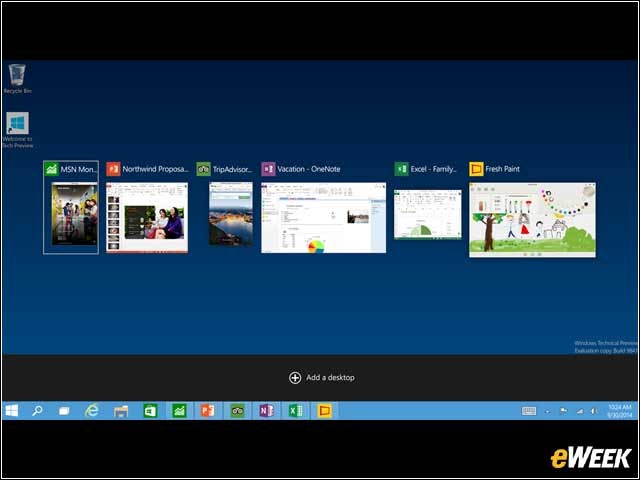eWEEK content and product recommendations are editorially independent. We may make money when you click on links to our partners. Learn More.
2Welcome Back the Start Menu
The Start Menu, which was unceremoniously dropped from Windows 8, has come back to Windows 10. Microsoft made sure to highlight the feature during its presentation and show how the Start Menu works and helps make programs and files accessible, just like it did in the old days. If that’s not an admission of guilt on Microsoft’s part, nothing is.
3Some Simple Design Changes
4Touch Interface Is Still Alive and Well
Microsoft has made it clear that while it’s appealing to desktop and notebook users with Windows 10, the company isn’t turning its back on touch. In fact, several touch features are built into the operating system, Microsoft said, that will make it work well on tablets. For one, task switching has been ditched, and the company said it plans to “evolve” the touch interface as time goes on. Few details are known so far about the future of Windows 10 touch, but Microsoft said big improvements are coming.
5Is This Windows 7 All Over Again?
One might wonder whether Windows 7 is back when looking at Windows 10. After all, the basic design looks awfully similar to that of Windows 7, and the many design changes brought to Windows 8 are no longer front and center. Quite the opposite, Microsoft has gone back in time to Windows 7 and designed Windows 10 as if Windows 8 never existed. It’s an interesting move for a company that still wants people to believe that Windows 8 wasn’t that bad.
6Satya Nadella’s Realization of a Single Platform
When Satya Nadella wrote his manifesto for the future of Microsoft earlier this year, he said that he envisions an environment in which the company would deliver a single platform for all product types. Microsoft is engaging in that opportunity now by showcasing how Windows 10 will live in “one product family, one platform, one store.” Of course, Microsoft didn’t offer too many details at its curtain unveiling, but it appears right now that it will deliver an identical experience across PCs and mobile.
7Something New and Nice: Continuum
Finally, Microsoft got around to announcing something new at its presentation: Continuum. The feature provides automatic mode-switching that can recognize when a keyboard is attached to a device or not and adapt the software accordingly. When a keyboard is attached, the operating system will act as a notebook. When the keyboard is detached, it will work as a tablet in touch mode.
8The Allegedly Fun Task-Switching Has Gone
Task switcher, the feature designed to help users quickly get between programs and tasks in Windows 8, has been dropped. In its place, Microsoft has unveiled a feature that lets users switch between applications for multitasking; this feature lives in the taskbar. There’s also a new function for the “Alt-tab” that lets users jump between virtual desktops. So, rather than having a single desktop, users can have multiple desktops running multiple apps at the same time.
9Being Enterprise-Friendly Is Important
If Microsoft learned anything from Windows 8, it’s that the enterprise was not too fond of the operating system. That’s perhaps why Microsoft spent the day on Sept. 30 showing the Windows 10 features that would appeal to business users and said that it would hold on to consumer-oriented features for another day. The enterprise was pleased to see Microsoft playing nice and it could help sell Windows 10 units to companies that are still clinging to Windows 7 (or even the outdated XP).
10Universal App Support Is Available
To its credit, Microsoft is making it much easier for developers to create programs that can work on any number of products. The company said that Windows 10 will be designed to run on everything from products in the Internet of things space to enterprise data centers. Regardless of the platform, Microsoft will offer a single app store and allow all programs in that marketplace to work across any of those products. It sounds like a neat feature, but it’s not clear how it will work in practice.
11Consumer Features We Don’t Yet Know About
As discussed, Microsoft focused its entire presentation (and press statements, for that matter) on the impact Windows 10 will have on corporate customers. So, for example, there was no talk of whether the Siri-like Cortana will be coming to Windows 10. Microsoft said it will discuss consumer features early next year.