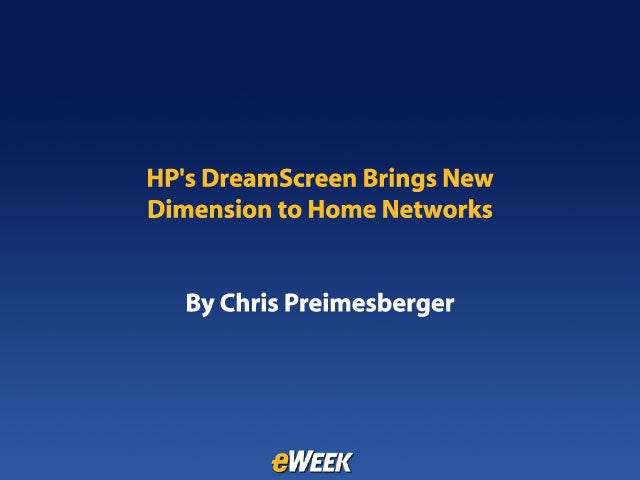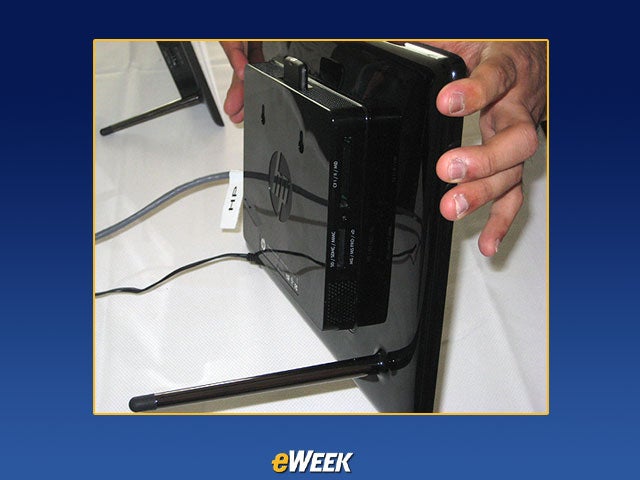eWEEK content and product recommendations are editorially independent. We may make money when you click on links to our partners. Learn More.
2No Title
The DreamScreen touch-screen home computer comes in two models: 10.2-inch and 13.3-inch screen sizes. Using its built-in 802.11 b/g wireless connectivity, it can be placed anywhere within a home network for viewing photos and video, listening to a music library or Web radio, and Web surfing. The 10.2-inch DreamScreen costs $249; the 13.3-incher runs $299. The DreamScreen 100 became available Sept. 17 in the United States from online distributors including BestBuy.com, Amazon.com and HPDirect.com. U.S. channel partners, including about 900 Best Buy retail outlets, will be selling the DreamScreen 100 starting Oct. 11. The HP DreamScreen 130 is expected to be made available this fall in the United States.
3No Title
DreamScreen features a high-definition display and an easy-to-navigate file system. Users can stream or copy music from a PC to the unit through a home network, play music loaded on a thumb drive, and organize music by genre, artist, album or song. Same with video: Users can use videos on the screen, memory card or USB thumb drive or wirelessly copy videos from a PC to the screen.
4No Title
One of the standard applications that comes with the DreamScreen is a 24-hour weather service that can be customized to a specific zip code. Weather forecasts for up to five days in advance are displayed; changes come up in real time. And Pandora Internet Radio lets users build their own playlist of music free of charge. It also features HP SmartRadio, which offers access to a diverse range of Internet radio stations from around the world. Facebook, SnapFish (for photo storage) and a world clock and alarm are other applications that come ready-to-use on the DreamScreen.
5No Title
6No Title
DreamScreen features built-in 10/100 LAN and Wireless 802.11 b/g connectivity, a USB port, memory card reader (Compact Flash I/II, Micro Drive, Secure Digital/Secure Digital High Capacity, Memory Stick/Memory Stick Pro, xD Picture Card), and headphone output. Other key specifications: Windows 7; display resolution: 800 x 480 pixels; 2GB of built-in memory; built-in and concealed high-fidelity speakers. Media file support: video: MPEG 1, 2, 4, H.264; photos: JPEG, PNG, BMP; audio: MP3, WMA, AAC, WAV.
7No Title
Home servers with wireless connectivity, such as this MediaSmart unit announced this week by HP, are ideal to use with the DreamScreen. This is a high-performance home server that works with both PCs and Macs. Storage capacities are 1TB (EX490) or 1.5TB (EX495) in hard disk storage space with option to expand. Can be used to stream photos, music and video to PCs, Macs, TVs and gaming consoles anywhere in the network. Mac OS X-friendly features including Mac admin and data recovery. Pricing: $549 for EX490 and $699 for EX495.